WWDC24 Design guide
June 10, 2024
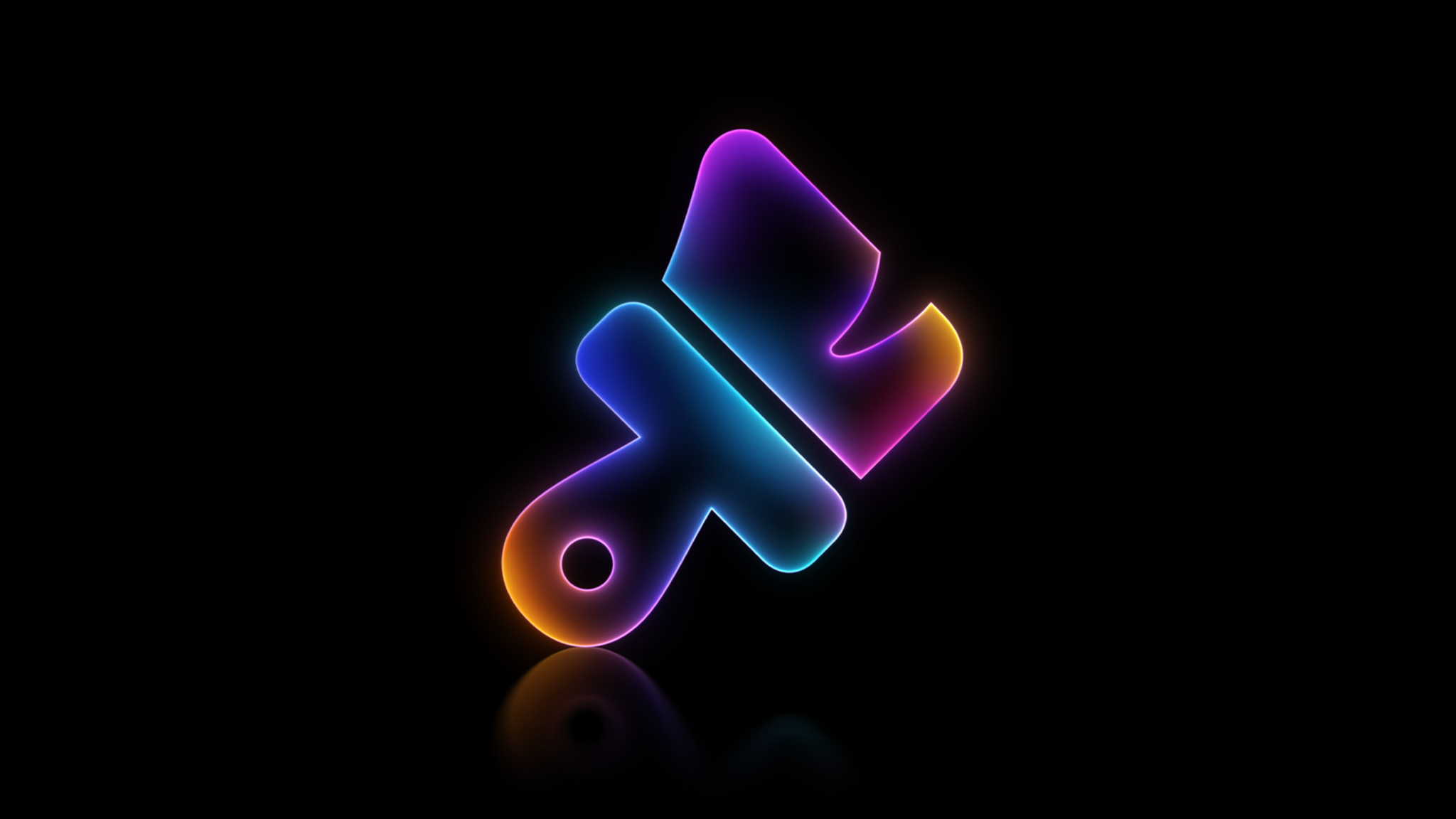
Design
Discover how this year’s design announcements can help make your app shine on Apple platforms.
Whether you’re refining your design, building for visionOS, or starting from scratch, this year’s design sessions can take your app to the next level on Apple platforms. Find out what makes a great visionOS app, and learn how to design interactive experiences for the spatial canvas. Dive into creating advanced games for Apple devices, explore the latest SF Symbols, learn how to add personality to your app through writing, and much more.
VIDEOS
Explore the latest video sessions

Design great visionOS apps
Watch now
Design advanced games for Apple platforms
Watch now
Create custom environments for your immersive apps in visionOS
Watch now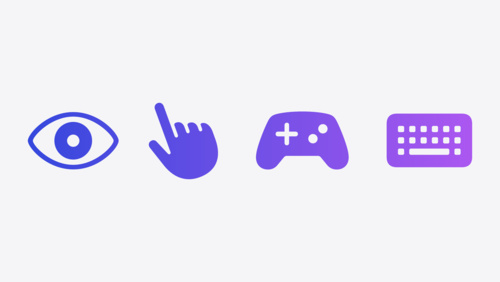
Explore game input in visionOS
Watch now
Design Live Activities for Apple Watch
Watch now
What’s new in SF Symbols 6
Watch now
Design interactive experiences for visionOS
Watch now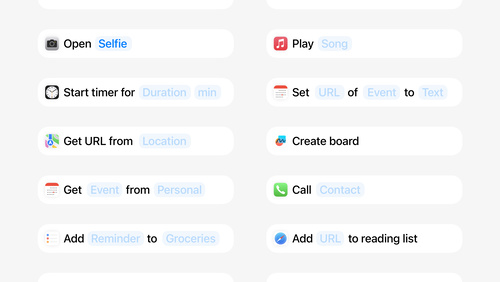
Design App Intents for system experiences
Watch now
Build multilingual-ready apps
Watch now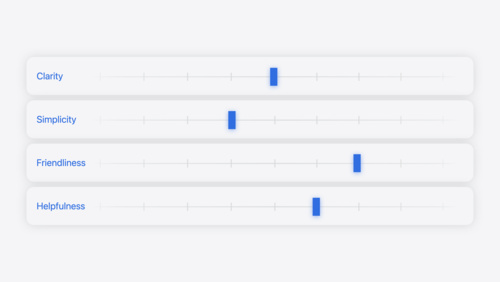
Add personality to your app through UX writing
Watch now
Get started with Dynamic Type
Watch now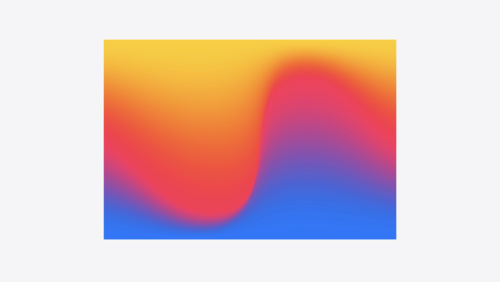
Create custom visual effects with SwiftUI
Watch nowFORUMS
Find answers and get advice
Ask questions and get advice about design topics on the Apple Developer Forums.
COMMUNITY
Meet the community
Explore a selection of developer activities all over the world during and after WWDC.
RESOURCES
Explore the latest resources
- Get the latest Apple Design Resources kits and templates.
- Explore the latest SF Symbols.
- Download the fonts you need to design interfaces for your apps on Apple platforms.
Check out updates to the Human Interface Guidelines
- Find out all that’s new in the HIG.
- Designing for games: Explore an all-new way to start creating games that feel comfortable and intuitive on Apple platforms.
- Tab bars: iPadOS apps now give people the option to switch between a tab bar or sidebar when navigating their app. Plus, items in the tab bar can now be customized.
- App icons: Learn how people can customize their Home Screens to show dark and tinted icons.
- Controls: Discover how people can quickly and easily perform actions from your app from Control Center, the Lock Screen, and the Action button.
- Widgets: Learn how to tint widgets when a person has customized their Home Screen to show dark and tinted icons.
- Windows: Learn how to use volumes in visionOS to display 2D or 3D content that people can view from any angle.
- Live Activities: Craft Live Activities that look and feel at home in the Smart Stack in watchOS.
- Immersive experiences: Explore the latest guidance on immersion, including design environments and virtual hands.
- Game controls: Learn how to design touch controls for games on iOS and iPadOS.