An object that manages the content for a rectangular area on the screen.
-
-
Specifies the supported animation curves.
-
Options for animating views using block objects.
-
Animation transition options for use in an animation block object.
-
Option to remove the views from the hierarchy when animation is complete.
-
A linear animation curve causes an animation to occur evenly over its duration.
-
UIView.AnimationTransition.none
The option for indicating that no transition is specified.
-
UIView.KeyframeAnimationOptions
Options for configuring keyframe-based animations.
-
Option to remove views from the view hierarchy when animation is complete.
-
The UIKit view to host in an AppKit toolbar.
-
Internationalizing the User Interface
Explains how to create a user interface and write code that can be localized into multiple languages.
-
A collection of short descriptions of the important concepts, design patterns, and mechanism of application frameworks inor OS X.
-
Summaries of concepts, mechanism, architectures, and design patterns related to the AppKit and UIKit frameworks.
-
Reducing the rendering cost of your UI on visionOS
Optimize your 2D user interface rendering on visionOS.
-
Encapsulate view-specific data within your app’s view hierarchy to make your views reusable.
-
Displaying Game Center User Interface Elements
Describes how to use Game Kit to implement social games.
-
Managed App Installation Ui- Glossary
Managed App Installation UI allows an app built by an MDM vendor to display a view to install and open managed applications.
-
 24:41
24:41
Record, replay, and review: UI automation with Xcode
Learn to record, run, and maintain XCUIAutomation tests in Xcode. Replay your XCTest UI tests in dozens of locales, device types, and system...
-
 14:14
14:14
Enhance your UI animations and transitions
Explore how to adopt the zoom transition in navigation and presentations to increase the sense of continuity in your app, and learn how to animate...
-
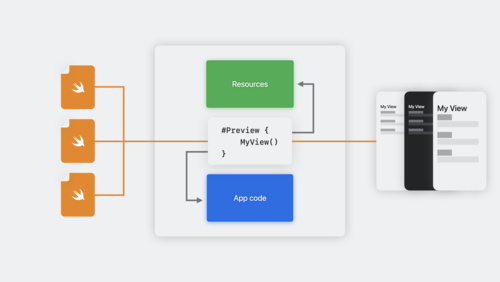 27:02
27:02
Build programmatic UI with Xcode Previews
Learn how you can use the #Preview macro on Xcode 15 to quickly iterate on your UI code written in SwiftUI, UIKit, or AppKit. Explore a collage of...
-
 16:54
16:54
-
 9:55
9:55
-
Summaries of concepts, mechanism, architectures, and design patterns related to the AppKit and UIKit frameworks.
-
A collection of short descriptions of the important concepts, design patterns, and mechanism of application frameworks inor OS X.
-
Configuring the View Controller for Your Custom Interface
Configure your view controller to replace or augment the default interface in Siri or Maps.
-
Adopting system selection UI in custom text views
Incorporate the system text-selection experience into your custom text UI in UIKit.
-
App Programming Guide for tvOS: Controlling the User Interface with the Apple TV Remote
Describes how to write applications for tvOS.
-
Including extension-based UI in your interface
Build app extensions that provide a custom UI, and host those views in your app’s interface.
-
Working with the View Hierarchy
Explains how to design and implement Cocoa views in applications.
-
 30:01
30:01
Explore SwiftUI's powerful animation capabilities and find out how these features work together to produce impressive visual effects. Learn how...
-
 35:42
35:42
What's New in UICollectionView in iOS 10
-
 11:54
11:54
Explore UI animation hitches and the render loop
-
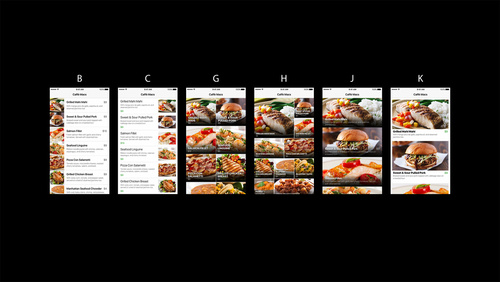 41:35
41:35
-
In this tutorial, you’ll create a new view containing controls to edit a scrum. SwiftUI provides all the standard controls for iOS apps. You’ll add buttons, a slider, and a text field. Then, you’ll update the detail view to present your new...
-
Create smooth visual updates in response to state changes.
-
 8:45
8:45
Explore the latest updates to WKWebView, our framework for incorporating web content into your app's interface. We'll show you how to use the...
-
Configuring Your Intents UI App Extension Target
Configure your Xcode project to include an Intents UI app extension that you use to customize the Siri and Maps interfaces.
-
Showing and hiding view controllers
Display view controllers using different techniques, and pass data between them during transitions.
-
Explains how to use the Apple implementation of OpenGL to create 3D graphics for Cocoa and Carbon applications.
-
Unifying your app’s animations
Create a consistent UI animation experience across SwiftUI, UIKit, and AppKit.
-
Using QCView to Create a Standalone Composition
Describes how to used the framework to load, play, and control compositions.
-
SwiftUI is an innovative, exceptionally simple way to build user interfaces across all Apple platforms with the power of Swift.
-
App Extension Programming Guide: Share
Describes how to develop an app extension, which is an executable that adds functionality to other apps.
-
Describes the creation and management of visual interface elements.
-
Describes the technologies and techniques for displaying and managing text and web content in iOS.
-
About Drawing and Printing in iOS
Describes the APIs and techniques for drawing and printing on iOS.
-
Describes the APIs and techniques for drawing and printing on iOS.
-
A collection of short descriptions of the important concepts, design patterns, and mechanism of application frameworks inor OS X.
-
Auto Layout Guide: Stack Views
Describes the constraint-based system for laying out user interface elements.
-
About Table Views in OS X Applications
Explains how to use Cocoa table views.
-
Describes the creation and management of visual interface elements.
-
Reduced Motion evaluation criteria - App Store Connect - Help
Learn how to implement and test Reduced Motion accessibility to enhance user experience, and decide whether to highlight your app's support on the App Store.
-
Introduces OS X and its technologies.
-
Introduces OS X and its technologies.
-
Describes the creation and management of visual interface elements.