Animate screen savers, and interact with the screen saver infrastructure.
-
-
A class that defines a set of methods for saving and restoring user defaults for screen savers.
-
An abstract class that defines the interface for subclassers to interact with the screen saver infrastructure.
-
The level for a screen saver.
-
QCCompositionProtocolScreenSaver
A composition that can be used as a screen saver. The composition has the option to use QCCompositionInputScreenImageKey for a screenshot image of the screen that the screen saver runs on, QCCompositionInputPreviewModeKey to indicate if the...
-
-
CGWindowLevelKey.screenSaverWindow
-
HIDUsage.ConsumerUsage.alScreenSaver
-
-
kHIDUsage_AD_ScreenSaverEnable
-
Explains how to use the Apple implementation of OpenGL to create 3D graphics for Cocoa and Carbon applications.
-
iPhone, iPad, and Mac offer full-screen modes that let people expand a window to fill the screen, hiding system controls and providing a distraction-free environment.
-
Update your apps to use new features, and test your apps against API changes.
-
Specifying your app’s launch screen
Make your iOS app launch experience faster and more responsive by customizing a launch screen.
-
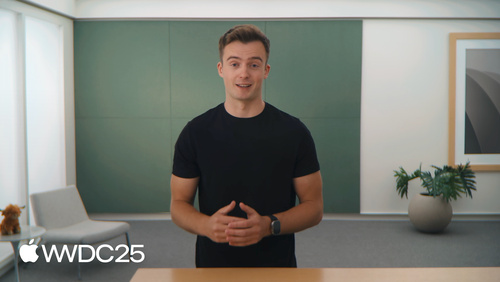 16:43
16:43
Make your UIKit app more flexible
Find out how your UIKit app can become more flexible on iPhone, iPad, Mac, and Apple Vision Pro by using scenes and container view controllers. Learn...
-
Expose commonly used functionality with static or dynamic 3D Touch Home Screen quick actions.
-
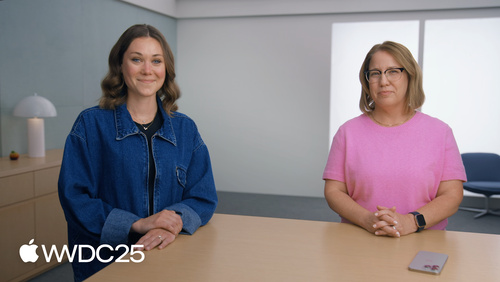 16:01
16:01
Make a big impact with small writing changes
With the new design system across platforms, now's a perfect time to revisit the writing in your UI too. Learn how a few small changes, like removing...
-
Showing a Pass on the Lock Screen
Add information to your pass so the system can display it on the lock screen at a relevant time and place.
-
Showing a Pass on the Lock Screen
Add information to your pass so the system can display it on the Lock Screen at a relevant time and place.
-
Home Screen quick actions give people a way to perform app-specific actions from the Home Screen.
-
TN3118: Debugging your app’s launch screen
Understand why your app’s launch screen is not displayed or updated.
-
How to make your app a global success - Articles
Three international developers share their experiences about expanding their apps to a global audience. ͏
-
 12:19
12:19
Make your Mac app more accessible to everyone
Learn how to integrate accessibility features that take full advantage of the power and flexibility of macOS. Go beyond the basics to learn how to...
-
 11:29
11:29
Capture HDR content with ScreenCaptureKit
Learn how to capture high dynamic colors using ScreenCaptureKit, and explore new features like HDR support, microphone capture, and straight-to-file...
-
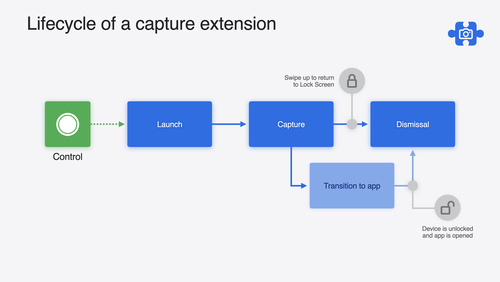 22:49
22:49
Build a great Lock Screen camera capture experience
Find out how the LockedCameraCapture API can help you bring your capture application's most useful information directly to the Lock Screen. Examine...
-
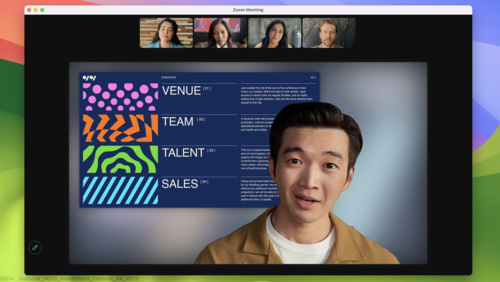 13:43
13:43
What’s new in ScreenCaptureKit
Level up your screen sharing experience with the latest features in ScreenCaptureKit. Explore the built-in system picker, Presenter Overlay, and...
-
 14:45
14:45
Make features discoverable with TipKit
Teach people how to use your app with TipKit! Learn how you can create effective educational moments through tips. We'll share how you can build...
-
 18:46
18:46
Make the most of product page optimization
Learn how to get more from your product page optimization tests. We'll explore best practices, provide data-based recommendations, and share success...
-
 15:28
15:28
-
 9:34
9:34
Find out how you can build apps that help people manage their relationship with their device — all while putting privacy first. We'll take you...
-
By the end of this year, we’ll make changes to the browser choice screen, default apps, and app deletion for iOS and iPadOS for users in the EU. These updates come from our ongoing and continuing dialogue with the European Commission about...
-
Design Safe and Age-appropriate Experiences
Learn about tools and technologies developers can use to provide age-appropriate experiences and safeguard kids’ privacy in their apps and games.
-
Widgets, complications, and Live Activities
Learn how to build widgets, complications, and Live Activities across Apple platforms using the WidgetKit framework.
-
Optimizing your app for Assistive Access
Adjust your app’s UI to make sure it works well for people who use Assistive Access.
-
Offering Live Activities with your App Clip
Add a widget extension to your App Clip target and use ActivityKit to display Live Activities on the Lock Screen and in the Dynamic Island.
-
Developing a WidgetKit strategy
Explore features, tasks, related frameworks, and constraints as you make a plan to implement widgets, controls, watch complications, and Live Activities.
-
Explains how to use Cocoa to draw your application's user interface.
-
Behind the Design: Song of Bloom - Discover
Learn design best practices through interviews and artifacts and uncover what it takes to design an award winning app.
-
Explains how Cocoa applications can dynamically load code during execution.
-
Creating Software Products for the Mac Platform
Introduces OS X and its technologies.
-
Creating Plug-in Architectures
Explains how Cocoa applications can dynamically load code during execution.
-
Introduces OS X and its technologies.
-
Developing Web Content for Safari
Conceptual information and techniques on creating effective web content for Safari and WebKit using HTML, JavaScript, and CSS.
-
An introduction to computer security concepts and the security APIs in OS X and iOS.
-
Energy Efficiency Guide for iOS Apps: Avoid Extraneous Graphics and Animations
Provides guidelines and recommendations for developing energy efficient iOS apps that help users achieve great battery life.
-
Authentication and Authorization
An introduction to computer security concepts and the security APIs in OS X and iOS.
-
Behind the Design: Slopes - Discover
Learn how Curtis Herbert built his ADA-winning ski tracking app.
-
Incorporating Controllers into Your Game
Describes how to add support for hardware game controllers to an app.
-
Energy Efficiency Guide for Mac Apps: Notify Your App When Visibility Changes
Explains how app developers can reduce energy impact on computers running OS X.
-
Market your subscriptions with offer codes - Discover
You can now create and distribute subscription offer codes for your apps, giving you new ways to market your subscription. These one-time use, alphanumeric codes can be redeemed on the App Store or within your app. You can also create unique URLs...
-
Describes the APIs and techniques for drawing and printing on iOS.
-
Explains how Cocoa applications can dynamically load code during execution.
-
Explains how to create dynamically loaded plug-ins that provide a graphical interface to user preferences.
-
Explains how Cocoa applications can extend their capabilities seamlessly to other applications.
-
macOS Library Directory Details
Explains how to create and manage files and directories.
-
Using the QCRenderer Class to Play a Composition
Describes how to used the framework to load, play, and control compositions.