Reimagine your enterprise apps on Apple Vision Pro
November 8, 2023

Discover the languages, tools, and frameworks you’ll need to build and test your apps in visionOS. Explore videos and resources that showcase productivity and collaboration, simulation and training, and guided work. And dive into workflows for creating or converting existing media, incorporating on-device and remote assets into your app, and much more.
Apple Vision Pro at work


Keynote
Watch now
Keynote (ASL)
Watch now
Platforms State of the Union
Watch now
Platforms State of the Union (ASL)
Watch nowDesign for Apple Vision Pro

WWDC sessions

Design for spatial input
Watch now
Design for spatial user interfaces
Watch now
Principles of spatial design
Watch now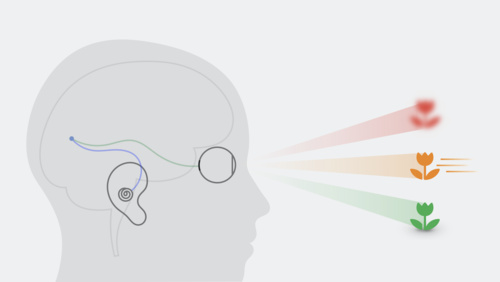
Design considerations for vision and motion
Watch now
Explore immersive sound design
Watch nowSample code, articles, documentation, and resources
Developer paths to Apple Vision Pro

WWDC sessions
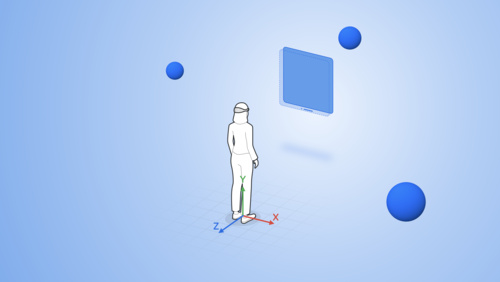
Go beyond the window with SwiftUI
Watch now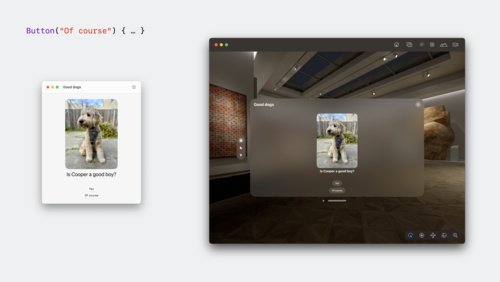
Meet SwiftUI for spatial computing
Watch now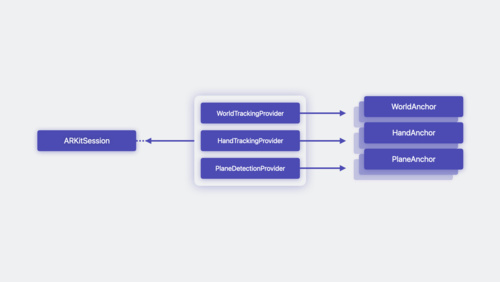
Meet ARKit for spatial computing
Watch now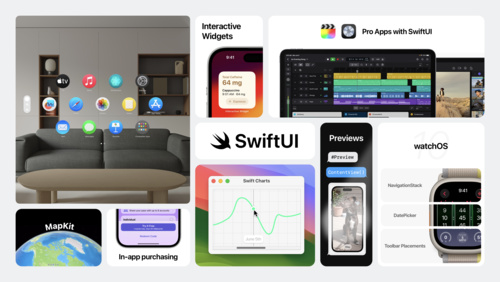
What’s new in SwiftUI
Watch now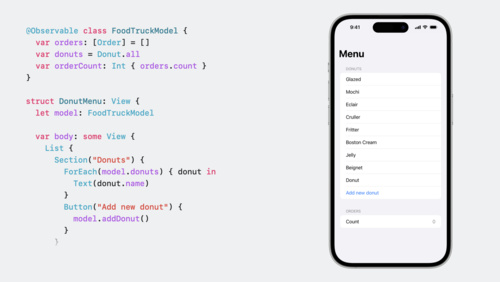
Discover Observation in SwiftUI
Watch now
Enhance your spatial computing app with RealityKit
Watch now
Build spatial experiences with RealityKit
Watch now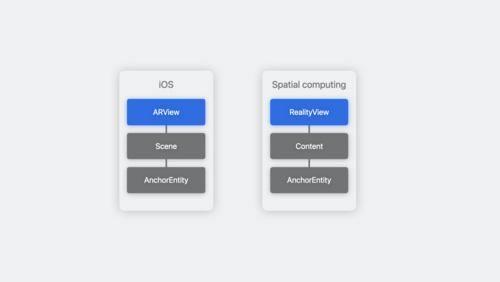
Evolve your ARKit app for spatial experiences
Watch now
Create immersive Unity apps
Watch now
Bring your Unity VR app to a fully immersive space
Watch now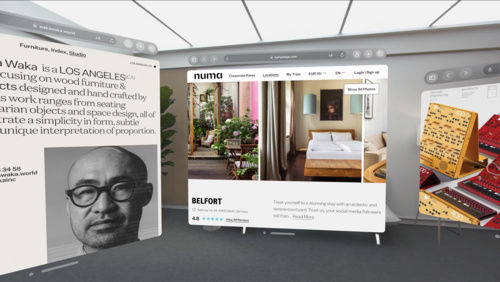
Meet Safari for spatial computing
Watch now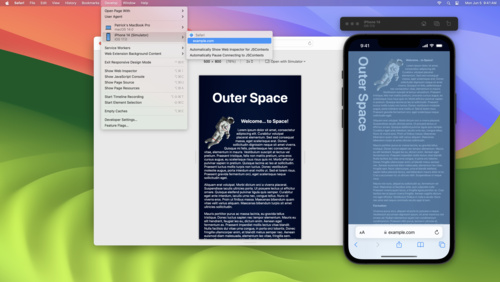
Rediscover Safari developer features
Watch now
Design for spatial input
Watch now
Explore the USD ecosystem
Watch now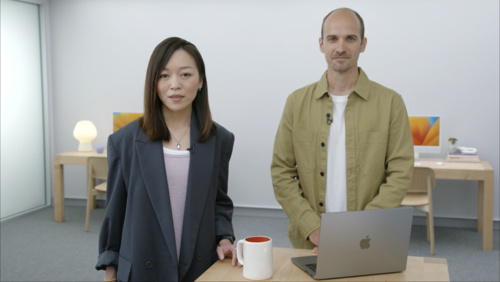
Explore USD tools and rendering
Watch nowSample code, articles, documentation, and resources
Unity – XR Interaction Toolkit package
Unity – How Unity builds applications for Apple platforms
three.js – webGL and WebXR library
babylon.js – webGL and WebXR library
PlayCanvas – webGL and WebXR library
Immersiveweb – WebXR Device API
WebKit.org – Bug tracking for WebKit open source project
Frameworks to explore

WWDC sessions
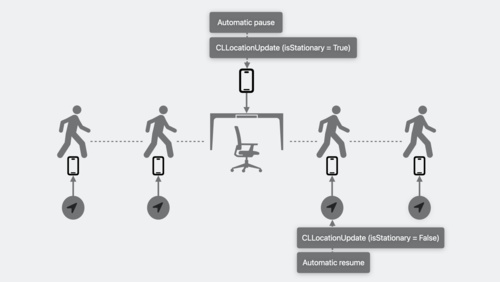
Discover streamlined location updates
Watch now
Meet Core Location Monitor
Watch now
Meet MapKit for SwiftUI
Watch now
What's new in MapKit
Watch now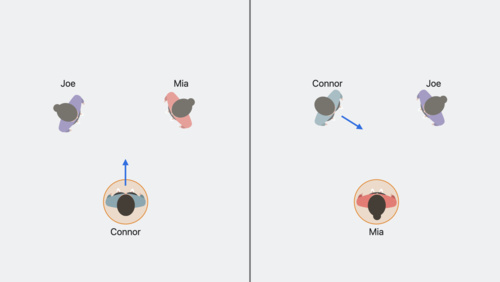
Build spatial SharePlay experiences
Watch now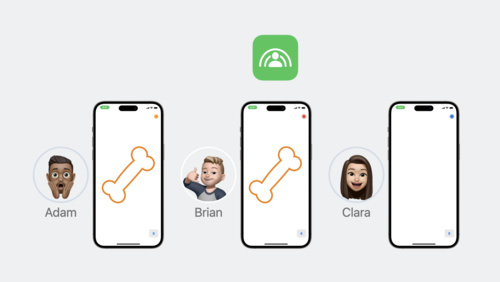
Share files with SharePlay
Watch now
Design spatial SharePlay experiences
Watch now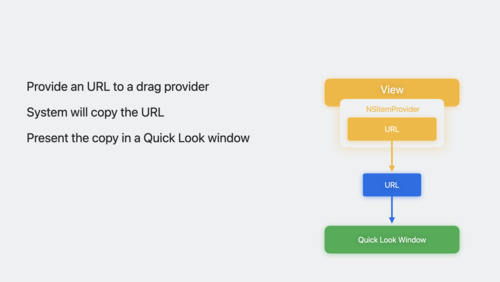
Discover Quick Look for spatial computing
Watch now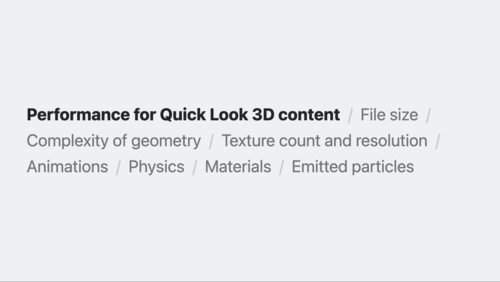
Create 3D models for Quick Look spatial experiences
Watch now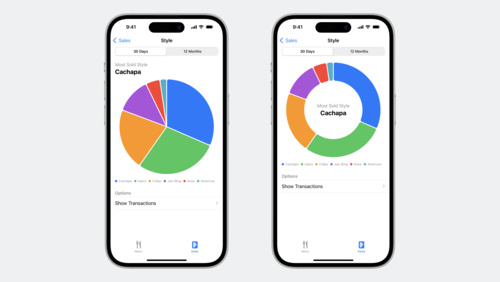
Explore pie charts and interactivity in Swift Charts
Watch now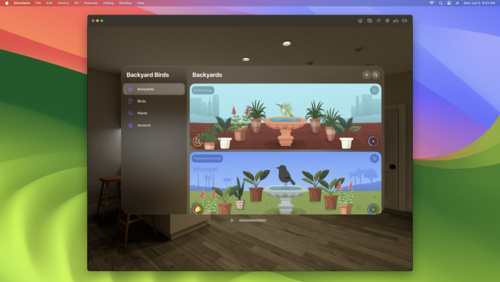
Elevate your windowed app for spatial computing
Watch now
Create a great spatial playback experience
Watch now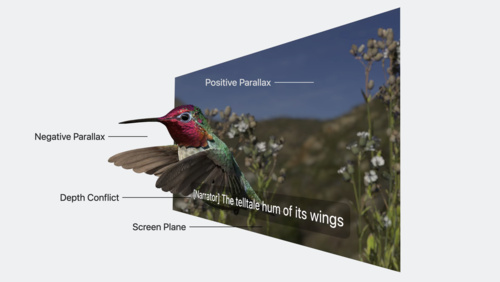
Deliver video content for spatial experiences
Watch nowSample code, articles, documentation, and resources
Placing content on detected planes
Incorporating real-world surroundings in an immersive experience
Tracking specific points in world space
Tracking preregistered images in 3D space
Explore a location with a highly detailed map and Look Around
Drawing content in a group session
Supporting coordinated media playback
Adopting live updates in Core Location
Monitoring location changes with Core Location
Access enterprise data and assets

WWDC sessions

Meet Swift OpenAPI Generator
Watch now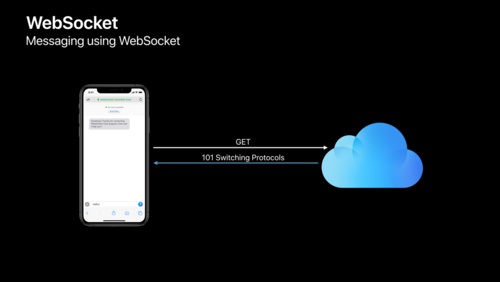
Advances in Networking, Part 1
Watch now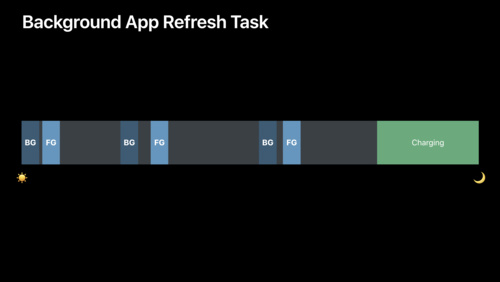
Advances in App Background Execution
Watch now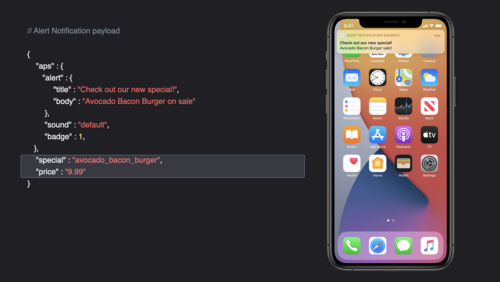
The Push Notifications primer
Watch now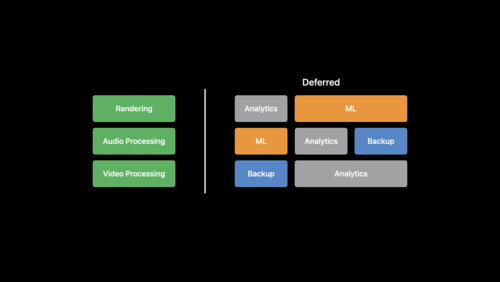
Power down: Improve battery consumption
Watch now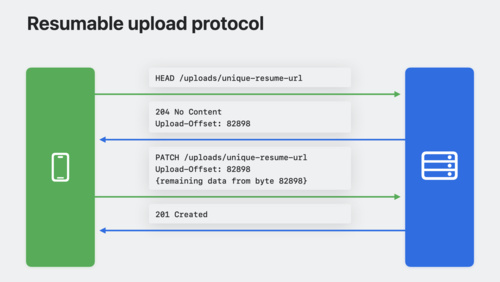
Build robust and resumable file transfers
Watch now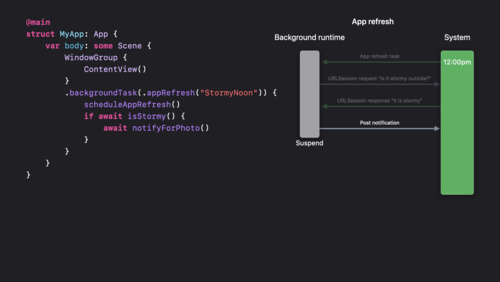
Efficiency awaits: Background tasks in SwiftUI
Watch now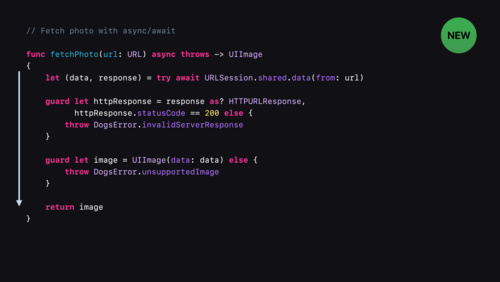
Use async/await with URLSession
Watch now
Meet SwiftData
Watch now
Explore the USD ecosystem
Watch now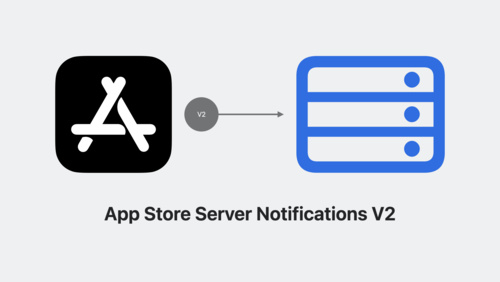
What’s new in App Store server APIs
Watch nowSample code, articles, documentation, and resources