Get the most out of Apple Developer videos
Explore more than one thousand in-depth videos on development, design, and business. You can access our entire catalog from the web or the Apple Developer app for iPhone, iPad, Mac, and Apple TV. Once you’ve selected a video, customize your experience with multiple playback speeds, transcripts, Copy Code, subtitles, and more.
Adjust your playback speed
Explore videos at your own pace with playback speed controls. In addition to play/pause controls and 15-second skip options, you can adjust the speed of a video from 0.5x (slower) to 2x (faster) at any time to tailor your viewing experience.
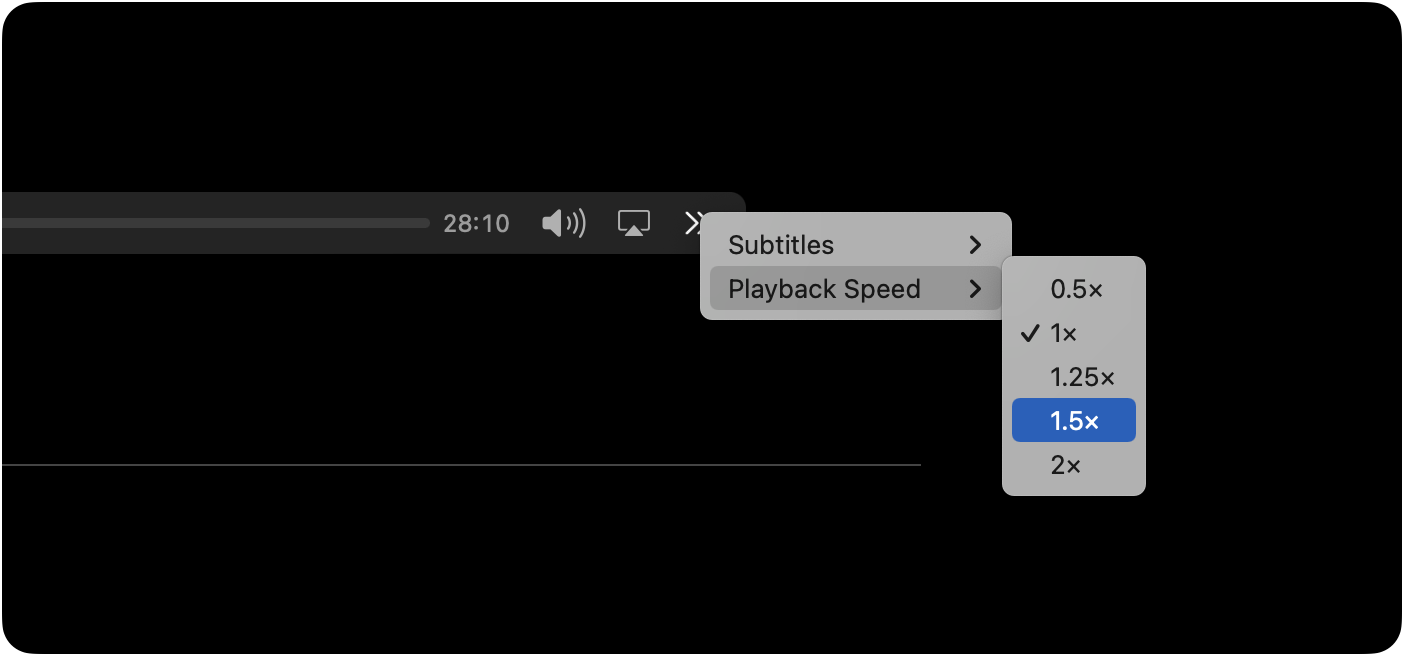
Search and interact with transcripts
Take advantage of transcripts to quickly find and share information presented in the videos. You can search by keyword, see all instances where the keyword is mentioned in the video, go straight to the time it was mentioned, and even share a link to that specific time. Please note that transcripts may not be available for certain videos.
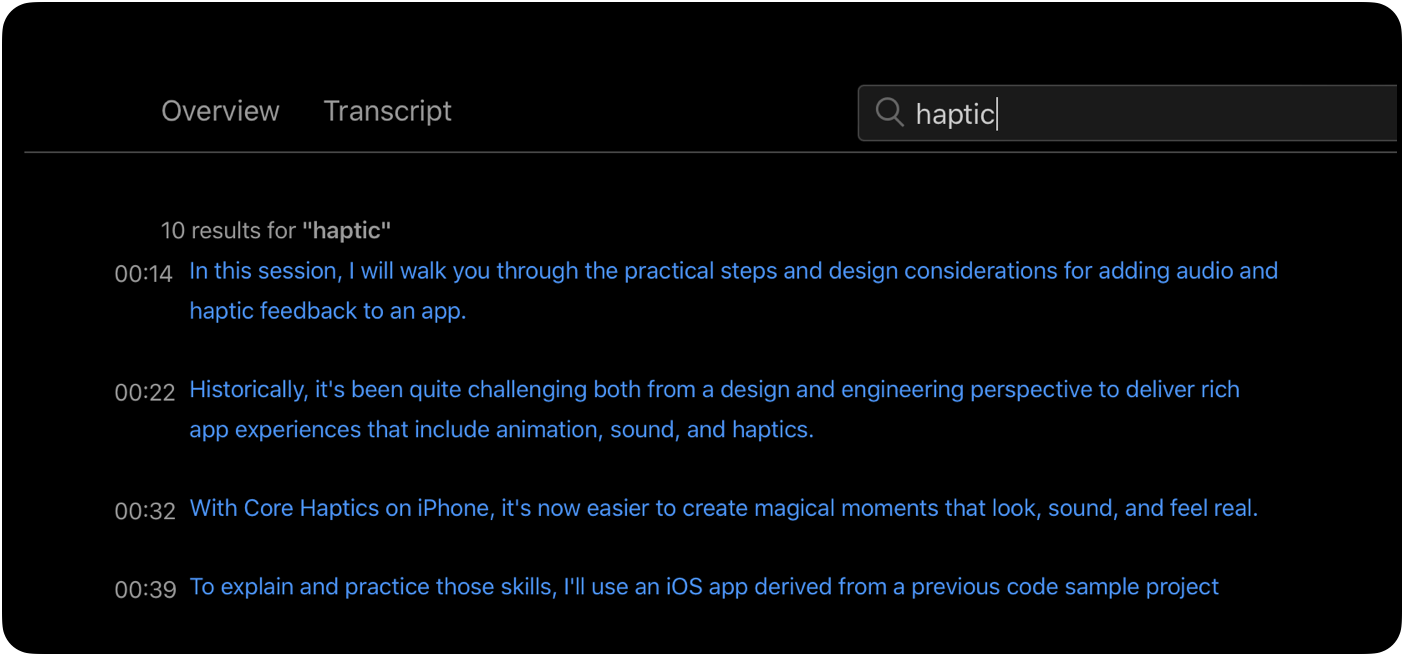
Explore code snippets with Copy Code
If a video supports Copy Code, it will display the “Copy” button whenever on-screen code is available; you can click or tap on that button to save it and paste anywhere you can enter text. You can also browse code at a glance using the Code tab within the video details view: Tap or click on the timecode next to a piece of code to jump instantly to that point in the video.
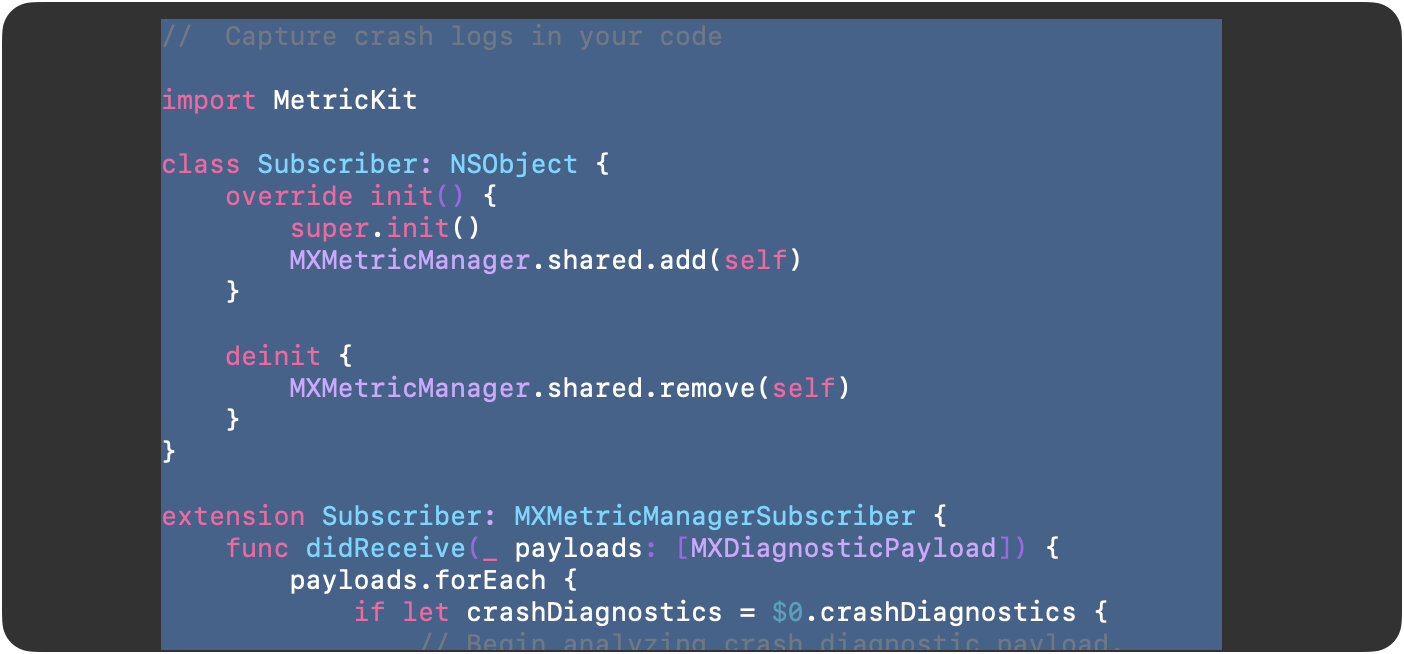
Enable subtitles for your video
You can watch any video in our catalog with subtitles in English, Japanese, Korean, or Simplified Chinese. Please note: When videos are first available, subtitles may only be available in English, with additional languages added later on.
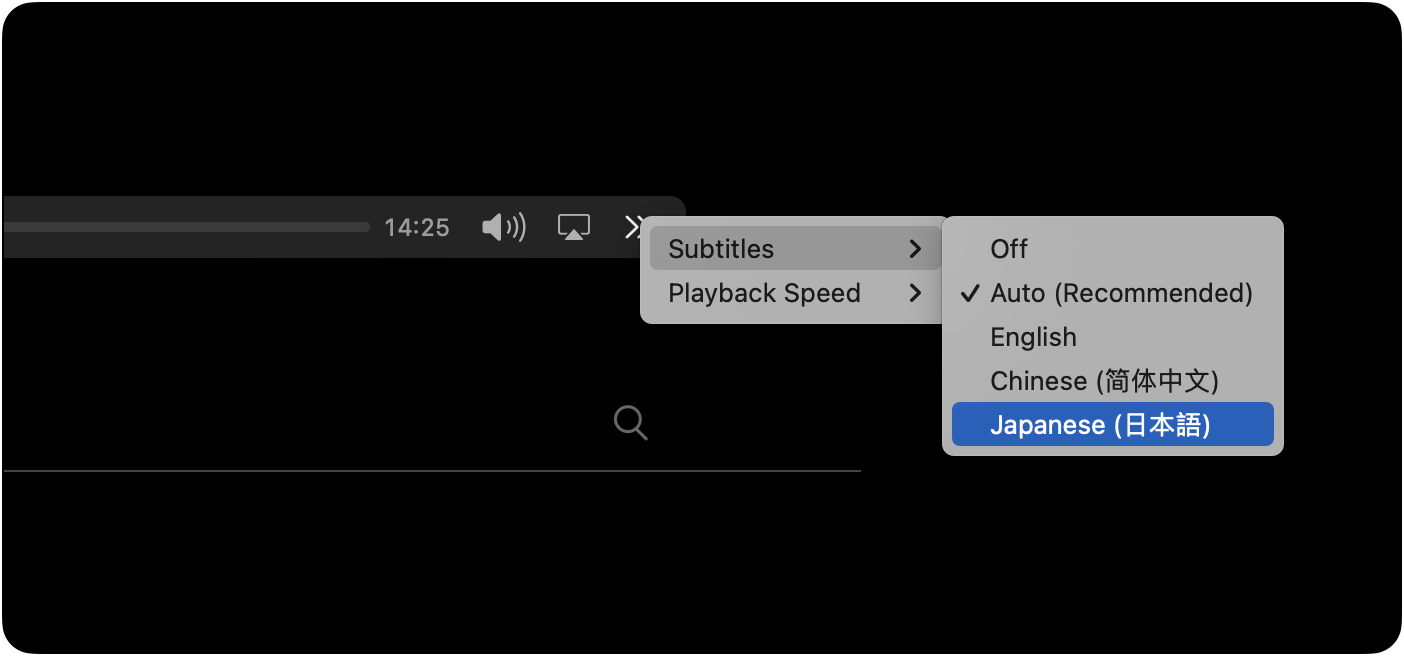
Access related resources
Once you’ve watched a video, you can get quick access to related documentation, sample code, forum discussions, and any related content so that you can continue exploring that topic.