Hi, I have encountered the same issue today while working through step 3 of AWS Front-End Developer Launch Your First Application Tutorial.
After searching through the web, I realized it was because I selected the wrong option for question 1 after running amplify add auth. It should be the second one Select Default configuration with Social Provider instead of the first one Select Default configuration.
I missed the with Social Provider part because I didn't bother to scroll to the right to read everything.
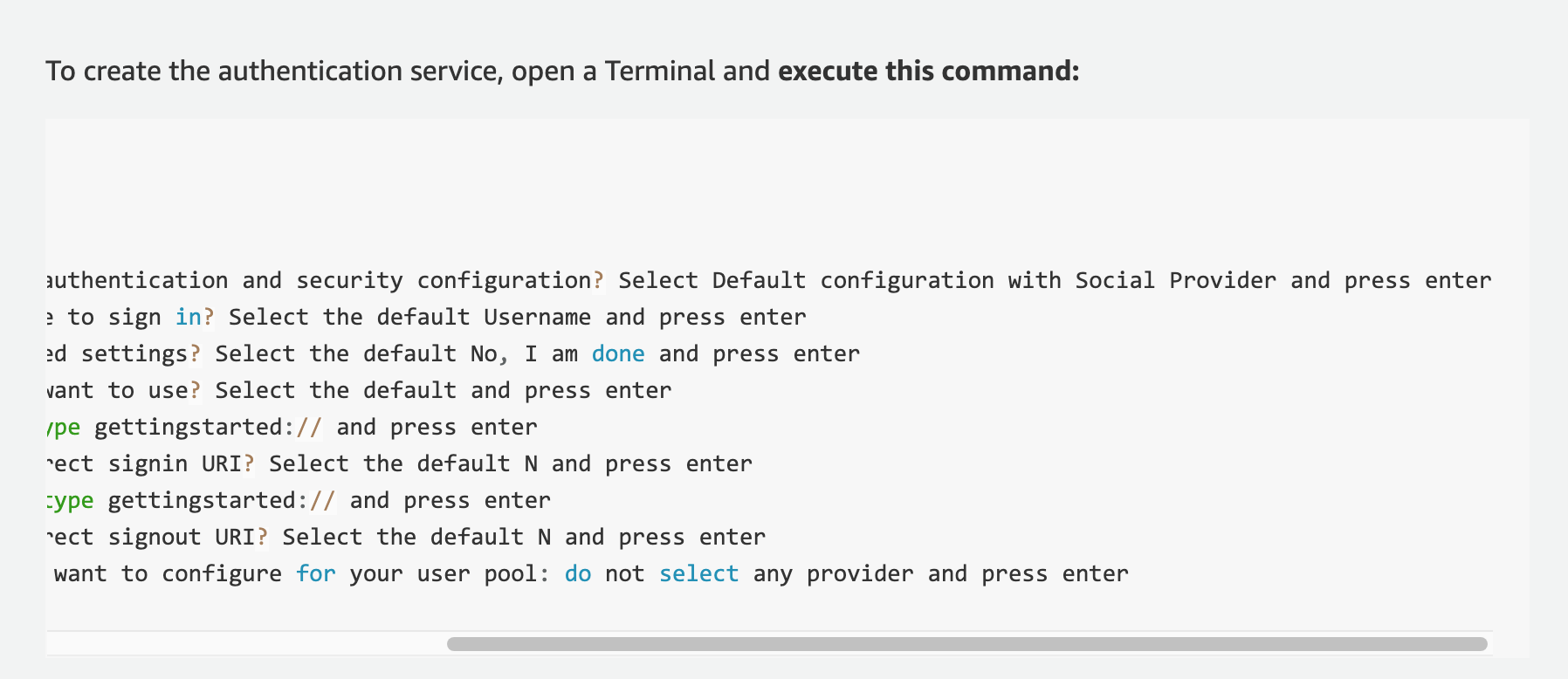
Once I updated my amplify auth using amplify update auth, then amplify push and pod install. I could see my webdomain section in the amplifyconfiguration.json file . (After some searchings, I read from a github discussion that mentioned about the amplifyconfiguration.json file and that webdomain and other info should be listed there.)
So the issue you and I had encountered was due to the missing parts in the amplifyconfiguration.json, which could be updated using amplify update auth.
I have attached a screenshot of my codes to fix this issue. The blue one is the right selection that would create webdomain and other needed info in the amplifyconfiguration.json file.
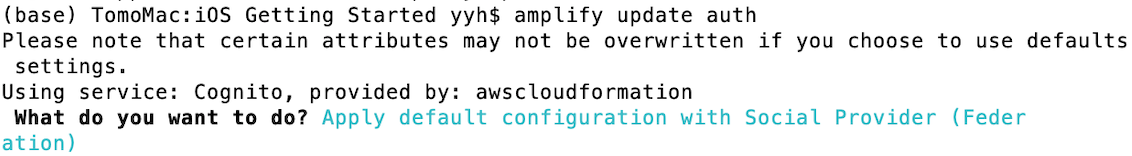
Once you make the update, your outputs from these steps should be same as the ones from step 3 of AWS Front-End Developer Launch Your First Application Tutorial.
I know my answer to this question comes kind of late, and hopefully you have already figured it out already.
Anyway, I hope this answer will help someone who is trying out AWS's Front-End Developer Launch Your First Application tutorial! It's so easy to miss small details like this when we are trying something new (and I struggled to find the solution too)!