I would like to add more details.
This is how my App looks like
import ARKit
@main
struct MyApp: App {
@State var session = ARKitSession()
@State var immersionState: ImmersionStyle = .mixed
var body: some Scene {
WindowGroup {
MyContentView()
}
ImmersiveSpace(id: "appSpace") {
ImmersiveView()
}.immersionStyle(selection: $immersionState, in: .mixed)
}
struct MyContentView: View {
@Environment(\.openImmersiveSpace) private var openImmersiveSpace
var body: some View {
Button("Start ARKit experience") {
Task {
await openImmersiveSpace(id: "appSpace")
}
}
}
}
}
And my ImmersiveView with the barcode detection:
// ImmersiveView.swift
// VisionProHelloWorld
//
// Created by Development User on 26.07.24.
//
import SwiftUI
import RealityKit
import ARKit
import Combine
struct ImmersiveView: View {
@State private var arkitSession = ARKitSession()
@State private var root = Entity()
@State private var fadeCompleteSubscriptions: Set<AnyCancellable> = []
var body: some View {
RealityView { content in
content.add(root)
}
.task {
// Check if barcode detection is supported; otherwise handle this case.
guard BarcodeDetectionProvider.isSupported else { return }
// Specify the symbologies you want to detect.
let barcodeDetection = BarcodeDetectionProvider(symbologies: [.code128, .qr, .upce, .ean13, .ean8])
do {
try await arkitSession.requestAuthorization(for: [.worldSensing])
try await arkitSession.run([barcodeDetection])
print("Barcode scanning started")
for await update in barcodeDetection.anchorUpdates where update.event == .added {
let anchor = update.anchor
// Play an animation to indicate the system detected a barcode.
playAnimation(for: anchor)
// Use the anchor's decoded contents and symbology to take action.
print(
"""
Payload: \(anchor.payloadString ?? "")
Symbology: \(anchor.symbology)
""")
}
} catch {
// Handle the error.
print(error)
}
}
}
// Define this function in ImmersiveView.
func playAnimation(for anchor: BarcodeAnchor) {
guard let scene = root.scene else { return }
// Create a plane sized to match the barcode.
let extent = anchor.extent
let entity = ModelEntity(mesh: .generatePlane(width: extent.x, depth: extent.z), materials: [UnlitMaterial(color: .green)])
entity.components.set(OpacityComponent(opacity: 0))
// Position the plane over the barcode.
entity.transform = Transform(matrix: anchor.originFromAnchorTransform)
root.addChild(entity)
// Fade the plane in and out.
do {
let duration = 0.5
let fadeIn = try AnimationResource.generate(with: FromToByAnimation<Float>(
from: 0,
to: 1.0,
duration: duration,
isAdditive: true,
bindTarget: .opacity)
)
let fadeOut = try AnimationResource.generate(with: FromToByAnimation<Float>(
from: 1.0,
to: 0,
duration: duration,
isAdditive: true,
bindTarget: .opacity))
let fadeAnimation = try AnimationResource.sequence(with: [fadeIn, fadeOut])
_ = scene.subscribe(to: AnimationEvents.PlaybackCompleted.self, on: entity, { _ in
// Remove the plane after the animation completes.
entity.removeFromParent()
}).store(in: &fadeCompleteSubscriptions)
entity.playAnimation(fadeAnimation)
} catch {
print("Error")
}
}
}
And here is the output from the log:
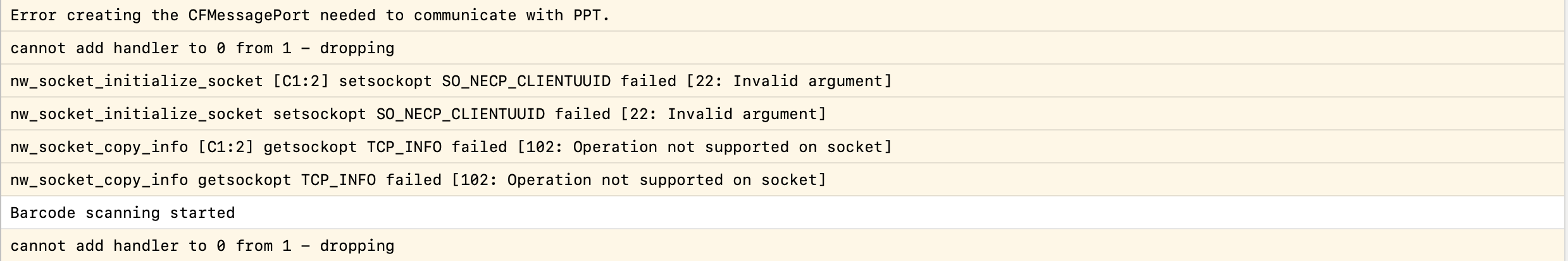
Unfortunately now barcode is detected neither qr, nor another.