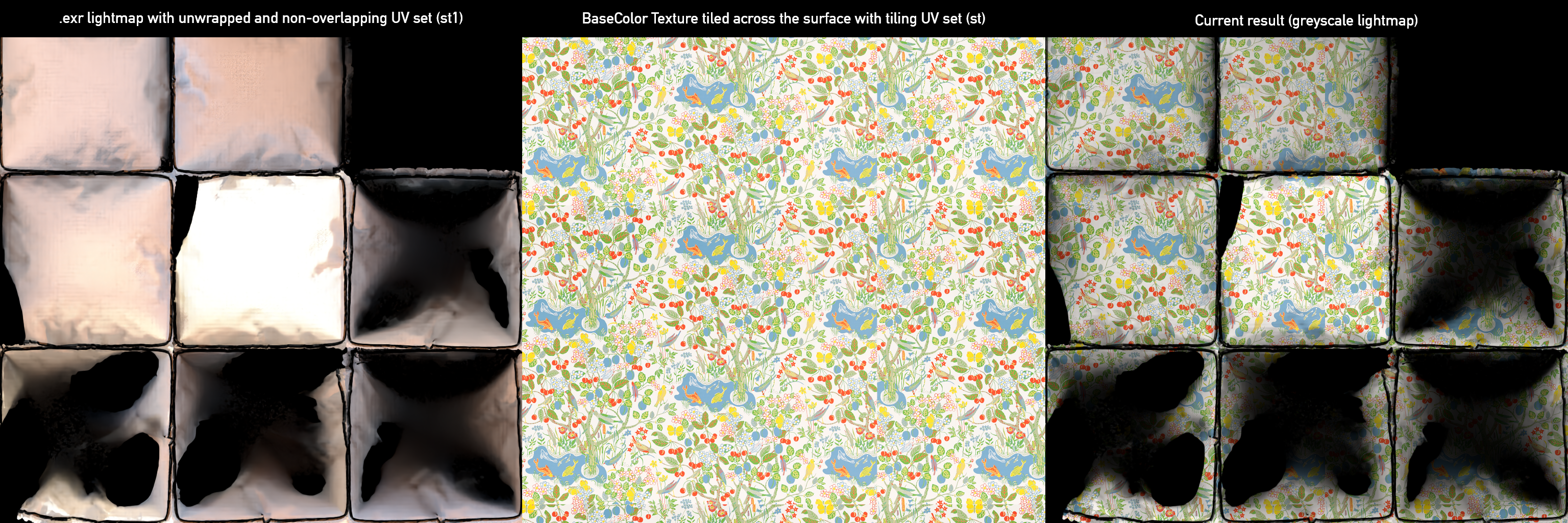Hello,
Thank you for the quick and in-depth reply. I will dig into the "unlit" shader for Petite Asteriods and see if I can modify it to suit my needs.
I will do my best try to explain what I am trying to do in more detail.
My plan is to separate BaseColor texture and baked light and use a tiling UV set (st) for BaseColor and an unwrapped non-overlapping UV (st1) set for the baked lightmaps. This way texture resolution (and the surface detail) will not be dictated by the lightmap resolution, allowing for closeup viewing of surfaces without losing detail, while preserving the baked light for shading. This would allow for creating much more realistic environments that take advantage of the fantastic resolution of the VisionPro, combined with beautiful prebaked light. This is the way baked light works in Unity and Unreal Engine.
I was expecting to be able to do this by baking out the lightmaps as exr with base 1, so that dark areas of the lightmaps would, when multiplied with the BaseColor texture darken the areas where the exr has values below 1 and brighten areas where exr exposure is above 1.
If I convert he lightmap exr to color3f, then I lose the dynamic range of the exr and a multiply operation will only darken the BaseColor channel, since color3f only has dynamic range between 0 to 1.
So my thinking was that the image node would not sample the exr input as black and white, but rather as rgb with extended dynamic range, and when multiplied with the BaseColor texture the result would be the exr darkening areas with brightness below 1 and brighten areas above 1 with color information retained (because the lightmaps has colored lighting information from both light and environment lighting). After the multiply operation, I would then use convert the output from float to color3f before connecting it to the BaseColor channel in the unlit shader node.
Yesterday I found that there´s a mode in the multiply node called Multiply (Color3f * float) that I thought would do exactly what I want, but since the float output from the exr image node is apparently greyscale, it was also a dead end.
I have tried various other nodes and also multiplying a color3f version of the lightmap on top of the grayscale float lightmap to combine the greyscale float exr info with he color information and reach the desired result, but I cannot seem to figure out how to make this workflow function.
Here´s an image of what I am trying to achieve:
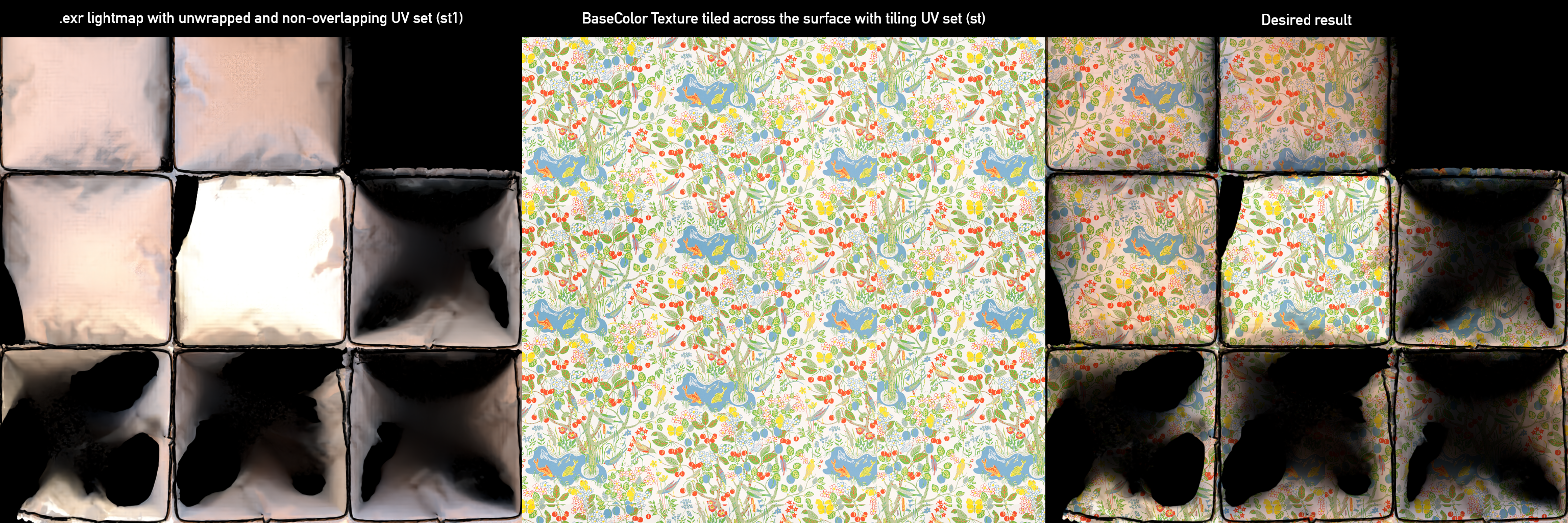
Here´s an image of the current output with the Multiply (Color3f * float) node: