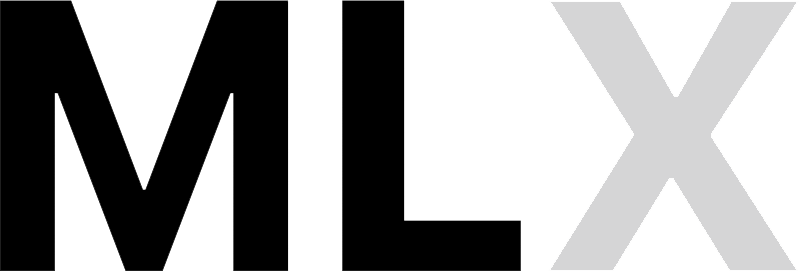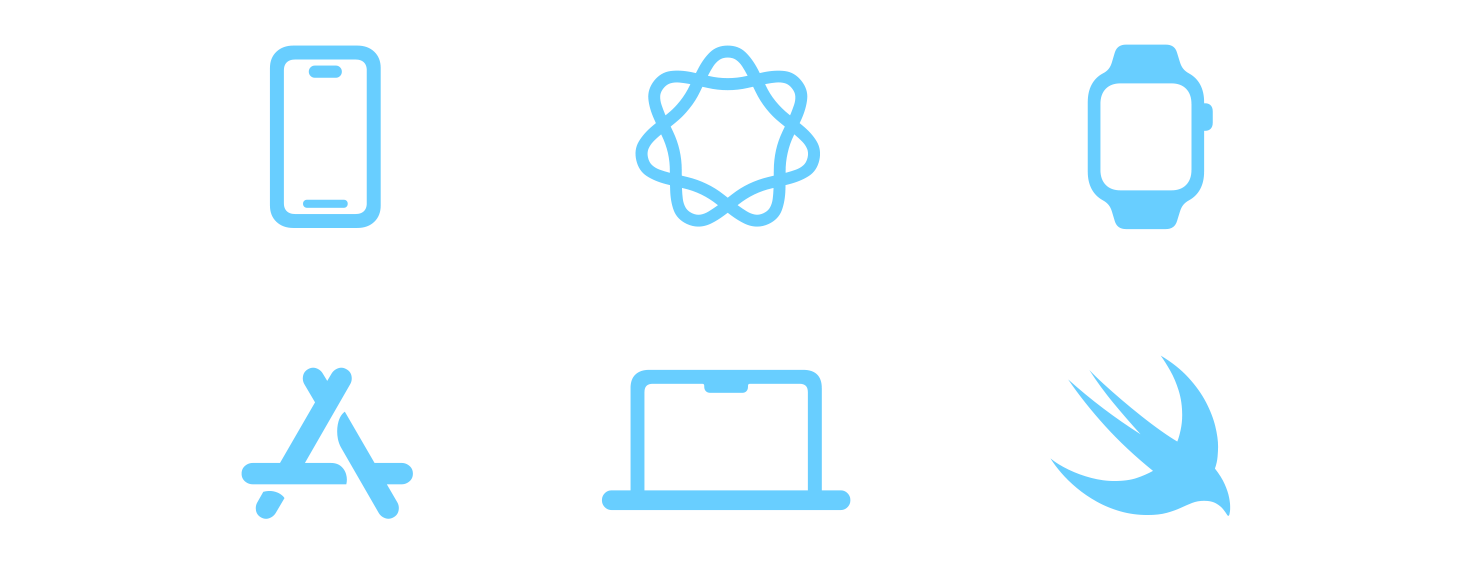Foundation Models framework
Tap into the power of Apple Intelligence
You now have direct access to the on-device foundation model at the core of Apple Intelligence so you can build experiences that are smart, private, and work without internet connectivity through the Foundation Models framework. With native support for Swift, you can tap into the model with as few as three lines of code. You can use this framework to power intelligent features in your app, with model capabilities, such as text extraction, summarization, and more. Features like guided generation, tool calling, and more are built into the framework, making it easier than ever to implement intelligent experiences right into your existing apps and games.
Core ML
Fast and easy integration
Core ML delivers blazingly fast performance on Apple devices with easy integration of machine learning and AI models into your apps and games. Convert models from popular training libraries using Core ML Tools or download ready-to-use Core ML models. Easily preview models and understand their performance right in Xcode.
Speech
Advanced, on-device transcription
Take advantage of speech recognition and saliency features for a variety of languages. With the all-new SpeechAnalyzer, you can bring advanced, on-device transcription to your app.
Vision
Robust image and video analysis
Build powerful image and video analysis features with the latest in computer vision. New updates bring full-document text recognition and camera smudge detection to help elevate your app’s utilization of image analysis.
Machine-learning-powered APIs
Build more with on-device models
Bring intelligent on-device machine-learning-powered features, natural language analysis, translation, and sound classification, to your app with just a few lines of code.
CreateML
Customize built-in system models
The Create ML app lets you quickly build and train Core ML models right on your Mac with no code. The easy-to-use app interface and ability to customize built-in system models make the process easier than ever, so all you need to get started is your training data.
Metal
Power the most advanced graphics workload
Metal puts the advanced capabilities of Apple-designed GPUs at your fingertips to power the most advanced graphics workloads. Now you can tap into machine learning capabilities like MetalFX, run inference networks directly in your shaders, and implement the latest neural rendering techniques with Metal 4.
Accelerate/BNNSGraph
Low Latency ML on the CPU
With the Accelerate framework and BNNSGraph API, you can optimize your ML workloads. When running real-time signal processing on the CPU, Accelerate’s BNNS Graph API provides strict latency and memory management control for your ML tasks.
MLX
An efficient array framework
MLX is an efficient array framework for numerical computing and machine learning on Apple silicon.
Experiment, train, and fine-tune open sourced models on your Mac, taking full advantage of Apple silicon’s unified memory.
Learn more