The game developer’s toolkit
June 22, 2020

Gamekit icon
Explore how to make your games shine on Apple's platforms using the latest updates to Game Center, including recurring leaderboards and the all-new Game Center in-game dashboard. And we'll show you how you can capture and share the moment with ReplayKit.
Learn how you can integrate keyboard controls for your iPad games, and find out how to enable rumble feedback in third-party game controllers. Wrap it all up by understanding of how to handle the most performance-intensive apps and games.

Design for Game Center
Watch now
Tap into Game Center: Dashboard, Access Point, and Profile
Watch now
Tap into Game Center: Leaderboards, Achievements, and Multiplayer
Watch now
Advancements in Game Controllers
Watch now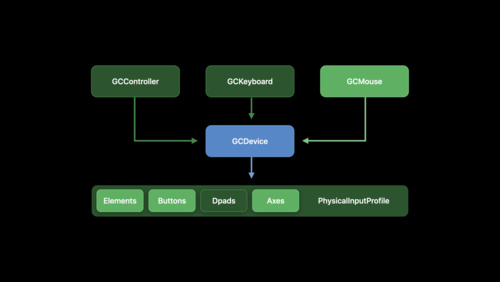
Bring keyboard and mouse gaming to iPad
Watch now
Support performance-intensive apps and games
Watch now
Capture and stream apps on the Mac with ReplayKit
Watch nowRelated

Augment reality
View now