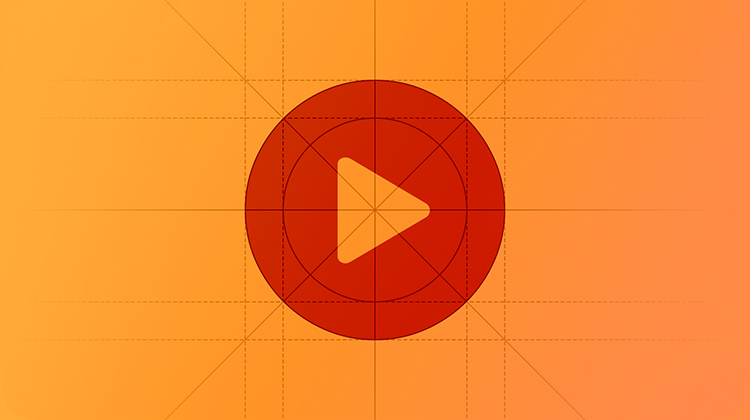Build great business apps
Apple hardware, software, and services are designed from the ground up to work together so you can build apps that create an incredible experience for employees and customers. Learn more about best practices in design, platform technologies, and integration with enterprise systems to build amazing apps for business.