Thanks for your following up. This is indeed an issue happening on macOS 15 Sequoia. Specifically, the widget doesn't have the access to the App Group container on macOS Sequoia because the container is iOS-styled (A), as mentioned in the System Integrity Protection section of the macOS Sequoia 15 Release Notes:
"
... This restriction also applies to app extensions, although in that case the system won’t prompt the user for consent but will instead just deny the access.
"
This topic is discussed in App Groups: macOS vs iOS: Fight!, but long story short:
-
The access failure isn't supposed to happen in the production environment, assuming that the iOS-style App Group container is correctly added to the App Group entitlements (com.apple.security.application-groups) in your macOS app and extension targets.
-
To work around the access failure in the development phase, you can use a macOS-style App Group container (B) during development, and switch to the iOS-style App Group container for production.
-
If your iOS app doesn't support Mac Catalyst or iOS Apps on Mac, and so doesn't share the same App Group container with your macOS app, you can choose to have your macOS app / extensions use a macOS-style App Group container, and your iOS app / extensions use an iOS-style container.
To use a different .entitlements file for your macOS app / extension in a universal target, use CODE_SIGN_ENTITLEMENTS to conditionalize the entitlements file build setting. Taking the TripsWidget target in the SampleTrips project as an example:
-
Duplicate the existing TripsWidgetExtension.entitlements, name it TripsWidgetExtensionMacOS.entitlements, and add it to the project.
-
Change to App Group container ID to from group.com.example.apple-samplecode.SampleTrips to <Your team ID>.com.example.apple-samplecode.SampleTrips
-
Use the CODE_SIGN_ENTITLEMENTS build setting to conditionalize the entitlements file build, as shown in the attached screenshot.
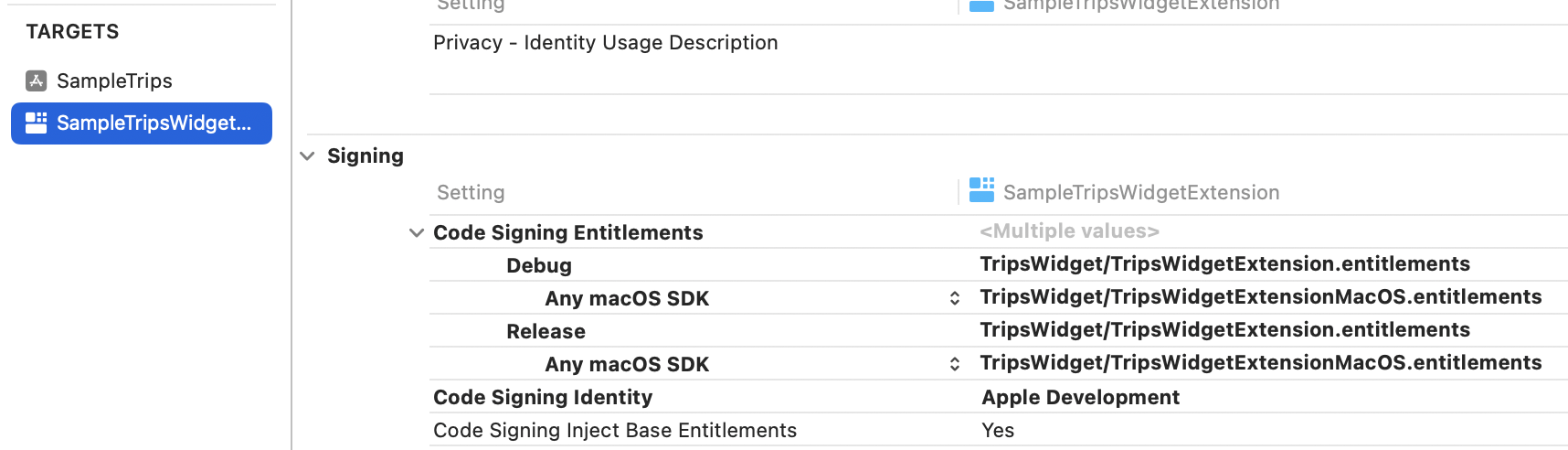
(A) An iOS-style App Group container: A container with an ID that has a group. prefix.
(B) A macOS-style App Group container: A container with an ID that has a <TeamID>. prefix.
Best,
——
Ziqiao Chen
Worldwide Developer Relations.