Get ready
Learning to code with Swift offers limitless possibilities to build apps that solve problems that are important to you. Join a worldwide community of developers who use Swift to create the next generation of groundbreaking apps.
Learning to code with Swift offers limitless possibilities to build apps that solve problems that are important to you. Join a worldwide community of developers who use Swift to create the next generation of groundbreaking apps.

Tools like Xcode and Swift Playground enable anyone with an idea to create something incredible.
Whether you’re new to app development or an experienced developer, Xcode offers the tools you need to develop, test, and distribute apps for Apple platforms, including predictive code completion, generative intelligence powered by the best coding models, advanced profiling and debugging tools, and simulators for Apple devices.
For your submission to the Swift Student Challenge, submit an app built in Xcode or Swift Playground that can be experienced within three minutes.
Great apps begin with great ideas. Think about what your app will do and what problem it can solve.
Explore resources that can help you learn how to design and build your apps. Develop in Swift Tutorials introduce app development with Swift and Xcode to anyone learning to build apps for Apple platforms.

Start with the App design tutorial to apply the core principles of the app design process: discover, prototype, validate, and iterate. And learn how to create delightful and elegant apps with Liquid Glass.
To start learning app development, explore the App development tutorial. And when you’re ready, dive into machine learning and AI, spatial computing, and other topics based on the functionalities you want to add to your app, all with the Develop in Swift Tutorials.
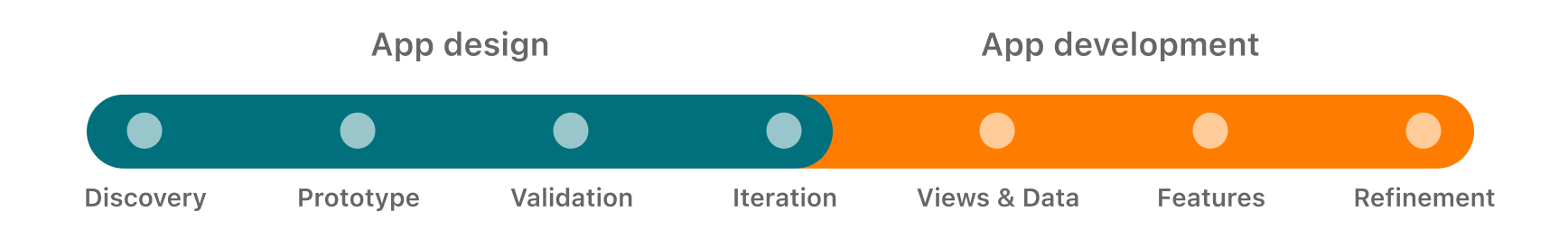
Check out What’s new in Xcode 26.
Make your app unique by adding your own graphics, audio, and more. For inspiration, learn how the 2025 Apple Design Award winners brought their ideas to life.
Your submission to the Swift Student Challenge must be built with and run in Xcode or Swift Playground.
If you’re building an app playground in Xcode:
Open Xcode > Create New Project > iOS > App Playground
If you’re building an app playground in Swift Playground:
Open Swift Playground > Create New App
Swift Coding Clubs are an exciting way to learn app development, build community, and get ready for the Swift Student Challenge.

Test, test, test! Before sending in your submission, show your app playground to friends to get maximum feedback on functionality, messaging, and user experience.
The Apple Developer Forums are a great place to ask questions and connect with other developers and applicants for the Challenge. Post your general questions about the Challenge and be sure to add the Swift Student Challenge tag to your technology-specific posts.
Encouraging students to participate in the Swift Student Challenge is a great way to inspire and motivate their creativity, and gives them a fantastic opportunity to stand out among their peers.
Apple has designed resources to help support your teaching. Use the Educator Guide to guide students through the latest Develop in Swift Tutorials.
You can find more educator resources in the Apple Education Community.
