WWDC17
No filters applied
Filter videos
No filters applied
Filter videos
 41:48
41:48  9:31
9:31  34:37
34:37  8:37
8:37  54:51
54:51  27:33
27:33  18:41
18:41  9:07
9:07  40:09
40:09  35:48
35:48  10:41
10:41  10:31
10:31  9:52
9:52  11:22
11:22 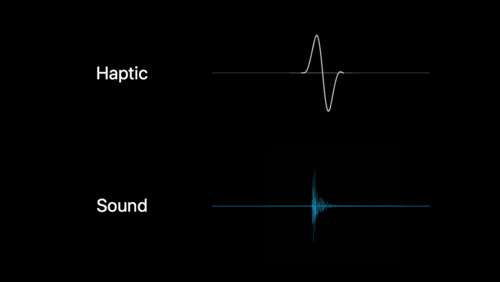 34:48
34:48  59:56
59:56  10:06
10:06  14:50
14:50  10:55
10:55  11:09
11:09  54:37
54:37  53:52
53:52  13:53
13:53  32:17
32:17 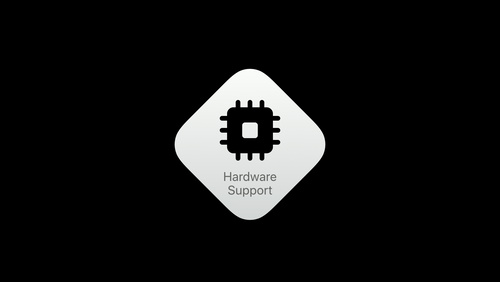 29:05
29:05  58:39
58:39  17:34
17:34  7:18
7:18  4:40
4:40  3:46
3:46  13:57
13:57  14:41
14:41  10:09
10:09  8:41
8:41  8:47
8:47  11:15
11:15