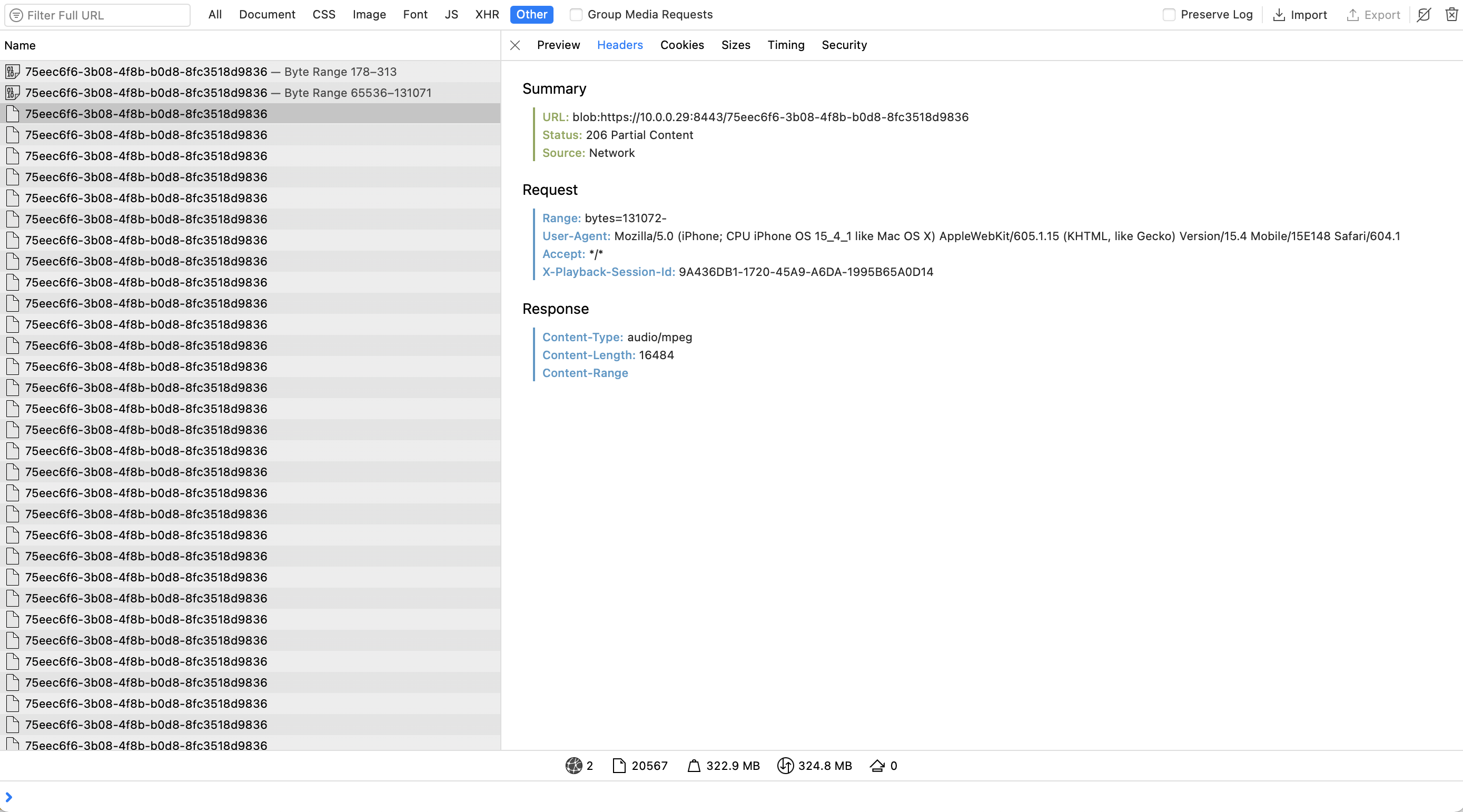We launch a project for a client and right after 15.4 the blob URL is never ending the load. Basically continuously loading the original file(size is 148k) and never ending; which is causing the file size to go up(see screenshot). If I let it run long enough the download file just keeps eating away at the browser memory.
Summary
URL: blob:https://10.0.0.29:8443/75eec6f6-3b08-4f8b-b0d8-8fc3518d9836
Status: 206 Partial Content
Source: Network
Request
Range: bytes=178-313
User-Agent: Mozilla/5.0 (iPhone; CPU iPhone OS 15_4_1 like Mac OS X) AppleWebKit/605.1.15 (KHTML, like Gecko) Version/15.4 Mobile/15E148 Safari/604.1
Accept: */*
X-Playback-Session-Id: 9A436DB1-1720-45A9-A6DA-1995B65A0D14
Response
Content-Type: audio/mpeg
Content-Length: 136
Content-Range: bytes 178-313/147556
// Then next one is
URL: blob:https://10.0.0.29:8443/75eec6f6-3b08-4f8b-b0d8-8fc3518d9836
Status: 206 Partial Content
Source: Network
Request
Range: bytes=65536-131071
User-Agent: Mozilla/5.0 (iPhone; CPU iPhone OS 15_4_1 like Mac OS X) AppleWebKit/605.1.15 (KHTML, like Gecko) Version/15.4 Mobile/15E148 Safari/604.1
Accept: */*
X-Playback-Session-Id: 9A436DB1-1720-45A9-A6DA-1995B65A0D14
Response
Content-Type: audio/mpeg
Content-Length: 65536
Content-Range: bytes 65536-131071/147556
////////// After that it continues loading and never ends
URL: blob:https://10.0.0.29:8443/75eec6f6-3b08-4f8b-b0d8-8fc3518d9836
Status: 206 Partial Content
Source: Network
Request
Range: bytes=131072-
User-Agent: Mozilla/5.0 (iPhone; CPU iPhone OS 15_4_1 like Mac OS X) AppleWebKit/605.1.15 (KHTML, like Gecko) Version/15.4 Mobile/15E148 Safari/604.1
Accept: */*
X-Playback-Session-Id: 9A436DB1-1720-45A9-A6DA-1995B65A0D14
Response
Content-Type: audio/mpeg
Content-Length: 16484
Content-Range
I have added a screen grab as reference. I hope Apple really looks into this. This was working in previous version of IOS only broke with this update 15.4 and 15.4.1.