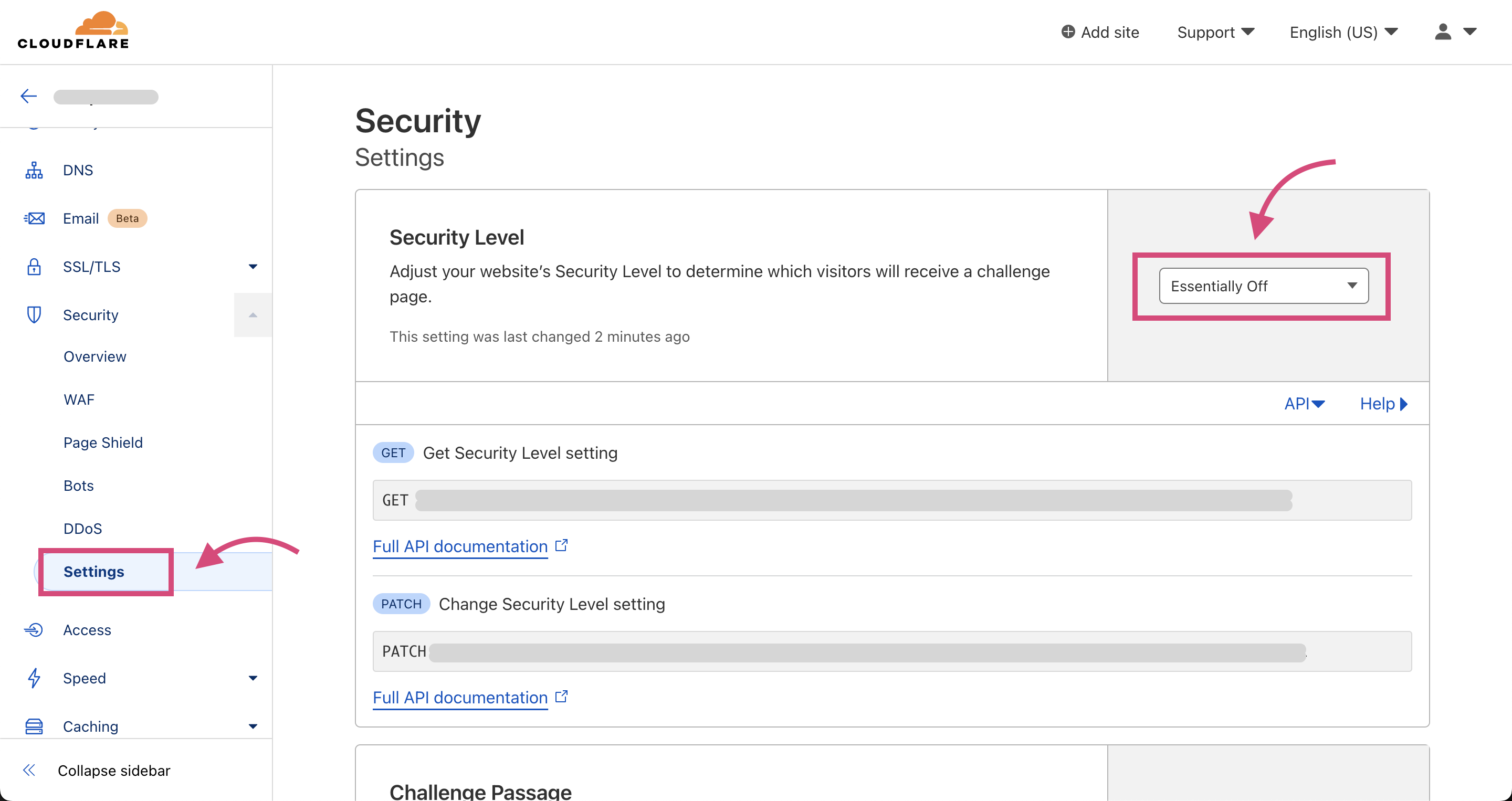I found the solution ✅✅✅
I had this problem for a long time and my application was rejected a lot and I was hurt by this rejection, but finally after attempts I knew the cause of the problem
The problem was not caused by apple simulator or xcode or my app!!
The reason was (Cloudflare) I used to protect communications with my server,
I logged into the cloudflare website and disabled the protection and was then able to skip Apple's review of the app, approved :)
This is the solution.
I hope everyone can overcome this problem with this solution.