SwiftUI & UI Frameworks
No filters applied
Filter videos
No filters applied
Filter videos
 47:59
47:59  96:09
96:09 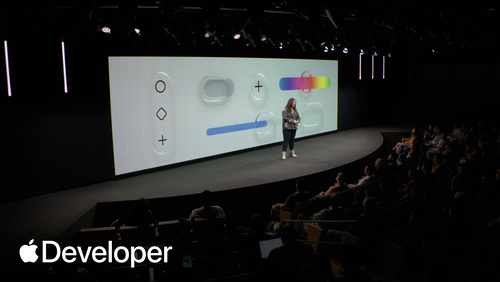 116:17
116:17  22:28
22:28 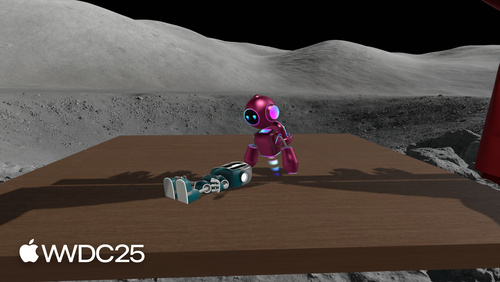 24:51
24:51 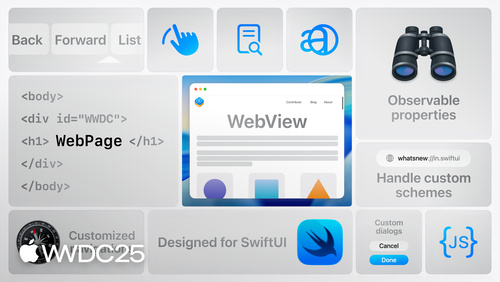 21:59
21:59 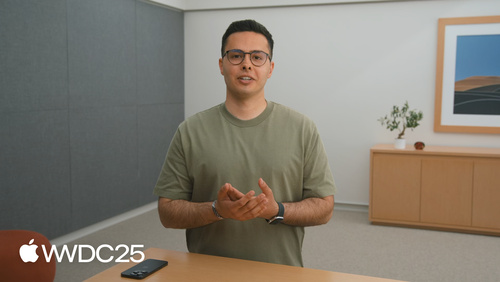 20:38
20:38  15:20
15:20  20:21
20:21  38:47
38:47  11:54
11:54  21:04
21:04  14:33
14:33 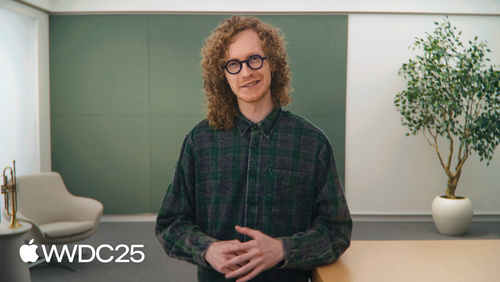 26:02
26:02 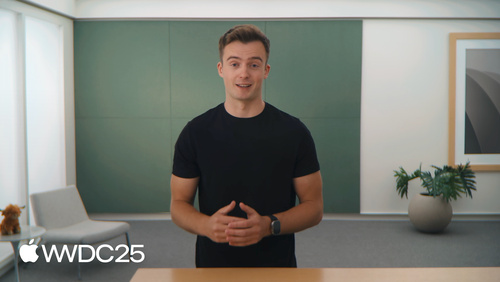 16:43
16:43  30:25
30:25  35:10
35:10  25:52
25:52  22:52
22:52  25:57
25:57  36:56
36:56 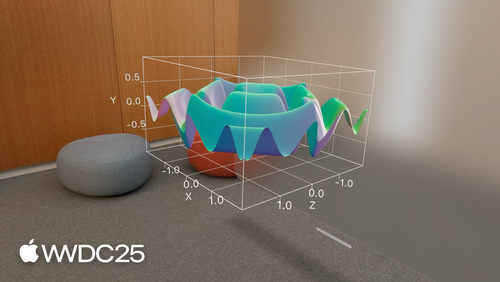 11:17
11:17  24:55
24:55  19:33
19:33  24:28
24:28  20:56
20:56  22:17
22:17  18:14
18:14  35:36
35:36  21:19
21:19 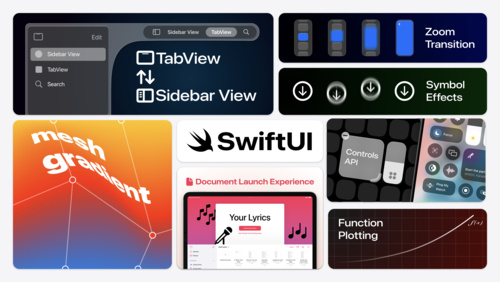 23:13
23:13 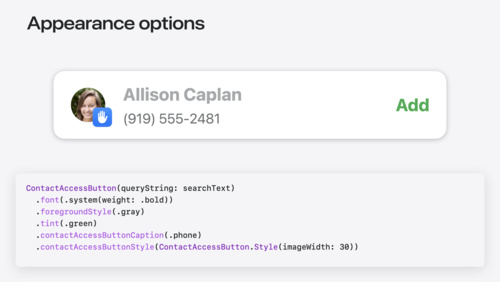 15:43
15:43  21:10
21:10  24:16
24:16  10:08
10:08  22:14
22:14  18:12
18:12  10:55
10:55  17:19
17:19  16:40
16:40  10:56
10:56  16:41
16:41 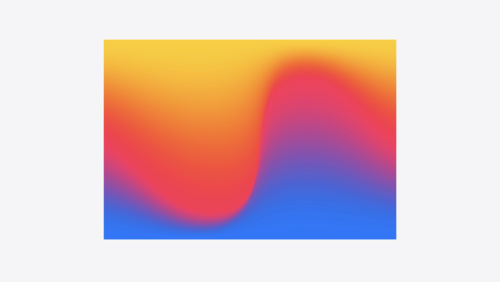 26:06
26:06 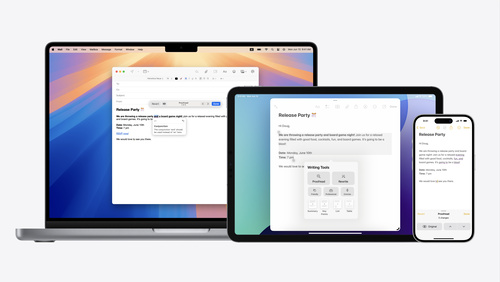 12:24
12:24  18:09
18:09  14:14
14:14  12:55
12:55  19:56
19:56 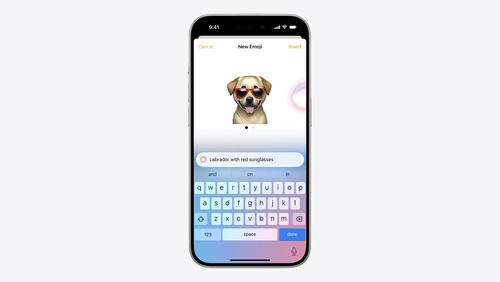 11:17
11:17  13:29
13:29 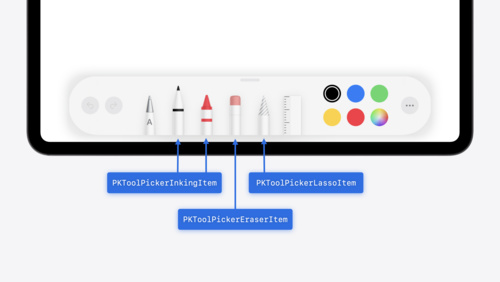 14:58
14:58  14:16
14:16  17:30
17:30  23:00
23:00  32:17
32:17 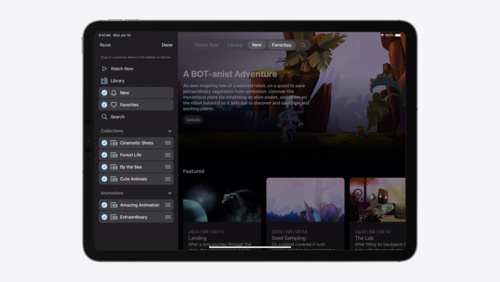 15:46
15:46  15:30
15:30  19:20
19:20  12:03
12:03 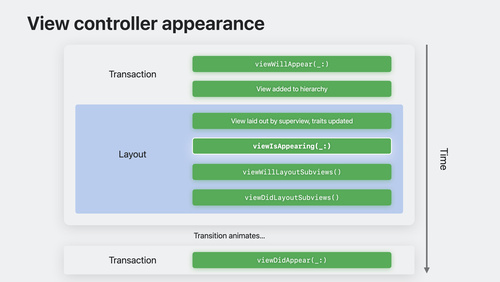 31:18
31:18  7:18
7:18 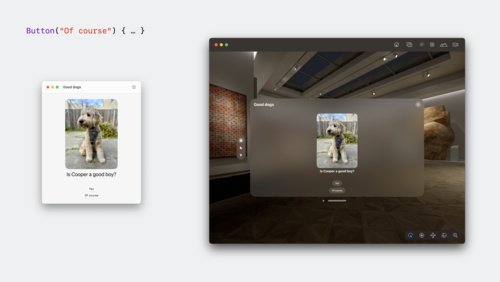 25:59
25:59 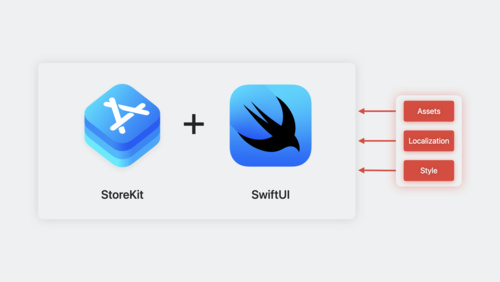 36:59
36:59  12:26
12:26 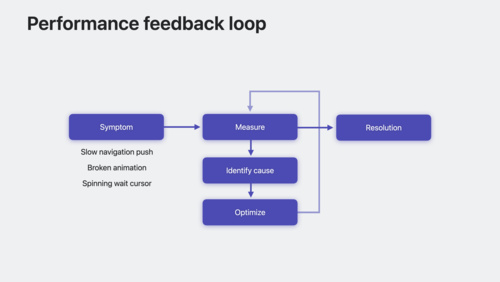 21:48
21:48  15:45
15:45 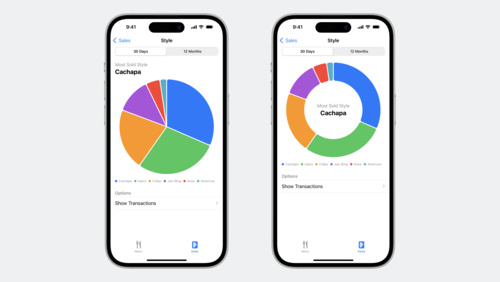 10:14
10:14 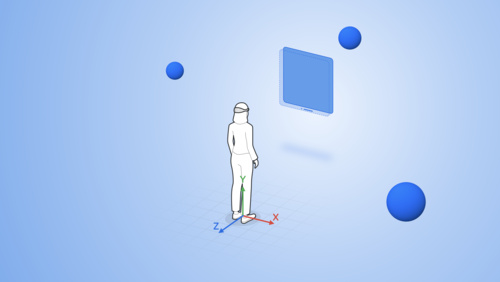 23:53
23:53  17:07
17:07  13:56
13:56  23:17
23:17  29:50
29:50  13:03
13:03 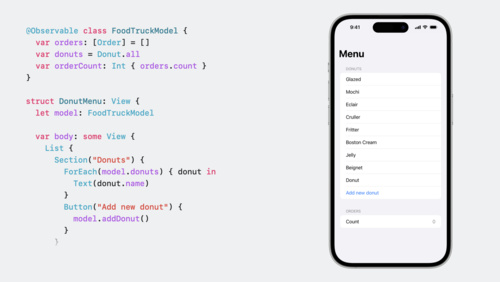 12:51
12:51 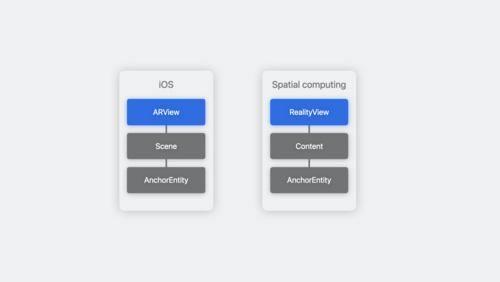 27:41
27:41  22:52
22:52  30:01
30:01 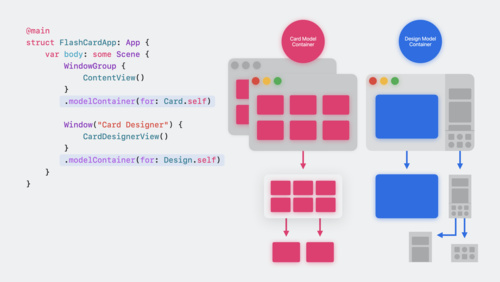 18:54
18:54  18:04
18:04 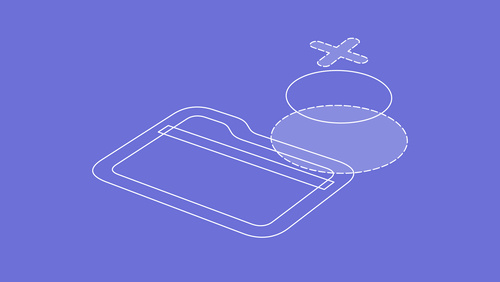 18:53
18:53  24:08
24:08  14:17
14:17  18:34
18:34  9:55
9:55  14:46
14:46 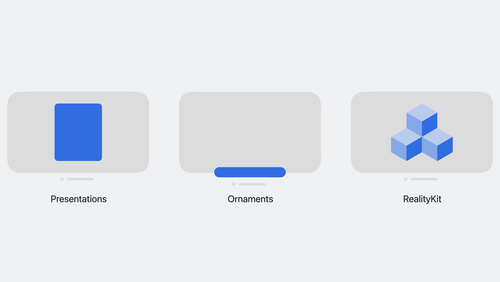 25:39
25:39 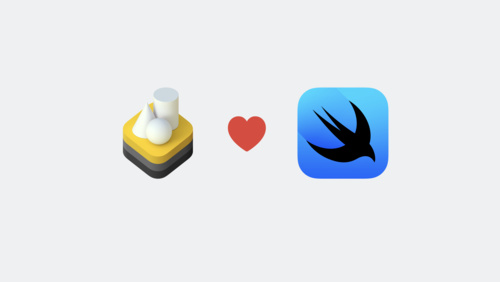 19:30
19:30  18:21
18:21  13:35
13:35 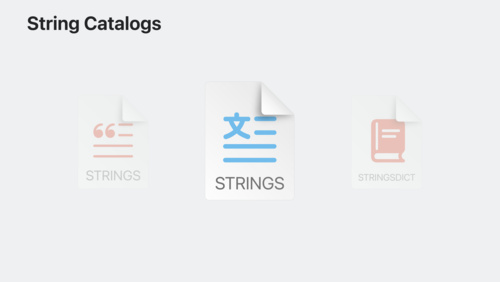 31:34
31:34 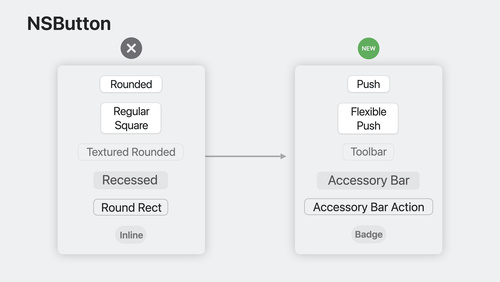 27:18
27:18  18:11
18:11  18:47
18:47 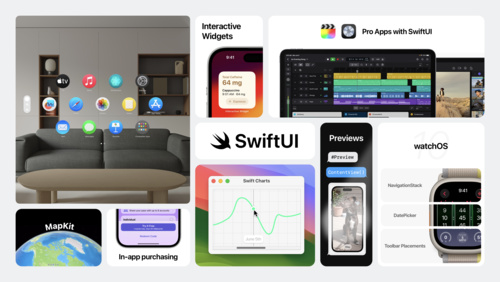 34:02
34:02 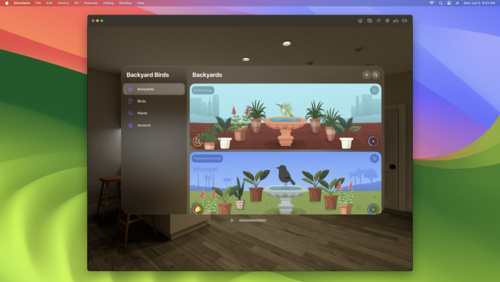 15:56
15:56  22:56
22:56  17:35
17:35  24:07
24:07  20:18
20:18  28:29
28:29  14:08
14:08  18:29
18:29  33:46
33:46  19:12
19:12 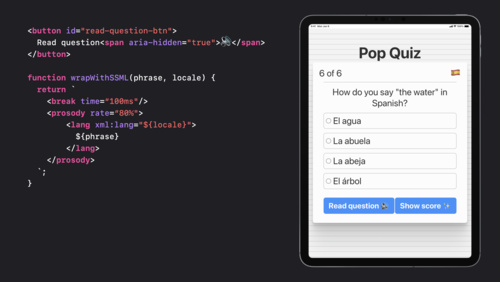 14:53
14:53 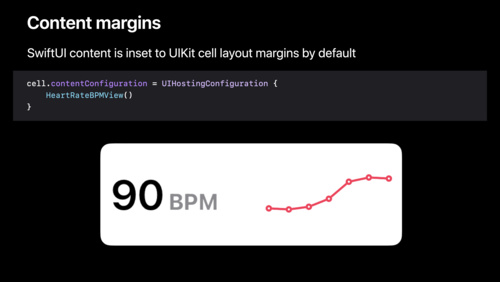 26:09
26:09  15:07
15:07  17:41
17:41 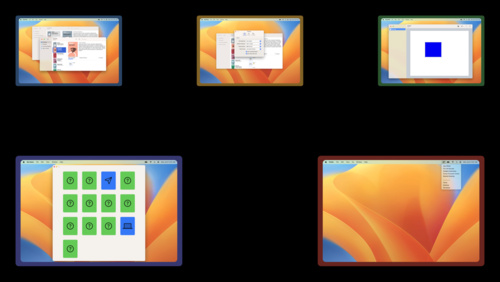 13:53
13:53  33:45
33:45  24:04
24:04  20:54
20:54  10:38
10:38  18:29
18:29  22:04
22:04  22:37
22:37  13:22
13:22  21:47
21:47  18:20
18:20  17:22
17:22  20:36
20:36 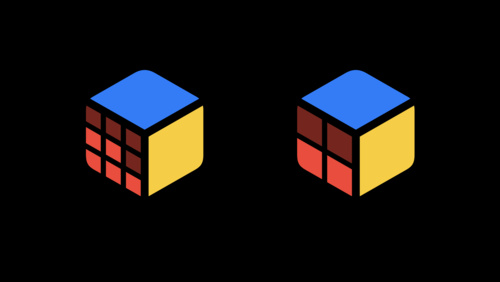 17:13
17:13  14:02
14:02  20:59
20:59  27:01
27:01  16:11
16:11  24:06
24:06  24:14
24:14  22:17
22:17 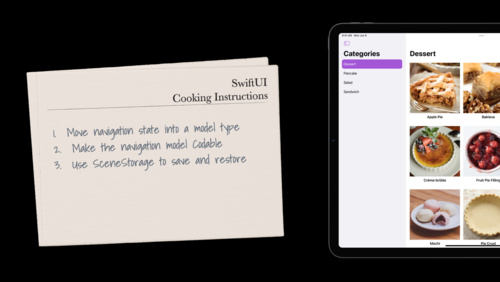 26:06
26:06 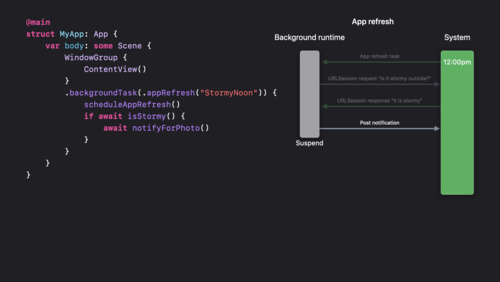 12:49
12:49  15:11
15:11  6:35
6:35  11:53
11:53  9:01
9:01 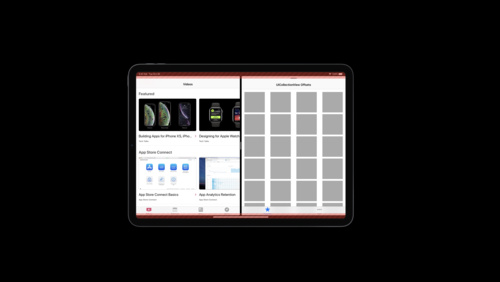 8:47
8:47 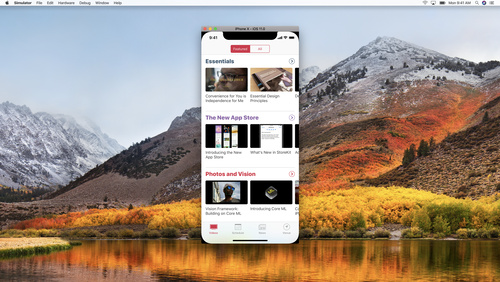 13:35
13:35  12:50
12:50  2:49
2:49 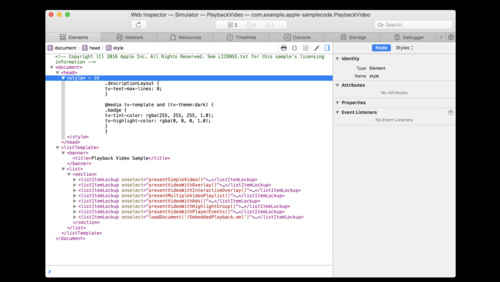 4:01
4:01  26:52
26:52  20:23
20:23  19:46
19:46  26:33
26:33  10:57
10:57  11:42
11:42  23:26
23:26  17:36
17:36  26:52
26:52  27:04
27:04  11:10
11:10  10:35
10:35  27:04
27:04  24:35
24:35  23:56
23:56  12:47
12:47  36:16
36:16  28:10
28:10  17:28
17:28  22:38
22:38 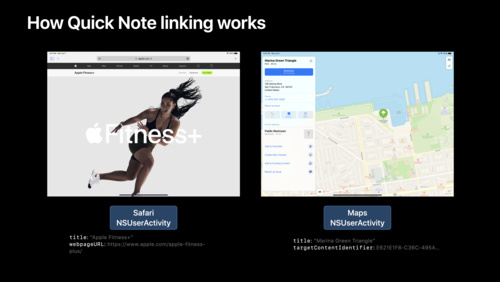 14:46
14:46  24:20
24:20  15:06
15:06  41:04
41:04  54:09
54:09  22:30
22:30  14:40
14:40 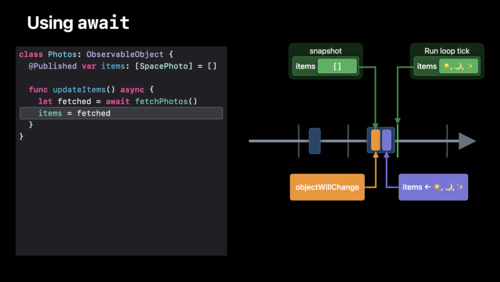 22:54
22:54  20:08
20:08 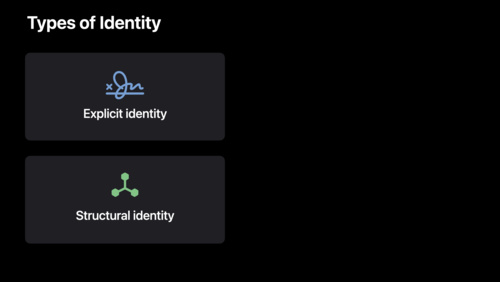 40:17
40:17  19:24
19:24  20:31
20:31  19:16
19:16 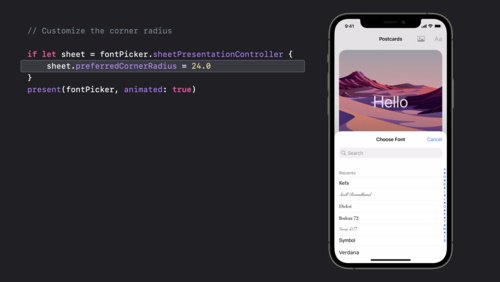 12:12
12:12 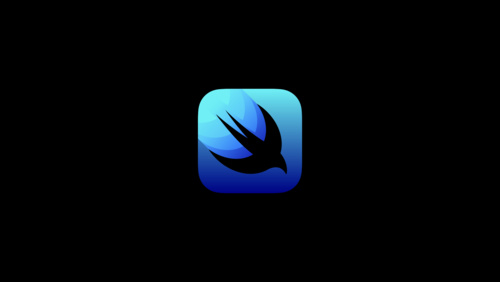 40:13
40:13  16:33
16:33  21:32
21:32  17:29
17:29  14:17
14:17  20:15
20:15  14:13
14:13 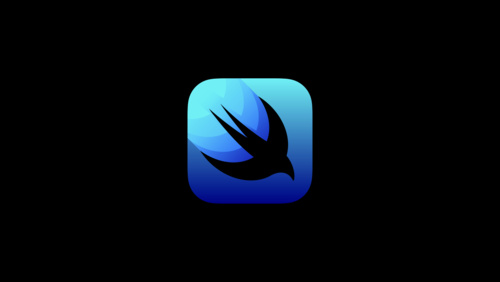 54:38
54:38  16:54
16:54  29:40
29:40  21:30
21:30  22:52
22:52 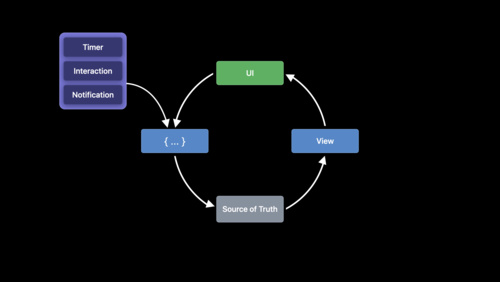 36:15
36:15  17:27
17:27  10:13
10:13  14:25
14:25  18:54
18:54  14:33
14:33  20:22
20:22  15:18
15:18  5:51
5:51  27:47
27:47  37:32
37:32  14:30
14:30  19:08
19:08 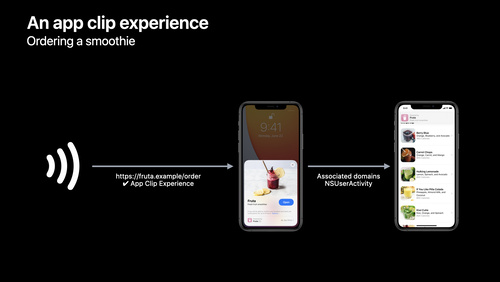 22:57
22:57  14:43
14:43  27:44
27:44  41:34
41:34  33:42
33:42  12:02
12:02  14:54
14:54  21:50
21:50  19:02
19:02 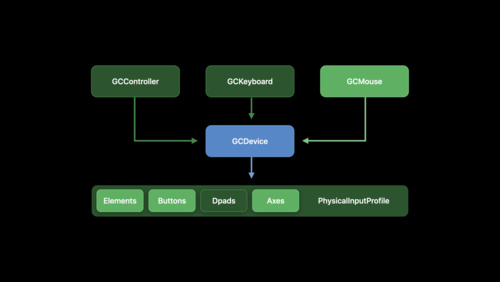 14:04
14:04  20:08
20:08  18:18
18:18  15:27
15:27  18:33
18:33  10:26
10:26  24:05
24:05 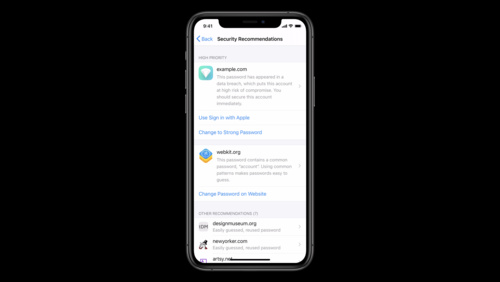 24:06
24:06  9:05
9:05 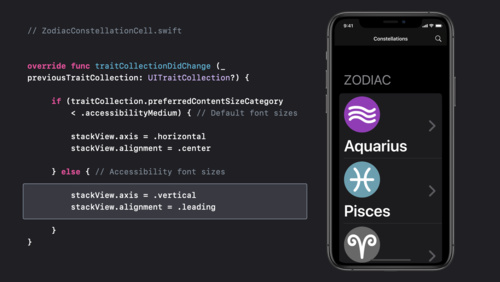 16:04
16:04  11:34
11:34 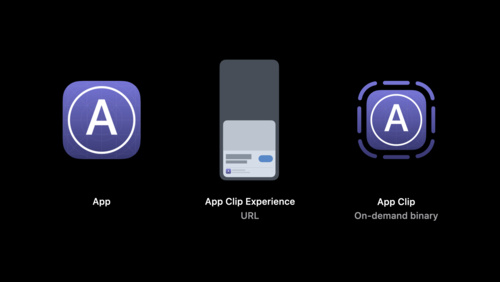 19:46
19:46  15:29
15:29  9:55
9:55  22:50
22:50  28:43
28:43  20:21
20:21  23:12
23:12  9:06
9:06  16:04
16:04  23:46
23:46  11:55
11:55  11:18
11:18  23:55
23:55  26:17
26:17  7:08
7:08 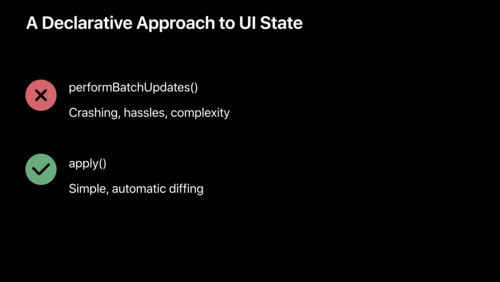 36:15
36:15  8:47
8:47  39:32
39:32  42:12
42:12  38:06
38:06  45:05
45:05  40:11
40:11 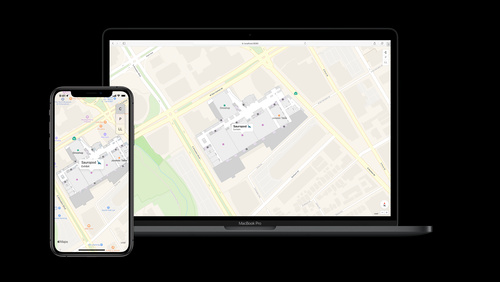 52:46
52:46  30:43
30:43  11:11
11:11  15:29
15:29  10:14
10:14  37:20
37:20  10:23
10:23  38:22
38:22 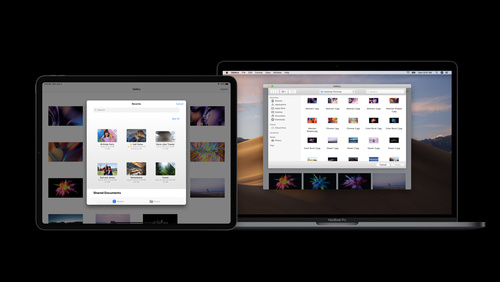 41:27
41:27  44:09
44:09  13:38
13:38  54:08
54:08 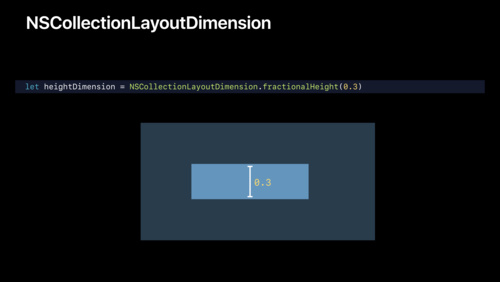 50:13
50:13  51:08
51:08  31:49
31:49  33:11
33:11  54:16
54:16  39:45
39:45  9:25
9:25  38:58
38:58  13:08
13:08  30:53
30:53  10:13
10:13  58:28
58:28  28:03
28:03  34:51
34:51  48:34
48:34  50:21
50:21  37:02
37:02  50:39
50:39  49:44
49:44  34:34
34:34 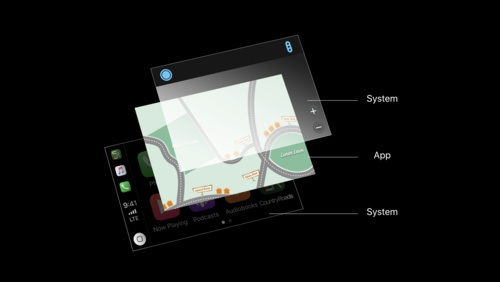 38:33
38:33  48:46
48:46  46:45
46:45  3:46
3:46  34:37
34:37  8:37
8:37  4:40
4:40  10:06
10:06  13:57
13:57  10:09
10:09  8:47
8:47  14:41
14:41  8:41
8:41  27:33
27:33  7:18
7:18  35:53
35:53  16:02
16:02  39:51
39:51  31:24
31:24