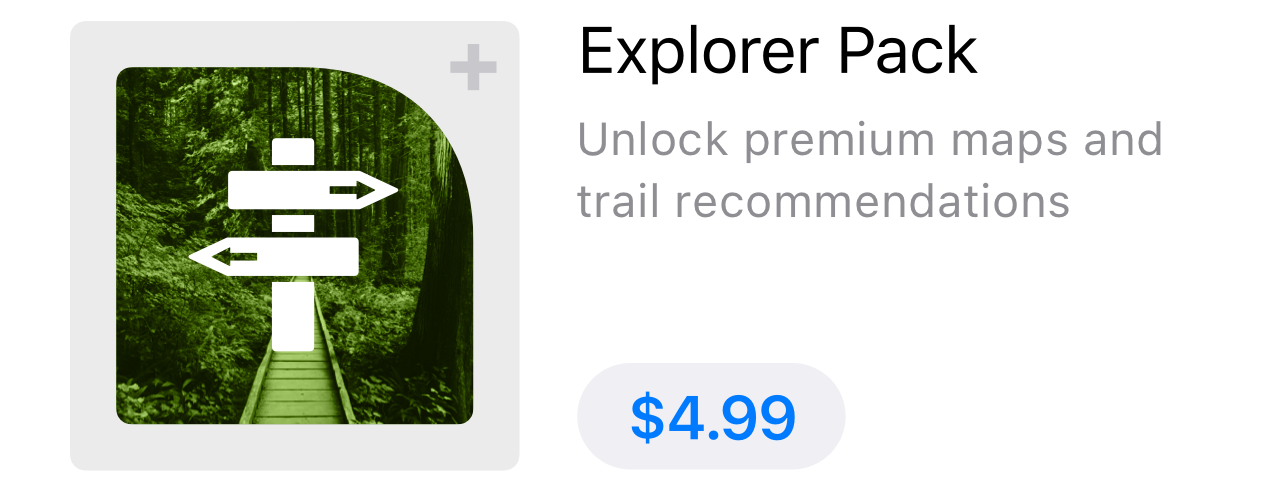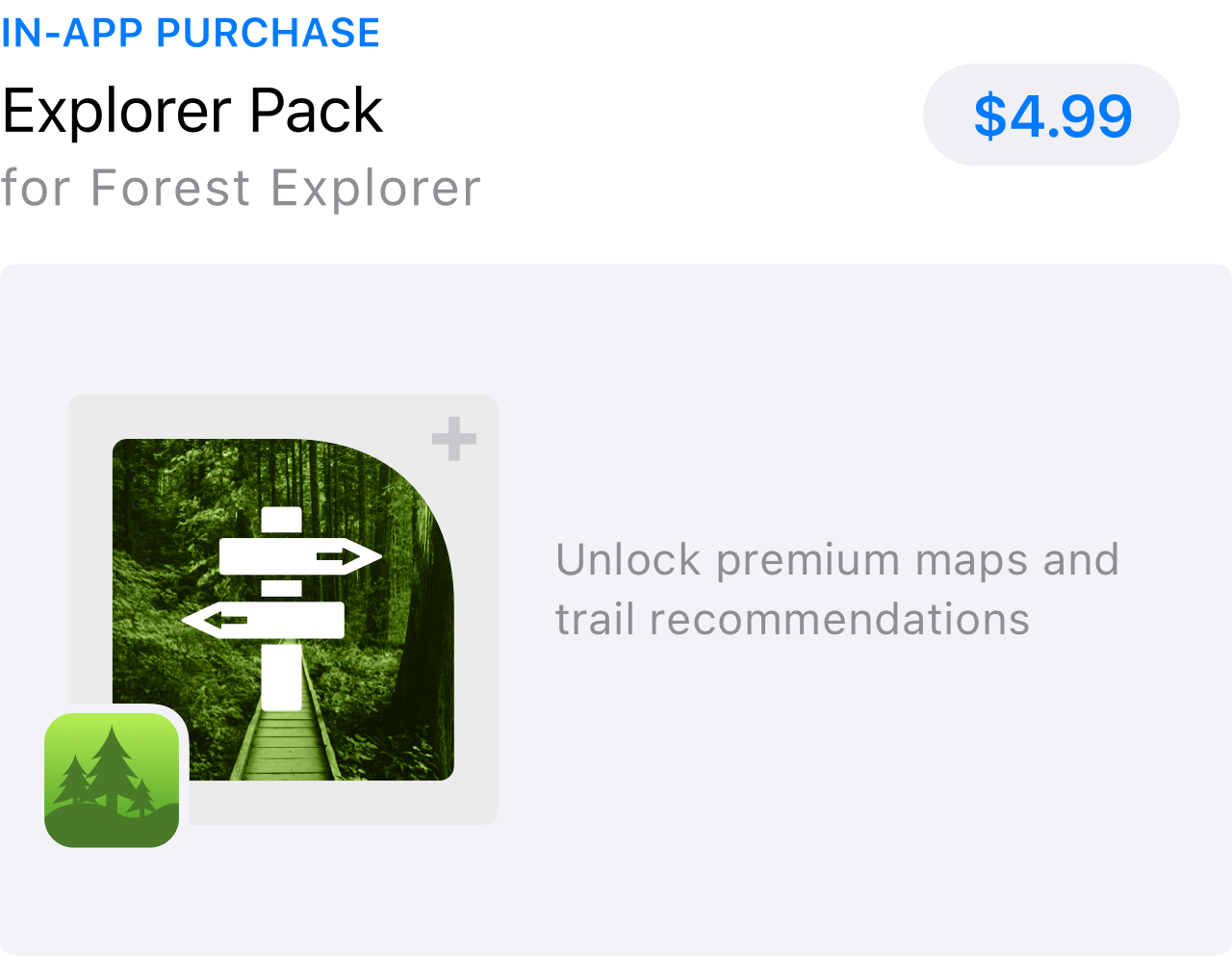Promoting your In-App Purchases
With iOS, users can browse In-App Purchases directly on the App Store and start a purchase even before downloading your app. Promoted In-App Purchases appear on your product page, can display in search results, and may be featured on the Today, Games, and Apps tabs. Learn how to effectively increase discoverability for content previously only found inside your app.
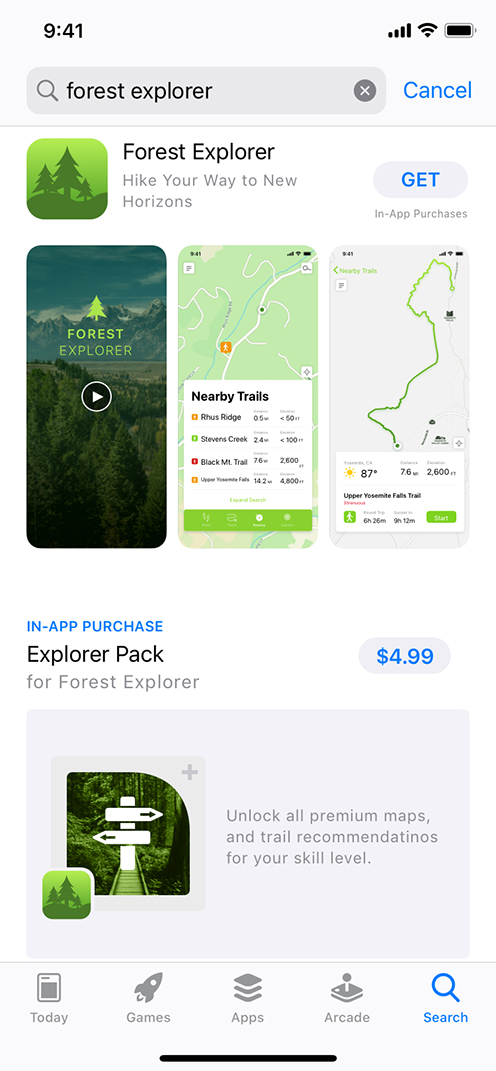
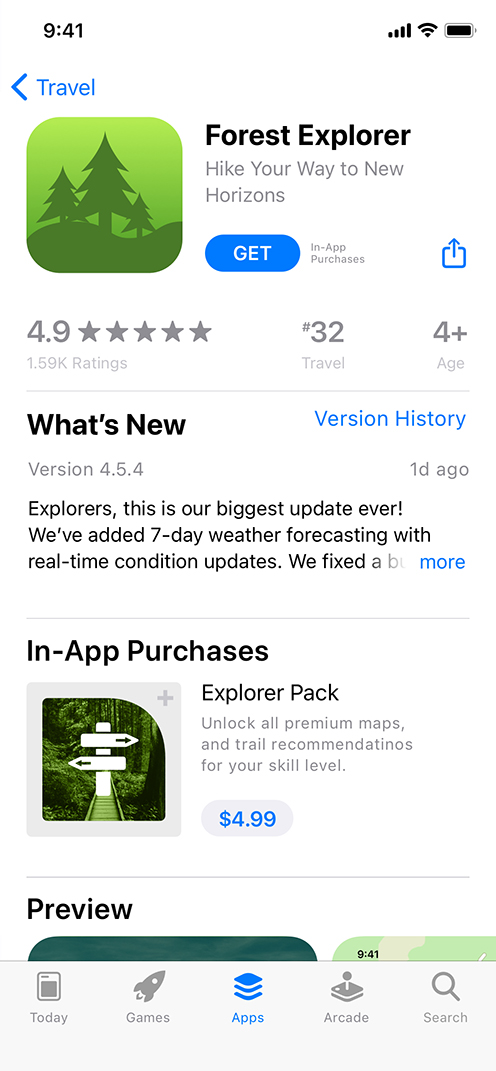
Overview
You can choose to promote up to 20 In-App Purchases at a time on your product page, with additional In-App Purchases approved and ready to promote. This gives you the flexibility to change the In-App Purchases that appear on your product page at any time based on your business needs — for example, if you’re planning to launch a limited-time price promotion or offer exclusive content.
Promoting In-App Purchases can also encourage downloads of your app. When a user doesn’t have your app installed but wants to buy a promoted In-App Purchases, they’ll receive a prompt to download the app first. Once the app is downloaded, the transaction will continue in the app.
Ensuring a seamless purchase flow
When a user starts an In-App Purchases on the App Store, they are taken into your app to continue the transaction. Consider presenting the payment sheet as soon as they are in the app to make the process of completing their purchase as easy as possible. Avoid unnecessary interstitials and messaging, as each extra step you require may decrease the likelihood that the user will complete the purchase. If you are offering an auto-renewable subscription, you’ll need to explain how auto-renewal works in the purchase flow within your app.
To learn more about offering subscriptions in your app, see Auto-renewable Subscriptions.
Customizing promoted In-App Purchases
You can customize which promoted In-App Purchases a user sees on a specific device using the SKProductStorePromotionController API. For example, you can hide an item that a user already has on that device, or show the most relevant levels in a game based on their gameplay. Learn more by watching What’s New in StoreKit.
Introductory pricing
You can offer a discounted price or a free trial of an auto-renewable subscription to attract new subscribers. If your auto-renewable subscription is a promoted In-App Purchases, the introductory price will display on the App Store for eligible customers running iOS 11.2 and later.