
Submit your apps to the Mac App Store
The Mac App Store makes it simple for customers to discover, purchase, and download your apps, and easily keep them updated. Organized around the specific things customers love to do on Mac, along with insightful stories, curated collections, and videos, the Mac App Store beautifully showcases your apps and makes them even easier to find. Update your Mac apps and product pages, and submit today.
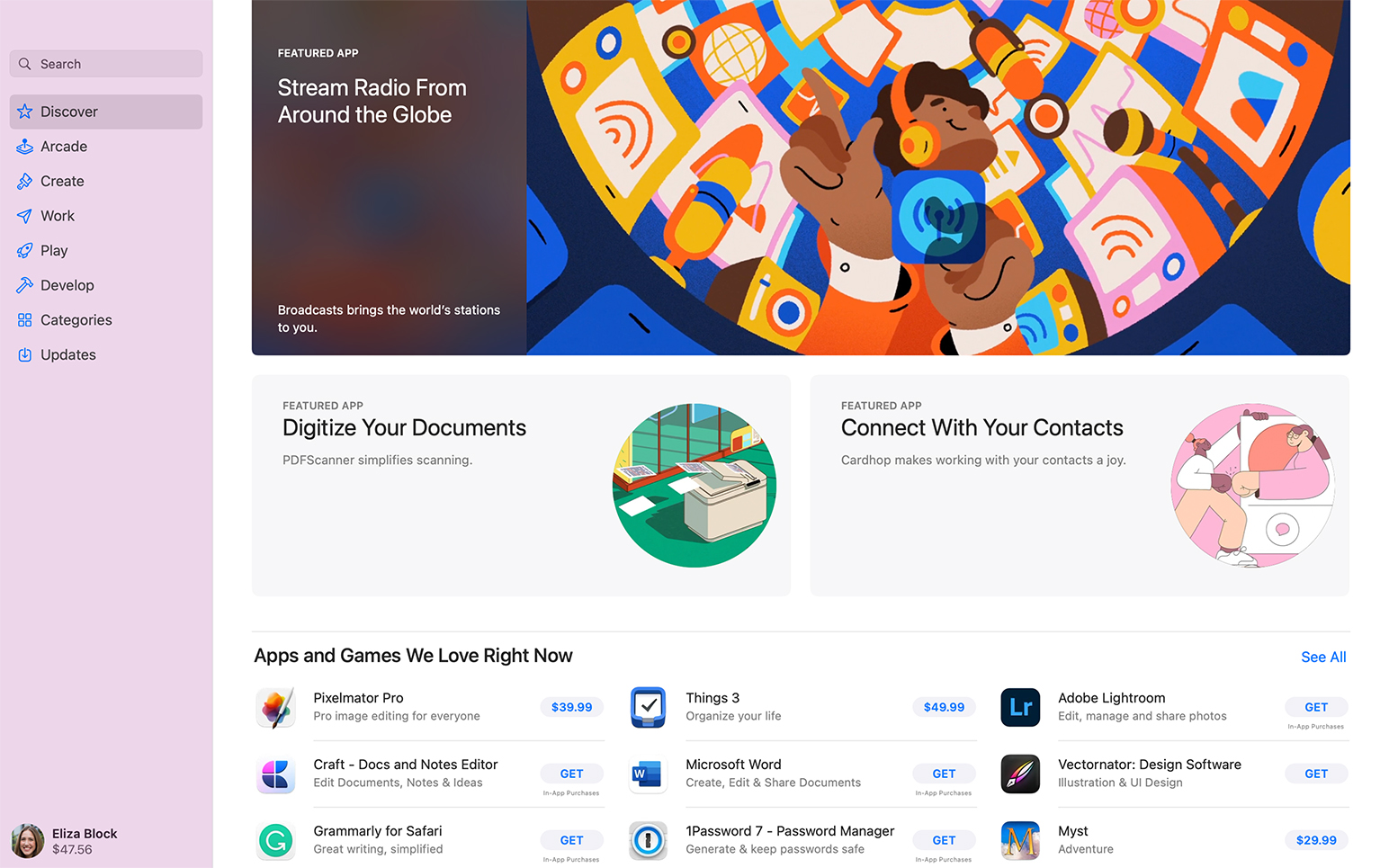

Build with Xcode 15
Deliver great experiences by seamlessly integrating with the latest advancements on Apple platforms. Build your apps using the latest version of Xcode 15, which includes Apple platform SDKs.
Learn about and download Xcode
Integrate new features
Take advantage of the exciting new APIs and capabilities in the latest SDK for macOS, so you can deliver even better experiences to your users.
Learn about the latest features in macOS
Universal apps
Xcode automatically creates a binary slice optimized for Apple silicon Macs and another for Intel-based Macs, then puts them together as a single app bundle that's ready to submit to the Mac App Store. You can test this at any time by selecting “Any Mac” as the target in the toolbar.
View Building a Universal macOS Binary
Apple silicon-only apps
If your Mac app requires the high performance of Apple silicon, you can make your app available on the Mac App Store only to Macs with an M1 chip or later. To only support Apple silicon Macs, your app must require a minimum OS version of macOS Monterey (12.0) or later, and have never supported Intel-based Macs. In Xcode, update the Architectures build setting for your target and specify to build arm64 only. Apps can add Intel support and lower the minimum OS version in an update but, once released, they cannot return to only supporting Apple silicon.
Learn about configuring build settings
Mac Catalyst
Your iPad app can transform into an amazing Mac app using the latest version of Xcode utilizing the same frameworks, resources, and runtime environment as apps built just for Mac. Desktop-class features on iPad translate beautifully onto Mac. Your Mac app’s toolbars are automatically optimized and document-based apps gain key features, such as menu items and the ability to rename the document in the toolbar. And you can use new Mac Catalyst APIs to enhance multiwindow behaviors, add custom views to your toolbars, and more.
Liquid Retina XDR display
The MacBook Pro includes a Liquid Retina XDR display that expands the active area of the display up around the 1080p FaceTime HD camera. If your app delivers a full-screen experience and uses the default system menus, macOS automatically accounts for the area around the camera. If your app provides a custom full-screen experience or draws content over the menu bar, you may need to make a few adjustments to provide the best experience on this incredible new display.

Test your apps
Make sure your apps work as expected on the latest release by testing in the Xcode simulator and on devices.

Submit for review
Before submitting your app for review, make sure it’s ready to be publicly released and that you’re making the most of your product page.
App Review
Learn about the review process, view the App Review Guidelines, and receive advice on how to avoid common issues before you submit.
Product page
Make sure your app’s name, icon, description, screenshots, app previews, and keywords are ready for your product page. You can also take this opportunity to update your subtitle and promotional text, and choose to promote any new in-app purchases. If your app supports Dark Mode, consider including at least one screenshot that showcases what the experience looks like for users.
Learn how to create a great product page
App privacy details
Enter all necessary information about your app’s privacy practices, including the practices of third‑party partners whose code you integrate into your app, in App Store Connect. These details inform the app privacy label on your App Store product page and are required in order to submit new apps and app updates to the App Store.
Learn about providing app privacy details
Submission
Once your app is updated for the latest platform versions and devices, submit for review. Get step-by-step instructions on how to submit your apps for distribution on the App Store.




