Choosing a category
Categories on the App Store and Mac App Store help users discover new apps to fit their needs. Learn how to choose the most accurate and effective categories for your app.
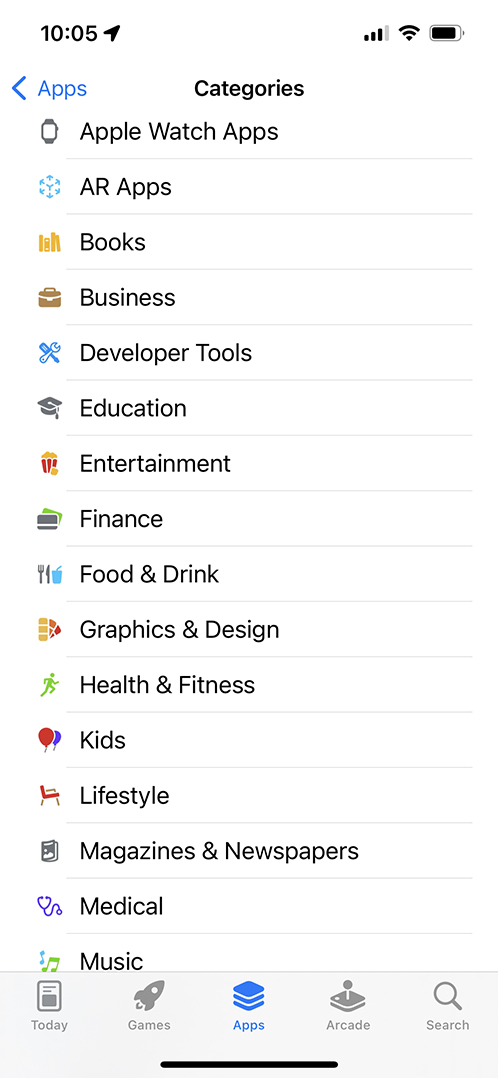
Categories on the App Store and Mac App Store help users discover new apps to fit their needs. Learn how to choose the most accurate and effective categories for your app.
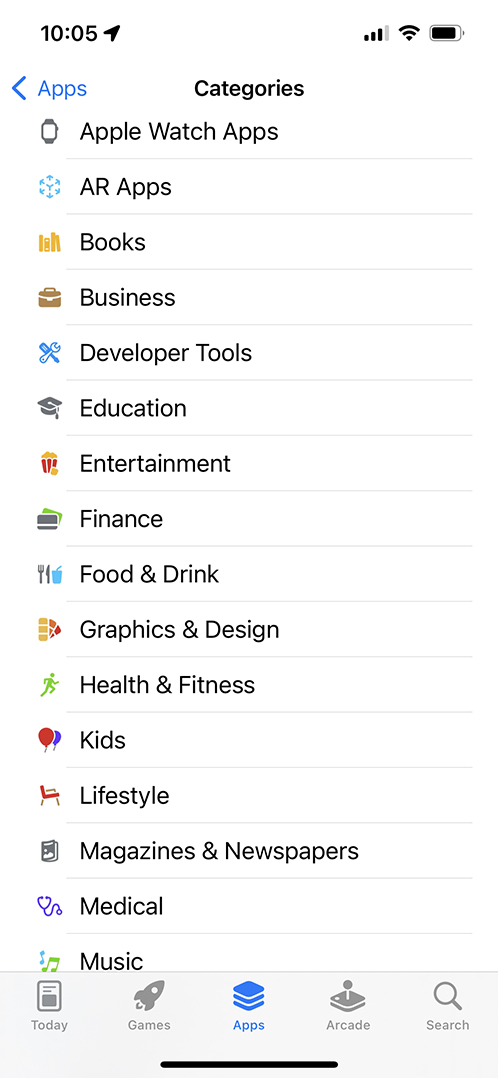
You can assign two categories to your app — a primary and a secondary category. The primary category you select is particularly important for your app’s discoverability on the App Store. This will be the category in which the app appears when users browse the App Store or filter search results, and it determines placement on the Apps tab or Games tab on the App Store for iPhone and iPad.
For Mac apps, the primary category you select is also the category in which the app appears when users browse the Mac App Store or filter search results, and it determines placement in the Categories tab on the Mac App Store in macOS 10.14 or later.
Let’s say you have a photo-sharing social networking app. For the App Store, you could choose either Photo & Video or Social Networking as your primary category. To decide which category will best serve your app, consider the following:
Make sure that the category you choose accurately reflects your app’s core experience. Choosing categories that are not appropriate for your app is against the App Review Guidelines.
Apps for kids
If you have an app designed for kids ages 11 and under, select the Made for Kids checkbox in App Store Connect and choose an appropriate age band (5 and under, 6–8, or 9–11). Your app must comply with the App Review Guidelines for Kids apps and will go through review to be approved for the Kids category on the App Store. In addition to the Kids category, your app can be discovered in another primary and secondary category (for example: Games, Entertainment, or Education). For more details, see Building Apps for Kids.
Games
If your app is a game, you can choose up to two Games subcategories. Users can find your app by browsing the subcategories on the App Store and in the Games subcategory charts. If you don’t know which subcategory best suits your game, research the types of games in each one before making your selection.
Stickers
On the App Store for iMessage, you can assign your sticker pack app to a category called Stickers, or to another primary category that best describes your app. If you use the Stickers category, you can also select a Stickers subcategory. Standalone sticker pack apps are not displayed in categories on the App Store for iPhone and iPad — they are discoverable only in search results. Categories for iOS app with iMessage extensions are taken from the iOS app and are used on the App Store for iPhone, iPad, and iMessage. For more details, see iMessage Apps and Stickers.
Explore and compare categories to see which best describes your app.
Apps that provide extensive interactivity for content that is traditionally offered in printed form. If you’re planning a more traditional reading experience, you may want to look at publishing an iBook instead.
For example: stories, comics, eReaders, coffee table books, graphic novels.
Apps that assist with running a business or provide a means to collaborate, edit, or share content.
For example: document management (PDFs, scanning, file viewing/editing), VoIP telephony, dictation, remote desktop, job search resources, customer resource management, collaboration, enterprise resource planning, point of sale.
Apps that provide tools for app development, management, and distribution.
For example: coding, testing, debugging, workflow management, text and code editing.
Apps that provide an interactive learning experience on a specific skill or subject.
For example: arithmetic, alphabet, writing, early learning and special education, solar system, vocabulary, colors, language learning, standardized test prep, geography, school portals, pet training, astronomy, crafts.
Apps that are interactive and designed to entertain and inform the user, and which contain audio, visual, or other content.
For example: television, movies, second screens, fan clubs, theatre, ringtones, voice manipulation, ticketing services, art creation.
Apps that perform financial transactions or assist the user with business or personal financial matters.
For example: personal financial management, mobile banking, investment, bill reminders, budgets, debt management, tax, small business finance, insurance.
Apps that provide recommendations, instruction, or critique related to the preparation, consumption, or review of food or beverages.
For example: recipe collections, cooking guides, restaurant reviews, celebrity chefs/recipes, dietary & food allergy, alcohol reviews, brewery guides, international cuisine.
Apps that provide single or multiplayer interactive activities for entertainment purposes.
For example: action, adventure, board, card, family, music, puzzle, racing, role playing, simulation, sports, strategy.
Apps that provide tools for art, design, and graphics creation.
For example: vector graphic design, image editing, drawing and illustration.
Apps related to healthy living, including stress management, fitness, and recreational activities.
For example: yoga, muscle diagrams, workout tracking, running, cycling, stress management, pregnancy, meditation, weight loss, pilates, acupuncture/acupressure, Eastern/Chinese medicine.
Apps relating to a general-interest subject matter or service.
For example: real estate, crafts, hobbies, parenting, fashion, home improvement.
Apps designed specifically for children ages 11 and under. Age-appropriate apps must be placed in one of three age bands based on their primary audience: 5 and under, 6–8, or 9–11.
For example: age-appropriate games, interactive stories, educational materials, magazines.
Apps that offer auto-renewing subscriptions to magazine or newspaper content. Choose Magazines & Newspapers if you deliver content using an issue-based strategy or are producing interactive versions of a printed periodical.
For example: newspapers, magazines, other recurring periodicals.
Apps that are focused on medical education, information management, or health reference for patients or healthcare professionals.
For example: skeletal, muscular, anatomy, medical record-keeping, diseases, symptom reference, companion devices (blood pressure, pulse, and so on), health tracking.
Apps that are for discovering, listening to, recording, performing, or composing music, and that are interactive in nature.
For example: music creation, radio, education, sound editing, music discovery, composition, lyric writing, band and recording artists, music videos and concerts, concert ticketing.
Apps that provide information to help a user travel to a physical location.
For example: driving assistance, walking assistance, topographical maps, maritime, pilot logs/assistance, oceanic tides, road atlas, fuel finders, public transit maps.
Apps that provide information about current events or developments in areas of interest such as politics, entertainment, business, science, technology, and so on. Choose News if your app serves content via newsreader or digest format, or if your app is for a digital-first or broadcast-first media outlet with frequent content updates.
For example: television, video, radio, or online news outlets or programs, RSS readers.
Apps that assist in capturing, editing, managing, storing, or sharing photos and videos.
For example: capture, editing, special effects, sharing, imaging, printing, greeting card creation, manuals.
Apps that make a specific process or task more organized or efficient.
For example: task management, calendar management, translation, note taking, printing, password management, cloud storage, email clients, flow chart generators, audio dictation, simulation, data viewing.
Apps that assist the user in accessing or retrieving information.
For example: atlas, dictionary, thesaurus, quotations, encyclopedia, general research, animals, law, religion, how-tos, politics.
Apps that offer extensions to help enhance and customize the web browsing experience on Safari.
For example: content bookmarkers, password managers, adblockers, savings finders.
Apps that support the purchase of consumer goods or materially enhance the shopping experience.
For example: commerce, marketplace, coupon, product review, apps with Apple Pay.
Apps that connect people by means of text, voice, photo, or video. Apps that contribute to community development.
For example: interpersonal connections, text messaging, voice messaging, video communication, photo & video sharing, dating, blogs, special interest communities, companion apps for traditional social networking services.
Apps related to professional, amateur, collegiate, or recreational sporting activities.
For example: fantasy sports companions, college teams/conference, professional teams/leagues, athletes, score trackers, instruction, sports news.
Apps that assist the user with any aspect of travel, such as planning, purchasing, or tracking.
For example: flight tracking, multi-time clocks, city guides, hotel/rental car/air fare shopping, vacation planning, public transportation, travel rewards.
Apps that enable the user to solve a problem or complete a specific task.
For example: calculators (standard, tip, financial), clocks, measurement, time, web browsing, flashlights, screen locks, barcode scanners, unit conversion tools, password management, remote controls.
Apps that provide forecasts, alerts, and information related to weather conditions.
For example: radar, forecast, storms, tides, severe weather, local weather.