WWDC19
フィルタリングは適用されていません
ビデオを絞り込む
フィルタリングは適用されていません
ビデオを絞り込む
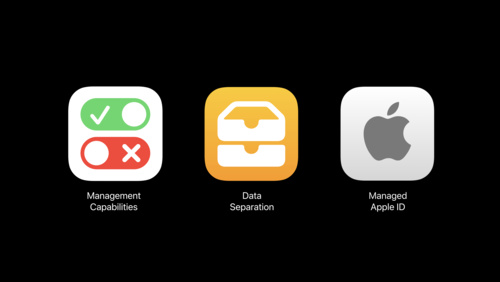 58:49
58:49  34:51
34:51  50:17
50:17  45:03
45:03 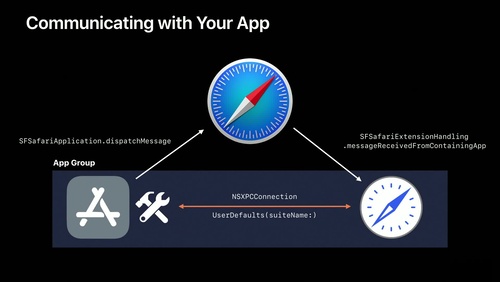 19:53
19:53  8:34
8:34  13:23
13:23 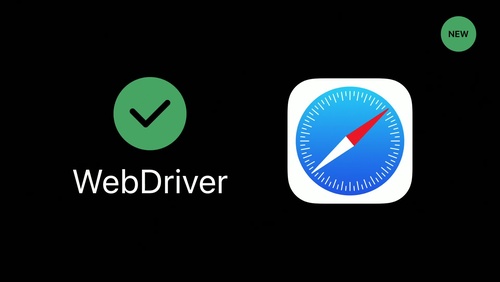 8:15
8:15  10:39
10:39 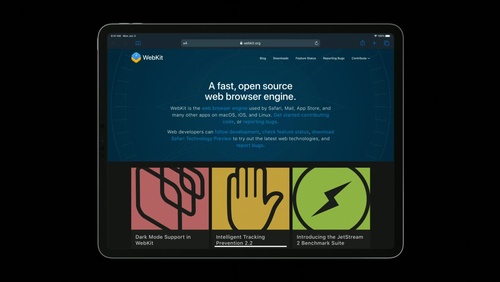 12:28
12:28 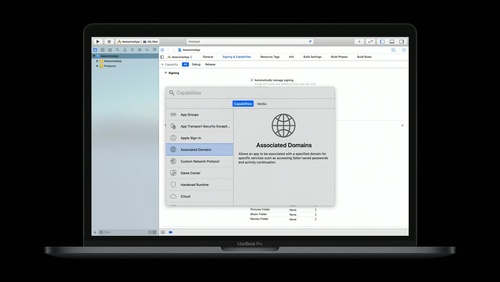 17:09
17:09 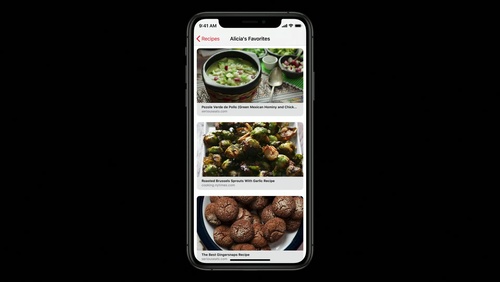 6:43
6:43 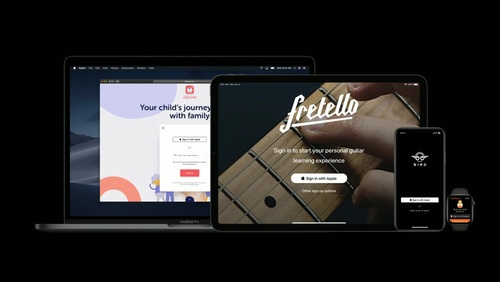 19:12
19:12  41:19
41:19  36:44
36:44  31:05
31:05  31:49
31:49  33:11
33:11  30:43
30:43  34:51
34:51  50:39
50:39  40:11
40:11  38:06
38:06  37:20
37:20  58:28
58:28  54:16
54:16  38:22
38:22  50:21
50:21  38:58
38:58 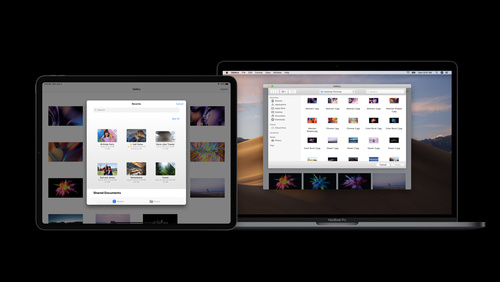 41:27
41:27  54:08
54:08  42:12
42:12  49:44
49:44  37:02
37:02  30:53
30:53  45:05
45:05  8:47
8:47  9:25
9:25 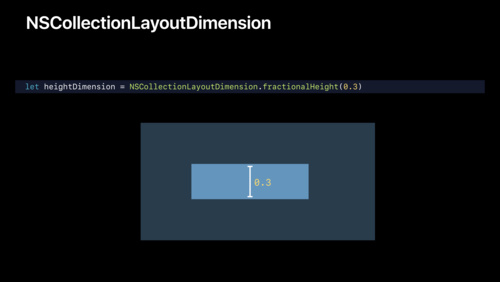 50:13
50:13  23:55
23:55  39:45
39:45  13:38
13:38  13:08
13:08  10:23
10:23  7:08
7:08  28:03
28:03  11:11
11:11  15:29
15:29  34:58
34:58  16:00
16:00  28:17
28:17  28:39
28:39  48:34
48:34  31:59
31:59  20:41
20:41  6:10
6:10  137:33
137:33  117:19
117:19  5:32
5:32  8:53
8:53  40:05
40:05  35:49
35:49  6:56
6:56  56:04
56:04  14:50
14:50  1:46
1:46  42:06
42:06  43:57
43:57  51:27
51:27 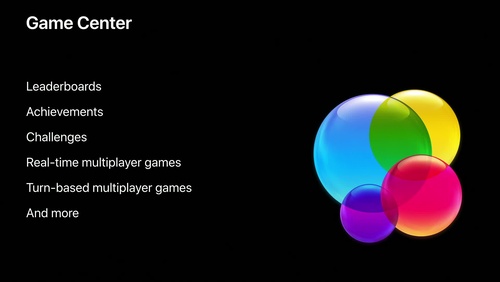 10:18
10:18  58:38
58:38  55:28
55:28  57:13
57:13  59:05
59:05  39:47
39:47  37:13
37:13 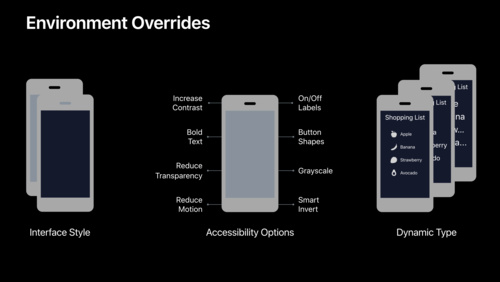 37:09
37:09  43:06
43:06  58:56
58:56  39:26
39:26  35:17
35:17  46:43
46:43  41:25
41:25 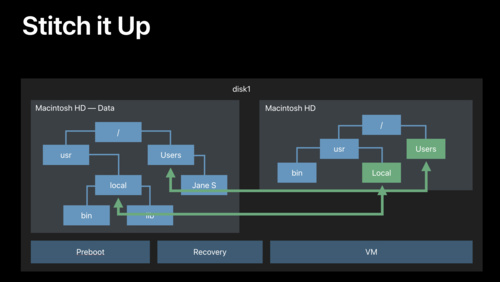 34:07
34:07  18:52
18:52  31:15
31:15 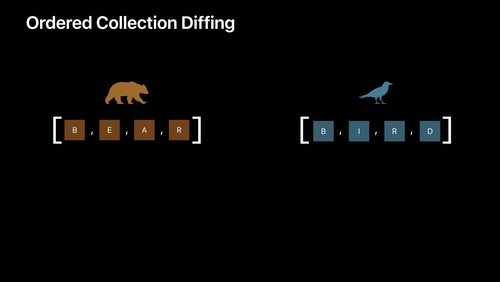 15:54
15:54  20:59
20:59  37:01
37:01 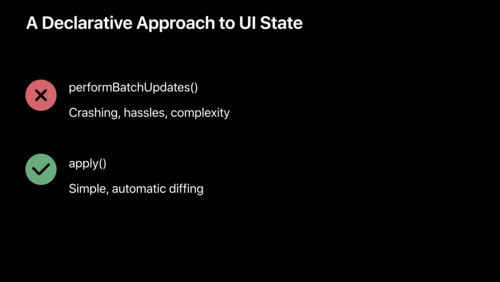 36:15
36:15  8:54
8:54 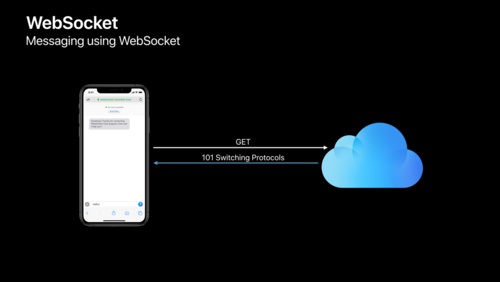 56:58
56:58  61:25
61:25  34:41
34:41  17:00
17:00  39:19
39:19  49:15
49:15  29:03
29:03  39:32
39:32  27:28
27:28  30:18
30:18  26:02
26:02  10:13
10:13  11:51
11:51  34:34
34:34  10:14
10:14  30:34
30:34  37:49
37:49 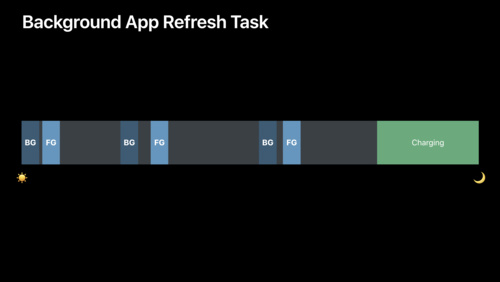 39:07
39:07  43:18
43:18  41:03
41:03  40:38
40:38  14:34
14:34  34:54
34:54  20:44
20:44  49:24
49:24  33:40
33:40  40:32
40:32  33:24
33:24  33:02
33:02  53:30
53:30  54:25
54:25  44:09
44:09  37:42
37:42  39:33
39:33  36:09
36:09  39:04
39:04 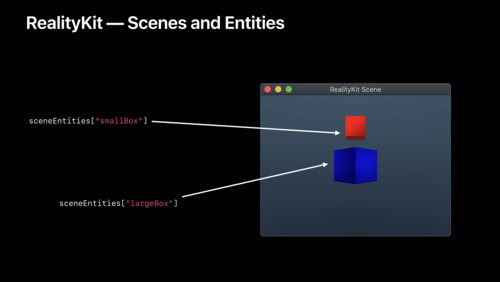 41:06
41:06  14:49
14:49 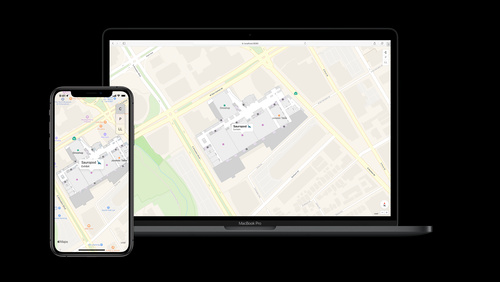 52:46
52:46  28:02
28:02  51:08
51:08  26:17
26:17  35:19
35:19  40:46
40:46  38:19
38:19 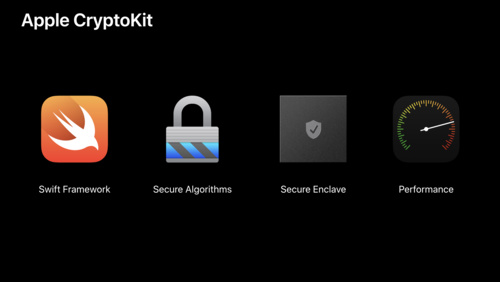 38:52
38:52  34:07
34:07  35:45
35:45  39:50
39:50  44:40
44:40  60:34
60:34  15:33
15:33  15:01
15:01  15:41
15:41  12:05
12:05  10:31
10:31  20:11
20:11  39:19
39:19  38:15
38:15  57:45
57:45  29:43
29:43  31:55
31:55