WWDC20
フィルタリングは適用されていません
ビデオを絞り込む
フィルタリングは適用されていません
ビデオを絞り込む
 25:40
25:40  22:12
22:12  23:13
23:13  23:38
23:38  45:53
45:53  15:27
15:27  24:52
24:52  35:06
35:06  23:21
23:21  17:07
17:07  5:42
5:42 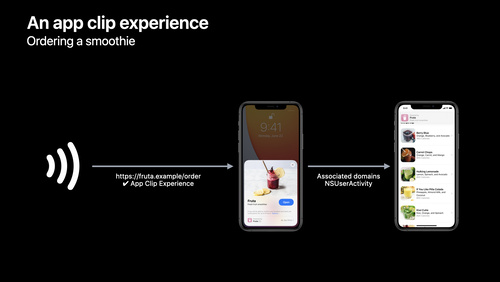 22:57
22:57 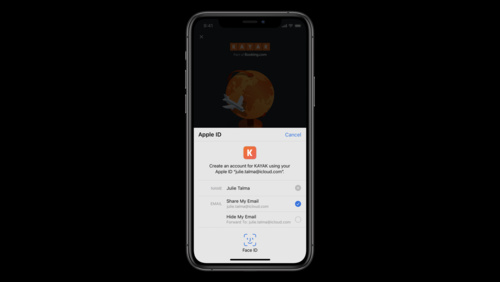 30:47
30:47  30:09
30:09  14:25
14:25 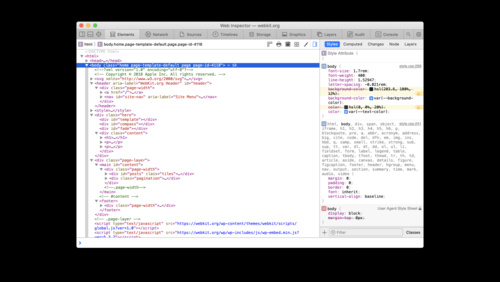 28:09
28:09  36:05
36:05  15:41
15:41 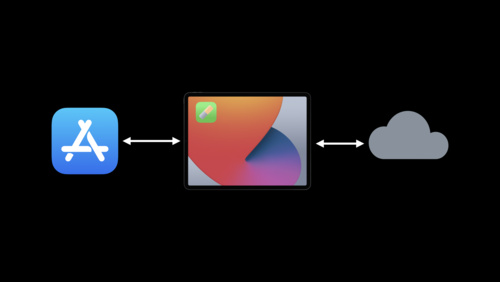 23:04
23:04 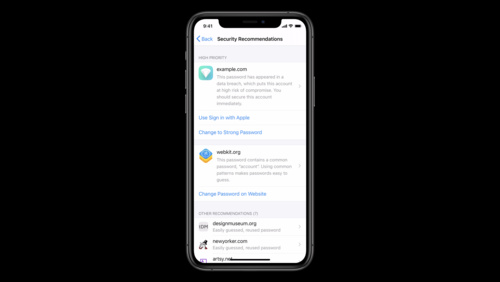 24:06
24:06 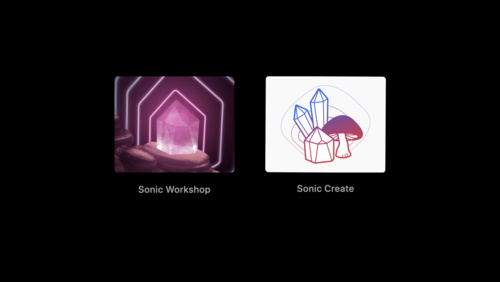 5:18
5:18  5:59
5:59  14:14
14:14 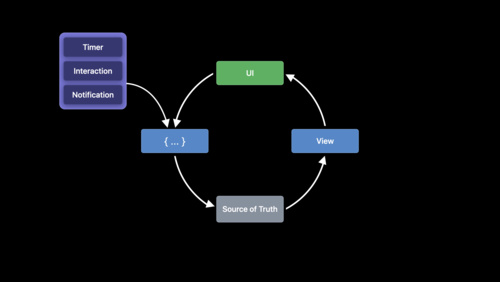 36:15
36:15  19:08
19:08  12:02
12:02  15:29
15:29  27:44
27:44  27:31
27:31  15:24
15:24  20:53
20:53  32:19
32:19  18:39
18:39  7:47
7:47  11:43
11:43  9:05
9:05  15:18
15:18  23:12
23:12  12:38
12:38  14:51
14:51  8:29
8:29  16:24
16:24  17:55
17:55  22:50
22:50  20:15
20:15 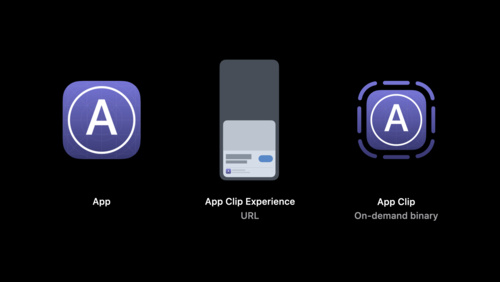 19:46
19:46  11:18
11:18  20:08
20:08  11:34
11:34  18:18
18:18  5:51
5:51  11:55
11:55  21:30
21:30  16:04
16:04  10:26
10:26  18:54
18:54  27:47
27:47  22:52
22:52  16:54
16:54  9:55
9:55  14:54
14:54  20:21
20:21  41:34
41:34  14:13
14:13  23:46
23:46  28:43
28:43  18:33
18:33  14:30
14:30  10:13
10:13 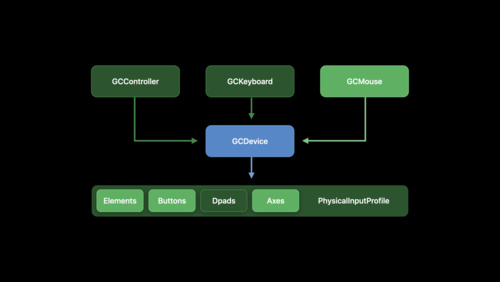 14:04
14:04  24:05
24:05  29:40
29:40  19:02
19:02  21:50
21:50  8:39
8:39  15:18
15:18  14:43
14:43  15:43
15:43  10:52
10:52  22:48
22:48  14:16
14:16 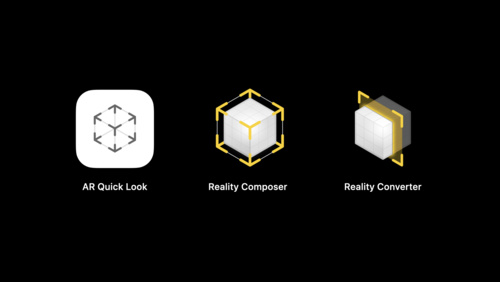 18:38
18:38  26:19
26:19  11:26
11:26  12:15
12:15 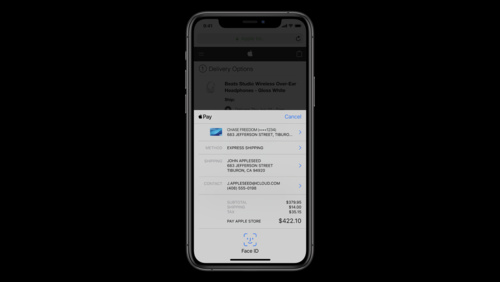 14:57
14:57  9:06
9:06  27:32
27:32  11:36
11:36  5:53
5:53  19:36
19:36  5:11
5:11  7:04
7:04  20:19
20:19  20:22
20:22  10:09
10:09  22:44
22:44  108:51
108:51  88:16
88:16  26:00
26:00  22:11
22:11  9:37
9:37  7:12
7:12  10:52
10:52  7:16
7:16  8:40
8:40  9:27
9:27  7:34
7:34  17:08
17:08  10:41
10:41  9:39
9:39  5:54
5:54  6:12
6:12  8:46
8:46  19:57
19:57 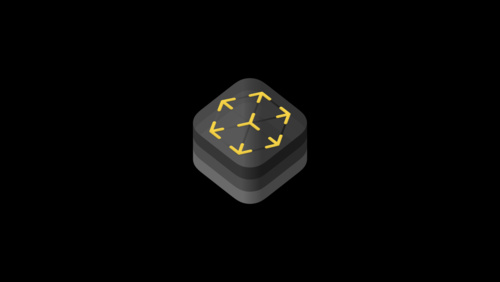 27:38
27:38  24:23
24:23  32:50
32:50  18:07
18:07  24:54
24:54  23:32
23:32  39:35
39:35  45:22
45:22  33:52
33:52  21:05
21:05  20:31
20:31  25:15
25:15  23:58
23:58  24:41
24:41  28:18
28:18 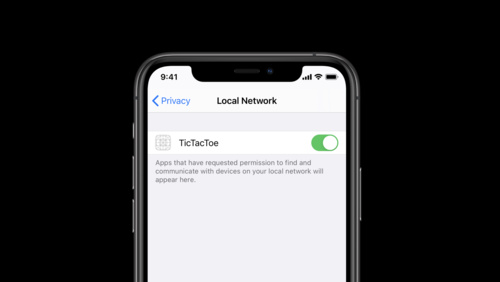 12:16
12:16  36:53
36:53  21:27
21:27  24:59
24:59 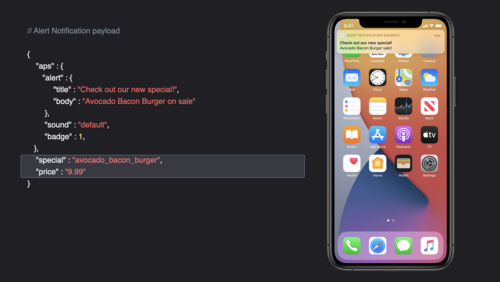 11:46
11:46  13:46
13:46  13:16
13:16  13:42
13:42  2:46
2:46  10:07
10:07 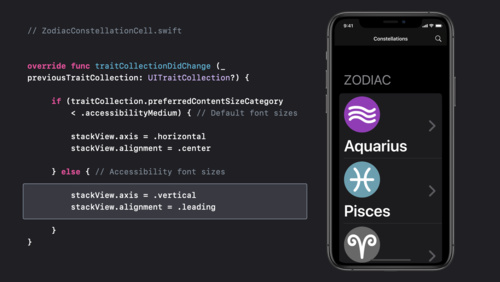 16:04
16:04  14:43
14:43  30:33
30:33  22:50
22:50  29:06
29:06  16:38
16:38  21:43
21:43  16:04
16:04  23:40
23:40  24:02
24:02  23:15
23:15  17:29
17:29  23:16
23:16  17:27
17:27  24:42
24:42  11:48
11:48  26:06
26:06  40:44
40:44  37:32
37:32  36:16
36:16  20:56
20:56  13:45
13:45  23:05
23:05  15:12
15:12  29:30
29:30  2:09
2:09  33:42
33:42 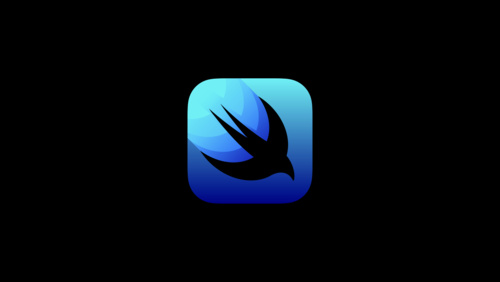 54:38
54:38  5:06
5:06  42:42
42:42  13:45
13:45  14:17
14:17  13:11
13:11  11:07
11:07  12:23
12:23  15:00
15:00  20:14
20:14  6:35
6:35  8:37
8:37  21:01
21:01  24:48
24:48  8:08
8:08  15:16
15:16  14:50
14:50  11:01
11:01  14:17
14:17 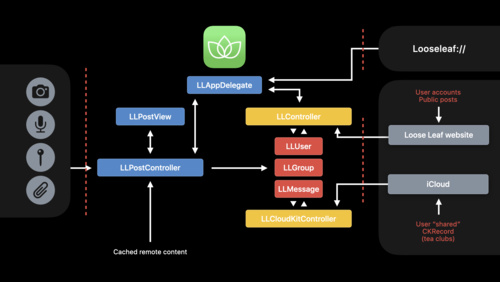 38:09
38:09  12:47
12:47  41:35
41:35  17:23
17:23  36:04
36:04  26:34
26:34  14:33
14:33  21:32
21:32  35:37
35:37  6:09
6:09  32:12
32:12  30:49
30:49  22:22
22:22  8:07
8:07  10:59
10:59  21:05
21:05  15:32
15:32  7:30
7:30  24:35
24:35  36:27
36:27  31:16
31:16  41:04
41:04  24:21
24:21