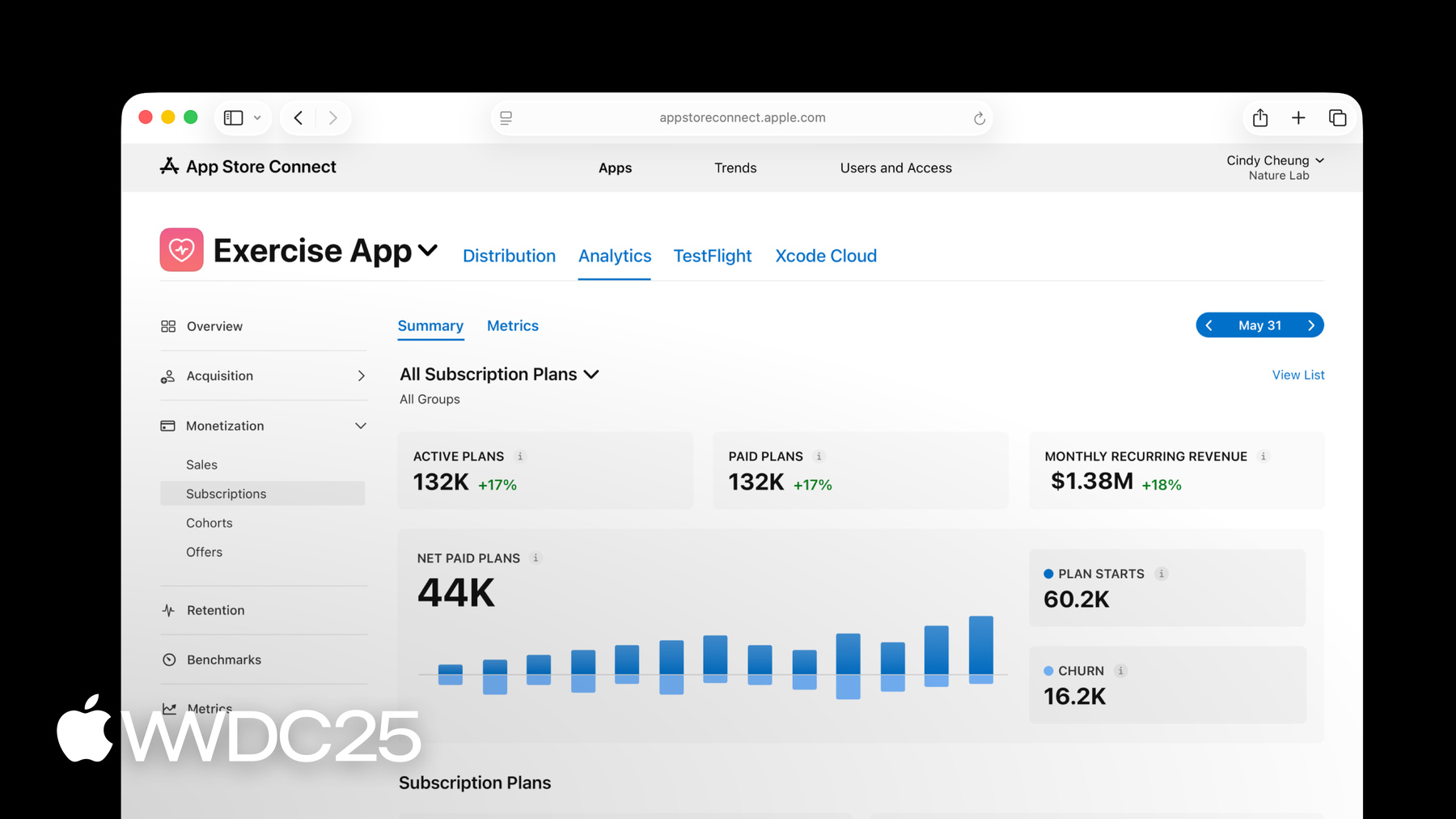Explore what’s new
Discover the new Apple Games app, as well as updates to App Analytics, In-App Purchases, product pages, and more.
Mini Apps Partner Program
The Mini Apps Partner Program expands on the App Store's ongoing support for apps that offer mini apps. Mini apps are self-contained experiences that are built using web technologies like HTML5 and JavaScript. This program is designed to help developers who host mini apps grow their business and further the availability of mini apps on the App Store — all while providing a great customer experience.
Participating developers may benefit from a reduced commission rate of 15% on the sales of qualifying In-App Purchases. To be eligible for this reduced commission rate, participating apps must support certain App Store technologies, including the Declared Age Range API and the Advanced Commerce API in order to help provide a safe and seamless experience for customers of all ages.
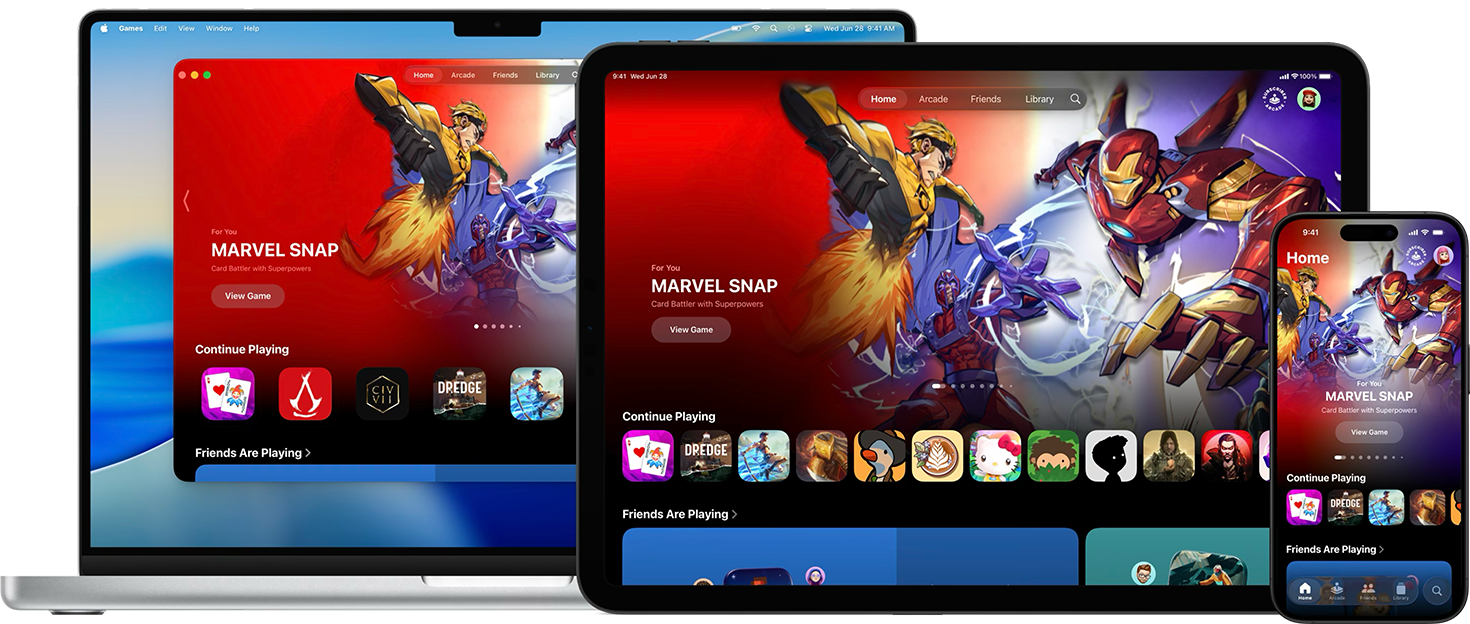 The Apple Games app
The Apple Games app
Introducing the Games app — a new, all-in-one destination for players to get even more out of their gaming experience across their Apple devices. The Games app brings players and their friends together in one convenient place where they can discover, launch, and engage with games on their iPhone, iPad, and Mac. Players can challenge one another, play together in a multiplayer match, track achievements, and so much more. Your games will automatically appear on the Games app and you can use Game Center features and In‑App Events to appear in even more places.
Now available for all customers.
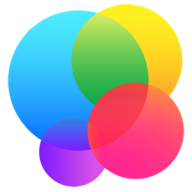

Game Center
New Game Center features make it even more fun for players to engage with your game and connect with friends. Use these features to appear more prominently on the new Apple Games app:
- Challenges: Turn single-player activities into social experiences with friends. With challenges, players can invite their friends to compete in score-based competitions to see who can win before time runs out.
- Activities: Link players to specific destinations in your game to help them quickly take action. For example, use activities to direct people to a leaderboard, challenge, or multiplayer match.
- Multiplayer activities: Promote your game’s multiplayer experiences across the Games app, and help players seamlessly invite friends to join — even across platforms. You can configure multiplayer activities using the infrastructure provided by Game Center, or your own multiplayer system.
Now available.
In iOS 26, iPadOS 26, and macOS 26, or later, the new Game Overlay allows players to stay in the game when it matters most. Players can easily adjust settings, connect with friends, and check out the latest In-App Events and supported Game Center features, all without leaving their game.
Now available.
Hosting your game or app assets is simpler with Managed Background Assets. Now you can automatically manage downloads, updates, streaming decompression, and more for your asset packs. This lets you easily configure how your app or game downloads your assets on people’s devices, including downloadable content (known as “DLC”). The new system-provided downloader extension is easy to drop into your app or game, and doesn’t require any custom code. Self-host your asset packs, or let Apple host downloadable assets for your apps and games on TestFlight and the App Store. Apple Developer membership includes 200GB of Apple-Hosted Background Assets. Apple-Hosted Background Assets can be submitted separately from an app build.
Now available.

Introducing the Retention Messaging API
To further support your subscription retention efforts, we’re adding a new API to the App Store In-App Purchase system. This lets you provide additional messaging during a customer’s cancellation flow to remind them about your subscription’s value and encourage them to stay subscribed. The Retention Messaging API lets you present additional information to customers when they cancel a subscription from their Apple Account. You can share imagery, custom messaging on the value of your subscription, a special offer, or an alternate subscription option — without adding additional friction to the cancellation flow.
The Retention Messaging API is in prerelease, and access is currently granted as space allows. Account Holders in the Apple Developer Program can request to participate in the prerelease by submitting an interest form. The API will be available to all Apple Developer Program members in 2026.

App Analytics
Later this year, App Analytics will provide more than 100 new metrics to help you measure the performance of your apps and games. These new metrics will let you optimize your In-App Purchases — including subscriptions and offers — all while preserving user privacy. Additional enhancements include:
- User interface improvements. App Analytics now appears in the Apps section of App Store Connect, so it’s more convenient to get to your data. Metrics are also organized by customer lifecycle stages, including acquisition, monetization, and retention, so it’s more intuitive to find the metrics you care about most. You can also now apply up to seven filters to a metric at once so you can drill down further into your data and uncover additional insights.
- New subscription metrics and reports. New subscription reports include app download source data, so you can better understand where people found your app or game. These reports can be exported in bulk using the Analytics API.
- New peer group benchmarks. Put your monetization efforts into context by comparing it to similar apps or games on the App Store. New benchmark metrics include download-to-paid conversion, as well as proceeds per download.
- New cohort capabilities. Gain deeper insights into user behavior with cohort analyses. For example, you can create a cohort based on app download date in order to measure revenue generated over time; or select a subscription cohort to understand user retention duration and trends.
Coming later this year.

In-App Purchase
Offer codes
Offer codes now support all In-App Purchase types, including consumable, non-consumable, and non-renewing subscriptions, in addition to expanded support for auto-renewable subscriptions. With offer codes, you can present people with a limited-time offer for a free or discounted In-App Purchase. This allows you to highlight the value of your In-App Purchases, and encourage engagement and purchases within your apps and games. This expanded support includes the ability to create offer codes for:
- Consumable, non-consumable, and non-renewing subscriptions.
- Auto-renewable subscriptions that don’t auto-renew once the promotional period ends.
To set up offer codes, select your customer eligibility, code type, and expiry dates in App Store Connect, then use the Apple Sandbox environment to test your redemption experience and any service entitlements. Next, distribute your offer codes using your own marketing channels such as email, in-app messaging, or printed promotions.
Now available.
Testing improvements
Purchases made in Sandbox now use biometric authentication such as Face ID and Touch ID in order to validate your test purchases. Additional Sandbox testing improvements include the ability to clear purchase history for all In-App Purchase types. Internal testers can also now use their Sandbox account for any TestFlight apps they’ve installed, enabling support for more advanced purchase testing.
Now available: Biometric authentication and TestFlight support. Clear purchase history support coming later this year.


App Store Connect
Improved submission experience in App Store Connect
Now you can send additional items to App Review independent of an existing submission, giving you greater flexibility when submitting your apps and games. For example, if you have an app version under review, you can now submit one or more In-App Events in a separate submission. Or if you have a custom product page under review, you can now submit an app version separately to address a critical bug.
App Store Connect for web
Enhancements to App Store Connect let you:
- Manage your app tags and review summaries.
- Create offer codes for all types of In-App Purchases.
- Assign keywords for each of your custom product pages, based on your latest App Store version.
- Set up age ratings and Accessibility Nutrition Labels for your apps and games.
App Store Connect app
The App Store Connect app includes new TestFlight enhancements so you can:
- View TestFlight screenshot and crash feedback.
- Receive push notifications when beta testers provide TestFlight feedback.
Additional improvements and bug fixes provide you with greater stability when managing your apps and games on the go.
App Store Connect API
The App Store Connect API lets you automate your development process, so you can focus on building and distributing great apps and games.
- A new Build Upload API lets you streamline the upload process and ensure that only your verified and properly tested app builds get added to App Store Connect.
- Create webhooks to get real-time updates pushed directly to your system, so you can act on events or status changes in your app or game as they occur. Notification types include TestFlight feedback, app version state, build uploads, and more.
- A new TestFlight endpoint lets you manage and streamline your beta testing by querying when there’s new screenshot or crash feedback available.
- Apple-Hosted Background Asset support. Upload asset packs to App Store Connect independent of an app build, submit asset packs for review for TestFlight and App Store, as well as query the status of an asset pack version.
- Configure Game Center features using the App Store Connect API.
Keywords for custom product pages, review summaries, webhooks, and TestFlight enhancements are available now. App tags, offer codes for all In‑App Purchase types, and the Build Upload API are coming later this year.


Product page enhancements
New product page features help people better understand the value your app or game provides.
Accessibility Nutrition Labels
New Accessibility Nutrition Labels for App Store product pages help people learn which accessibility features your app or game provides before they download it.
You can now share information in App Store Connect about your app or game’s support — such as whether it includes VoiceOver, Voice Control, Larger Text, Captions, and more. Based on this information, an Accessibility Nutrition Label will appear on your App Store product page, specific to each platform you support. If you’d like, you can also add a URL on your App Store product page that links people to your website with even more details.
To help people with disabilities better discover apps and games that fit their needs, Accessibility Nutrition Labels will be required in the future for all apps and games on the App Store. The App Store Connect Help Guide provides detailed guidance on the types of accessibility features and assessment criteria, so you can best evaluate your app or game.
Now available.
Keywords for custom product pages
Custom product pages let you highlight different content and features within your app or game using unique screenshots, app previews, and promotional text that differ from your default product page. You can assign keywords to each of your custom product pages to make them more discoverable on the App Store. Custom product pages that have keywords assigned to them can appear in search results for those selected keywords, rather than your default product page. Additionally, you can now create up to 70 custom product pages and promote them in your communications, including Apple Ads.
Now available.
App tags
App tags are glanceable terms that help people understand more about your app or game’s essential qualities. In addition to appearing in App Store search results, app tags can now appear on your product page, further improving the discoverability of your apps and games on the App Store. From these placements, people can tap a specific tag — for example, Sleep — to view more apps and games related to that specific tag. Tags are based on the App Store metadata you provide in App Store Connect, artificial intelligence, and human curation. You can also manage which of your selected tags appear across the App Store in the app information section of App Store Connect.
As part of a phased rollout, search tags are currently available in English for a limited number of apps and games on the App Store in the United States. These enhancements will expand to all apps and games on that storefront as well as additional storefronts and languages over the course of the year.

Tools to help protect children
To help children have fun, enriching, and appropriate experiences in your apps and games, we provide a variety of tools to help you enhance child safety and safeguard privacy.
Updated global age ratings
Three new age ratings are available to give you a more precise way to rate the appropriate age for your apps and games. When setting up your age ratings in App Store Connect, an updated workflow lets you more easily communicate key controls, including Parental Controls and age assurance. You can also indicate the capabilities within your app or game such as user-generated content, messaging, or advertising. Based on your responses, an appropriate age rating for your app or game is calculated and you can assign a higher rating if you’d like.
Now available.
Declared Age Range API
Parents can allow their children to share the age range associated with their Child Account with your app or game. You can use the new Declared Age Range API to provide age-appropriate content and experiences based on the child’s age range. Parents can also choose the sharing option that’s appropriate for their child: Always, Ask First, or Never. To improve privacy, the child’s actual birthdate isn’t provided.
Now available.

AdAttributionKit
Enhancements to AdAttributionKit include configurable attribution information, which provides developers and advertising networks greater flexibility when creating advertising campaigns for apps and games — all using privacy preserving attribution methods.
- Configurable attribution windows: Advertisers can specify the length of time for which an ad impression can be eligible for attribution, allowing them more flexibility when defining their desired attribution window and refining their reporting.
- Configurable attribution cooldown: Allows advertisers to limit the occurrence of re-engagement attributions for their app or game, which allows for better reporting quality by preventing false signals from skewing their attribution measurement and reporting.
- Country code in postbacks: Postbacks now can include geographic information, which provides more granularity when measuring ad campaign performance.
- Conversion tags: Attribute re-engagement conversions with more granularity by applying specific conversion values to relevant conversions. Conversion tags are included as an additional parameter in the re-engagement URL in which the advertiser app is opened.
Now available.