Tech Talks
フィルタリングは適用されていません
ビデオを絞り込む
フィルタリングは適用されていません
ビデオを絞り込む
 11:17
11:17  28:55
28:55  31:58
31:58  23:05
23:05  22:04
22:04  24:00
24:00 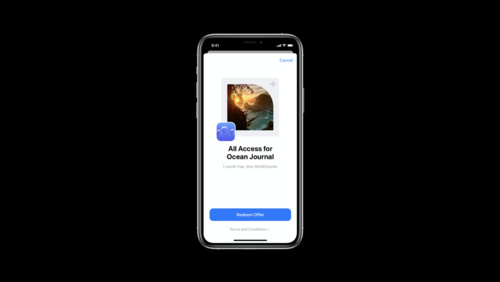 29:12
29:12  20:11
20:11  40:25
40:25  12:34
12:34  20:18
20:18  10:37
10:37  24:57
24:57 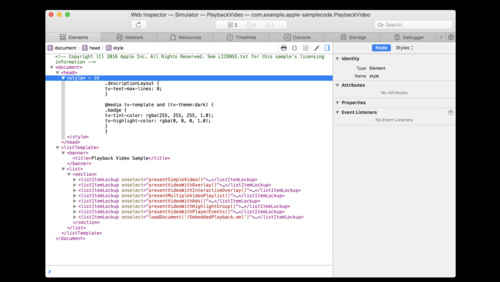 4:01
4:01  5:31
5:31  2:49
2:49  11:53
11:53  15:11
15:11 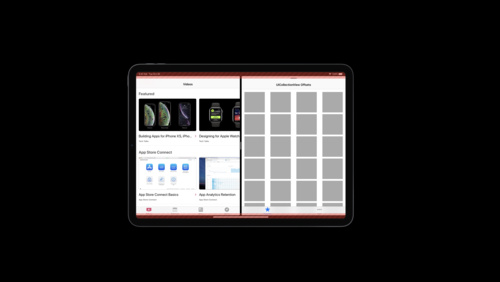 8:47
8:47  9:01
9:01 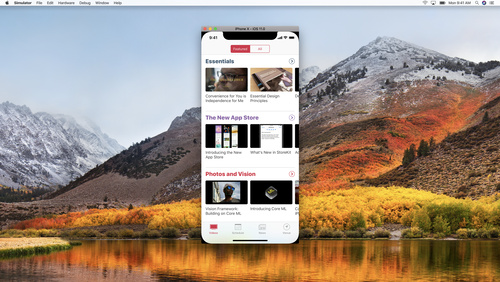 13:35
13:35  6:35
6:35  17:24
17:24  6:12
6:12  39:29
39:29 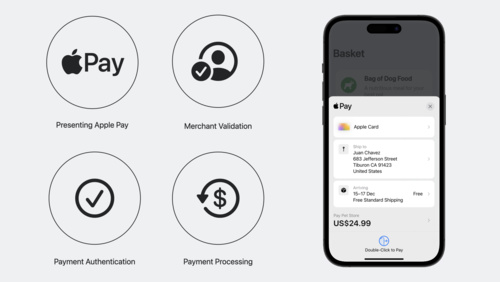 22:48
22:48  17:20
17:20  3:45
3:45  6:20
6:20 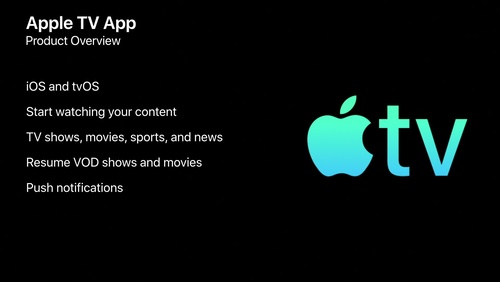 15:21
15:21  5:55
5:55  4:09
4:09  3:07
3:07  2:01
2:01 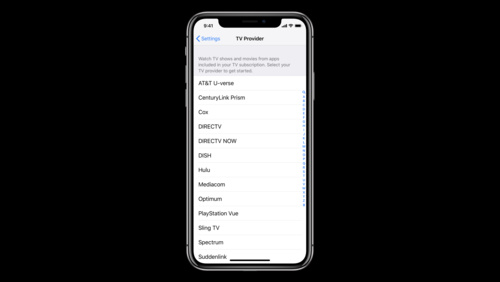 5:27
5:27  27:24
27:24  6:38
6:38  12:50
12:50  12:50
12:50  10:28
10:28  10:56
10:56  9:44
9:44  16:10
16:10  13:16
13:16  35:48
35:48  35:07
35:07  17:06
17:06  4:37
4:37 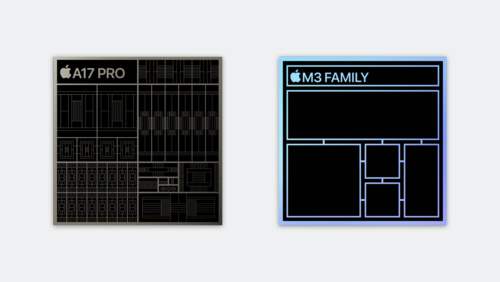 29:09
29:09 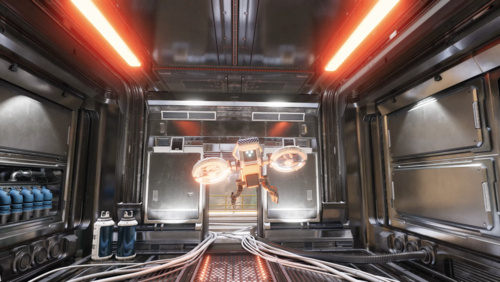 33:56
33:56  23:44
23:44  13:26
13:26 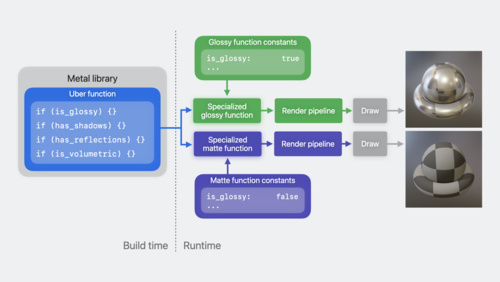 26:00
26:00  16:57
16:57  12:24
12:24  10:27
10:27  13:32
13:32  24:26
24:26  8:53
8:53  8:56
8:56  9:26
9:26  5:34
5:34  9:12
9:12  23:31
23:31 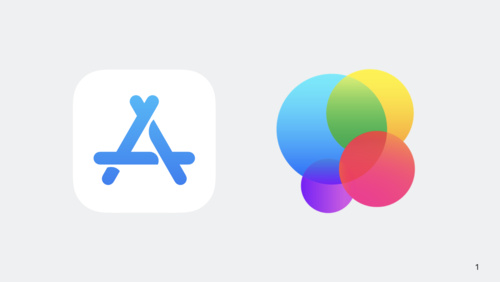 11:56
11:56  2:34
2:34  15:48
15:48 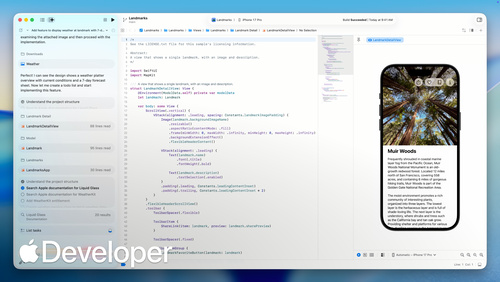 4:23
4:23  6:44
6:44  40:38
40:38  11:54
11:54 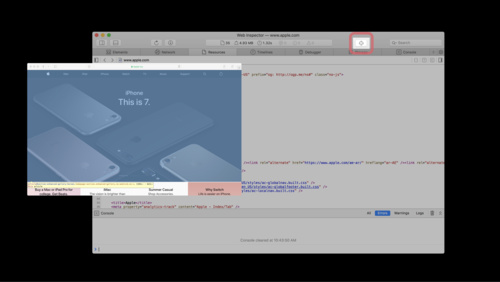 5:53
5:53  19:43
19:43  11:22
11:22  8:04
8:04  28:10
28:10  19:24
19:24  28:57
28:57  22:23
22:23  15:21
15:21 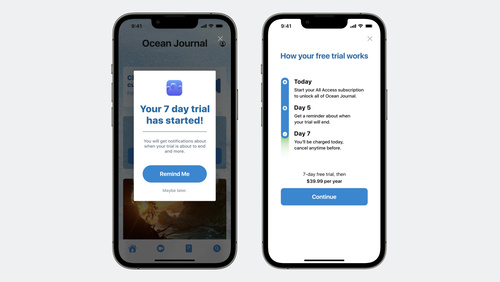 19:32
19:32  29:01
29:01  32:00
32:00  35:11
35:11 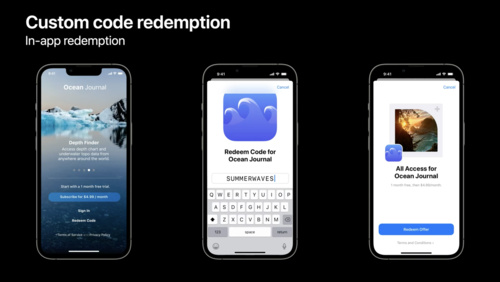 17:01
17:01  16:53
16:53  18:46
18:46 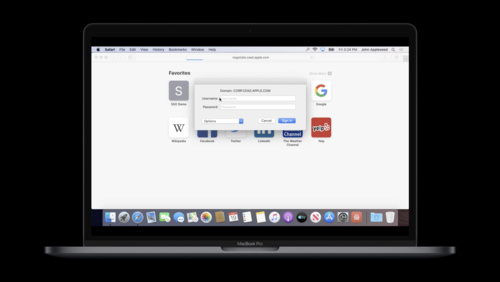 18:33
18:33  9:40
9:40  12:22
12:22 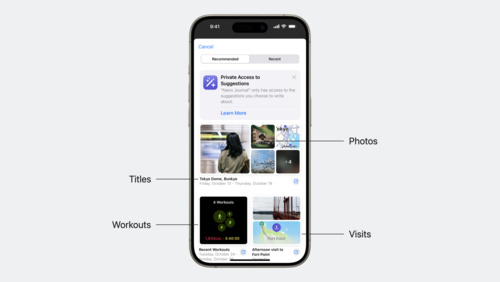 14:05
14:05  9:03
9:03  9:16
9:16  25:18
25:18  23:48
23:48  7:25
7:25