Developer Tools
No filters applied
Filter videos
No filters applied
Filter videos

 12:21
12:21 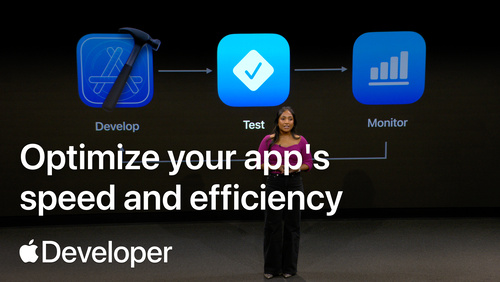
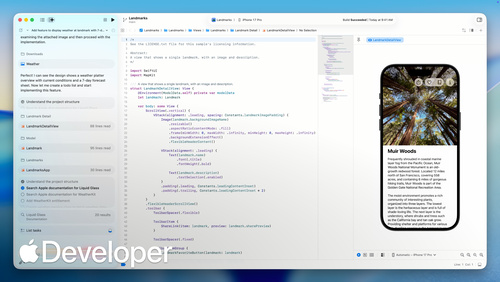 4:23
4:23  8:04
8:04  6:44
6:44 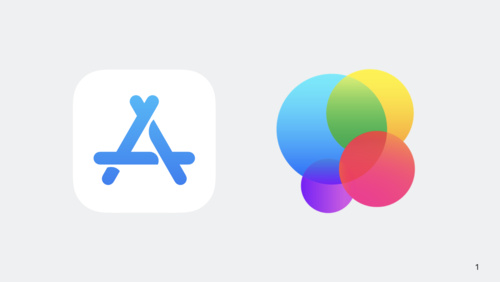 11:56
11:56  28:10
28:10  19:43
19:43 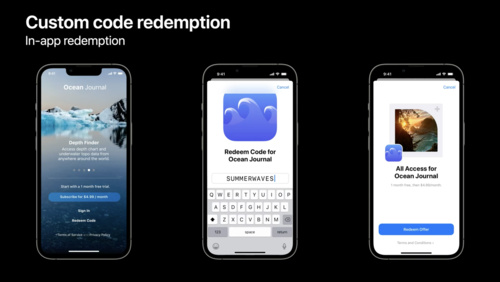 17:01
17:01 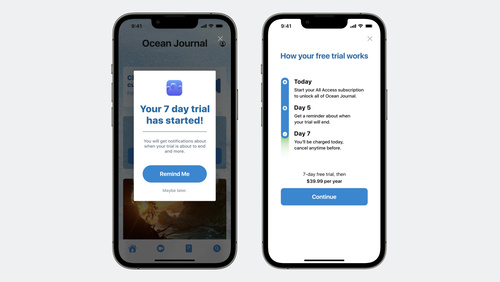 19:32
19:32  15:48
15:48  40:38
40:38  23:31
23:31  2:34
2:34  28:57
28:57  11:54
11:54  19:24
19:24  11:22
11:22 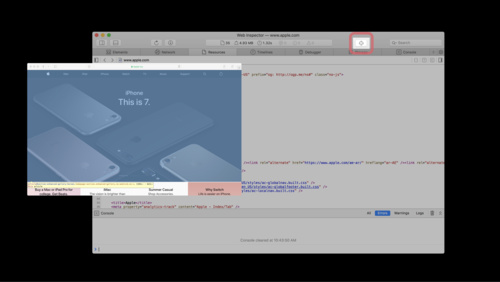 5:53
5:53 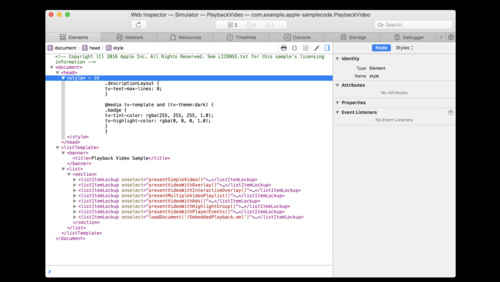 4:01
4:01  12:32
12:32  38:10
38:10  19:43
19:43  25:57
25:57  36:56
36:56  32:56
32:56  29:36
29:36  32:59
32:59  24:41
24:41 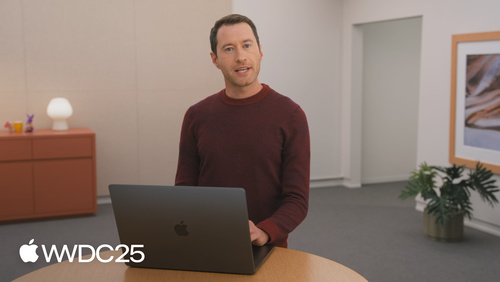 21:33
21:33  35:36
35:36 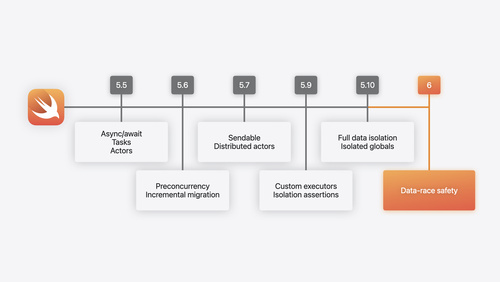 30:24
30:24 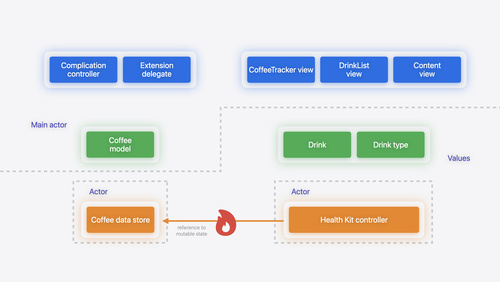 41:48
41:48  22:14
22:14 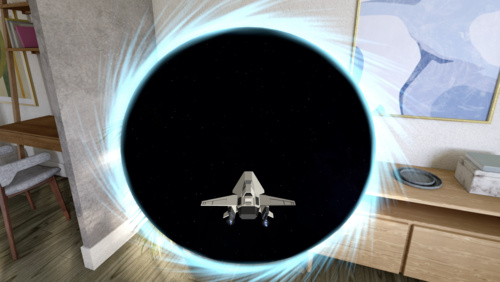 31:31
31:31  21:10
21:10  27:36
27:36  36:27
36:27  34:36
34:36  28:48
28:48  15:28
15:28  11:31
11:31  24:10
24:10  33:03
33:03  29:32
29:32  27:16
27:16  23:58
23:58  32:25
32:25 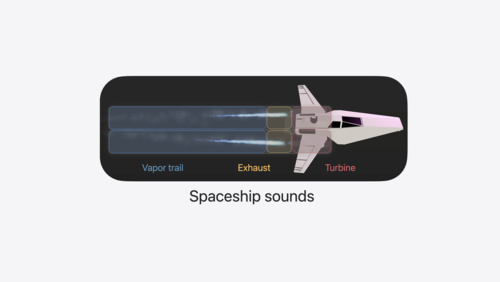 23:20
23:20  9:24
9:24  26:45
26:45 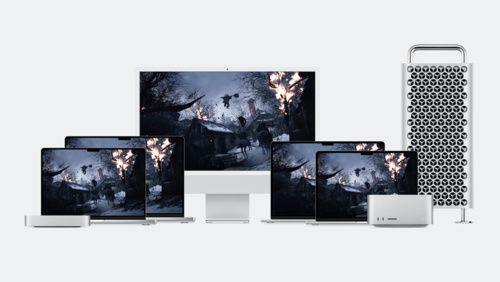 15:06
15:06 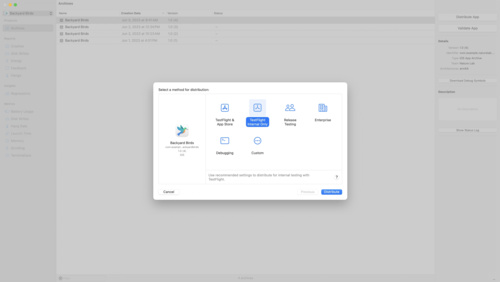 22:32
22:32 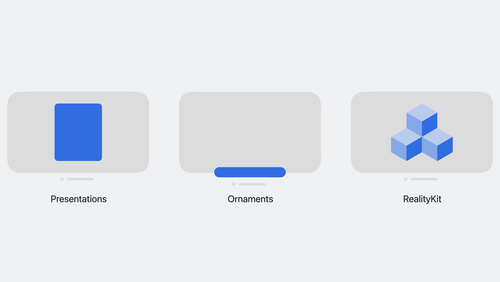 25:39
25:39  39:43
39:43  14:17
14:17  12:03
12:03  13:01
13:01 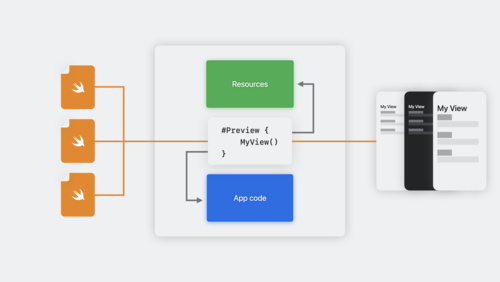 27:02
27:02  16:57
16:57  24:26
24:26  24:22
24:22 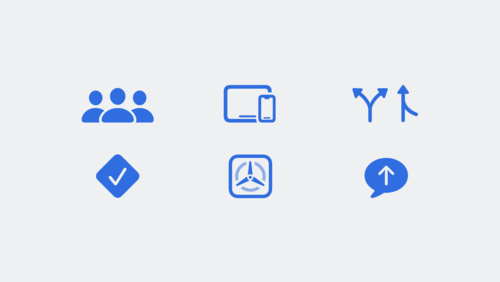 28:36
28:36  42:52
42:52  21:56
21:56  17:45
17:45  33:58
33:58  26:15
26:15  33:53
33:53  20:57
20:57 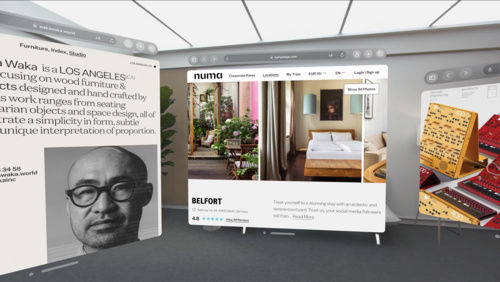 16:19
16:19  16:26
16:26  43:07
43:07 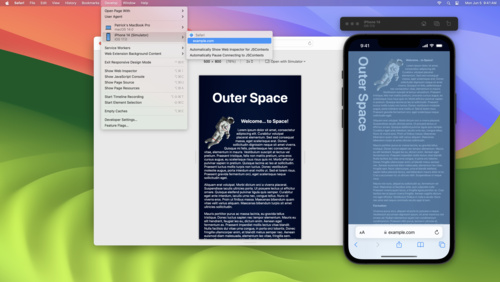 21:21
21:21 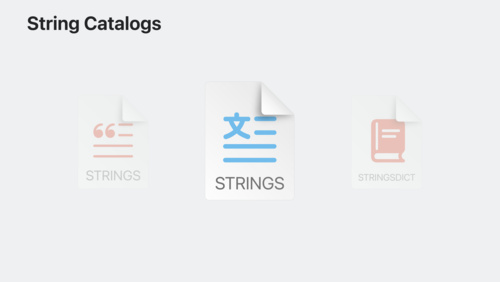 31:34
31:34  29:16
29:16  13:42
13:42 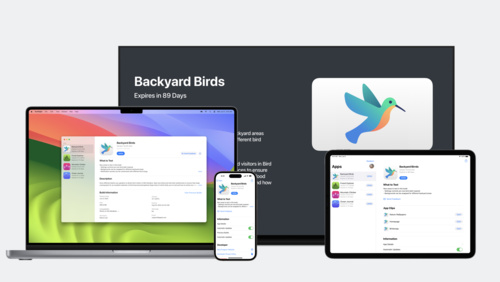 13:02
13:02 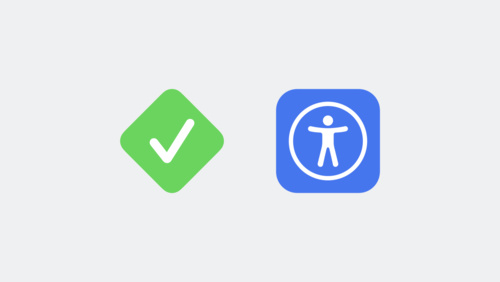 15:55
15:55  18:24
18:24 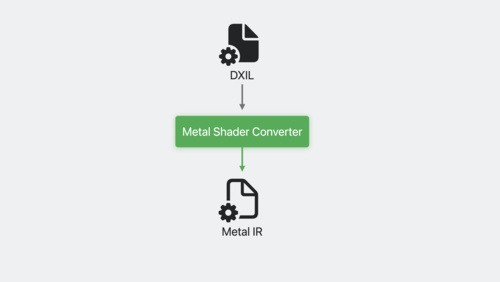 18:57
18:57 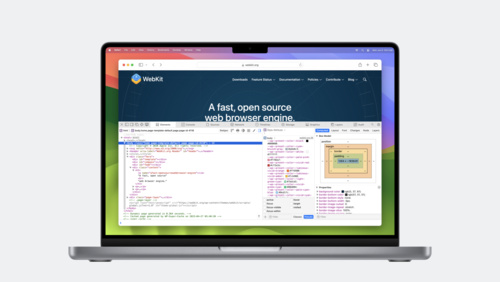 28:15
28:15 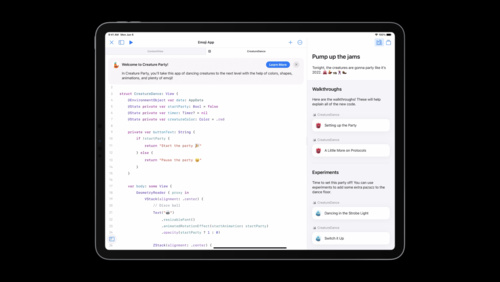 20:26
20:26 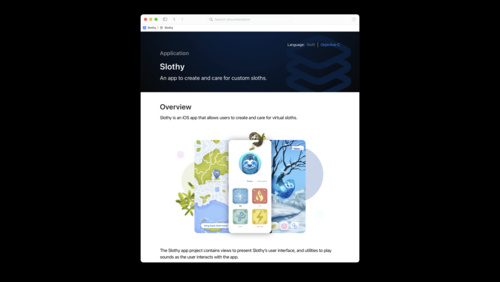 17:53
17:53  11:09
11:09  31:09
31:09  21:40
21:40  15:24
15:24  20:04
20:04  13:33
13:33  17:13
17:13  25:15
25:15  15:27
15:27  24:02
24:02  17:35
17:35  16:03
16:03  27:06
27:06  21:01
21:01  14:28
14:28  15:48
15:48 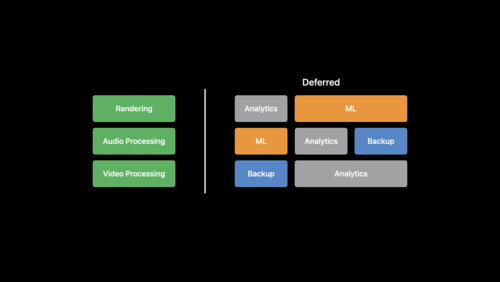 18:57
18:57  13:51
13:51  22:51
22:51  21:48
21:48  16:32
16:32  33:57
33:57  11:16
11:16  11:49
11:49  16:35
16:35  14:26
14:26  32:27
32:27 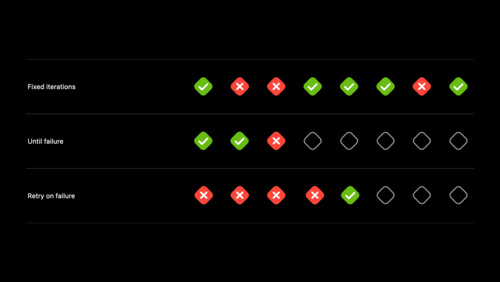 9:01
9:01  9:34
9:34  12:34
12:34  9:13
9:13  24:24
24:24  17:46
17:46 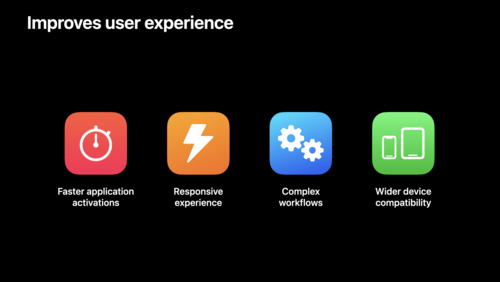 29:26
29:26  15:27
15:27  21:50
21:50  19:15
19:15  22:13
22:13  39:53
39:53  17:36
17:36  23:49
23:49  9:16
9:16  6:24
6:24 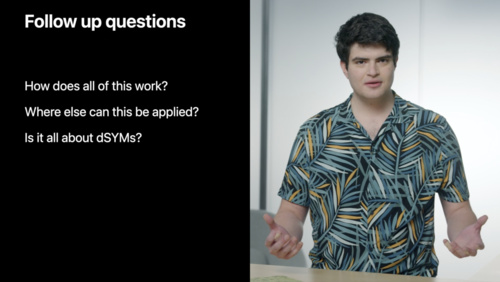 37:20
37:20  24:00
24:00  15:30
15:30  10:30
10:30  25:37
25:37  13:11
13:11  23:15
23:15  14:51
14:51  16:24
16:24  11:43
11:43  8:37
8:37  17:29
17:29  2:09
2:09  12:23
12:23  23:05
23:05  17:27
17:27  15:12
15:12  20:14
20:14  33:42
33:42  5:06
5:06  13:45
13:45  15:27
15:27  11:07
11:07  24:52
24:52  42:42
42:42  13:45
13:45  14:17
14:17  36:16
36:16  32:50
32:50  29:30
29:30  22:44
22:44  24:02
24:02  6:35
6:35  7:16
7:16  37:32
37:32  23:16
23:16  20:56
20:56  26:06
26:06  23:40
23:40  24:42
24:42  11:48
11:48  6:12
6:12  17:55
17:55 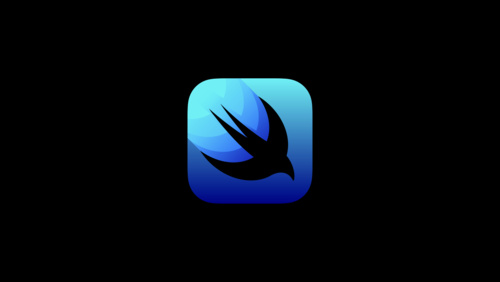 54:38
54:38  12:38
12:38  40:44
40:44  15:00
15:00  43:18
43:18  34:54
34:54  10:14
10:14  33:40
33:40  33:02
33:02  14:49
14:49  44:09
44:09  33:24
33:24  37:49
37:49  43:06
43:06  36:09
36:09  37:42
37:42  39:04
39:04  49:24
49:24  30:34
30:34 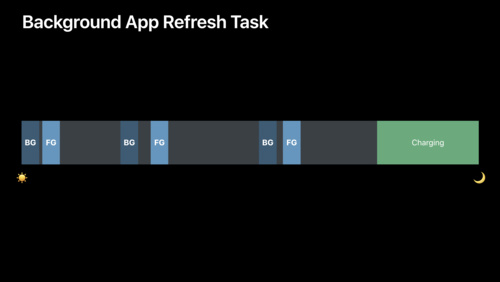 39:07
39:07 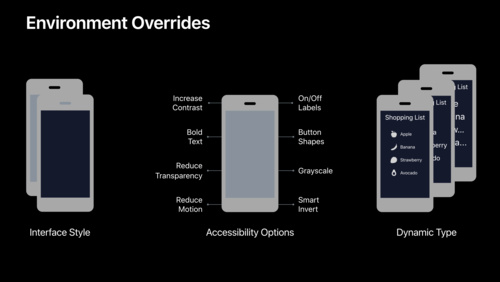 37:09
37:09  41:03
41:03  39:33
39:33  20:44
20:44 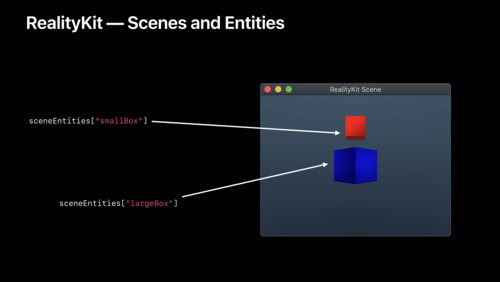 41:06
41:06  54:25
54:25  40:32
40:32  14:34
14:34  53:30
53:30  40:38
40:38  34:34
34:34  35:25
35:25 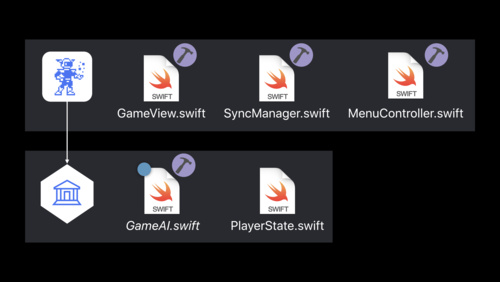 39:48
39:48  55:40
55:40  53:41
53:41  46:45
46:45  38:13
38:13  51:28
51:28  33:35
33:35  57:17
57:17  37:27
37:27  54:37
54:37  53:52
53:52  37:18
37:18  41:15
41:15  35:41
35:41  38:37
38:37  35:40
35:40  33:52
33:52  56:33
56:33