WWDC22
フィルタリングは適用されていません
ビデオを絞り込む
フィルタリングは適用されていません
ビデオを絞り込む
 11:56
11:56  47:35
47:35  40:02
40:02  20:13
20:13 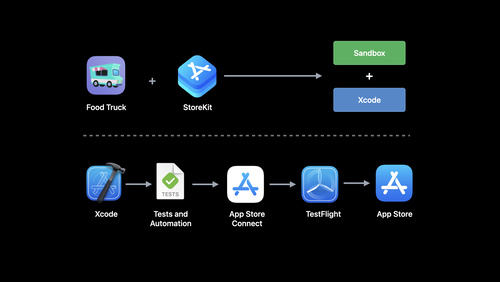 34:46
34:46  21:25
21:25 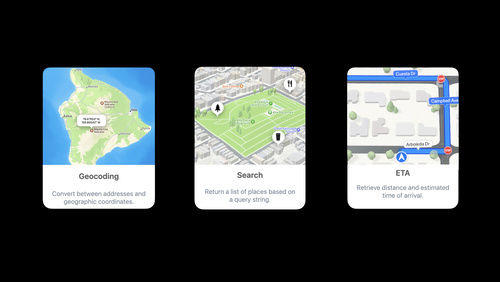 13:18
13:18 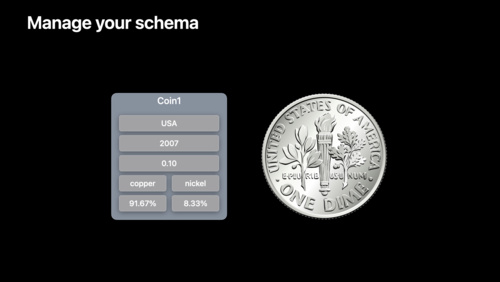 15:44
15:44  23:07
23:07  17:38
17:38  31:39
31:39 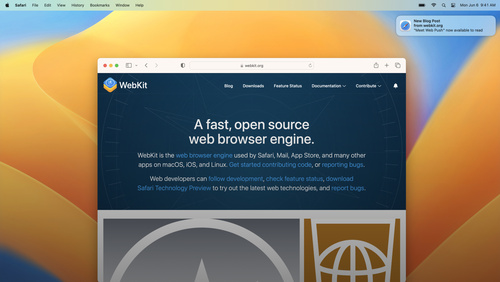 15:00
15:00 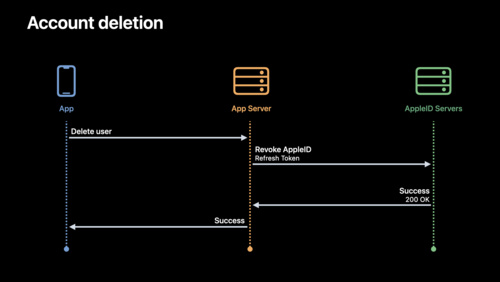 23:23
23:23  33:27
33:27  21:32
21:32  25:31
25:31  24:38
24:38 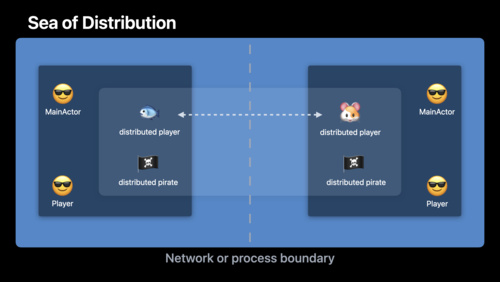 25:17
25:17  17:35
17:35  22:56
22:56  20:54
20:54 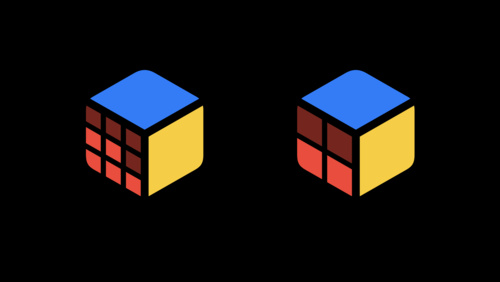 17:13
17:13  15:07
15:07 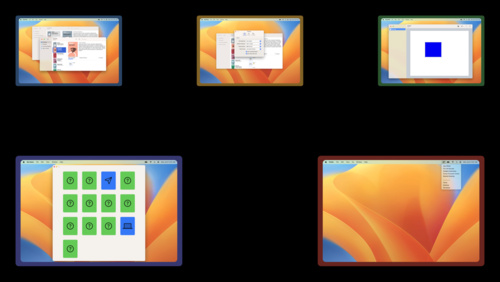 13:53
13:53  27:01
27:01  33:45
33:45  24:14
24:14  10:38
10:38  18:20
18:20  13:22
13:22  20:18
20:18  16:11
16:11  20:59
20:59  18:29
18:29  33:46
33:46  19:30
19:30  20:13
20:13  22:17
22:17  26:41
26:41  9:44
9:44  23:23
23:23  30:41
30:41  24:02
24:02  41:31
41:31  28:52
28:52  12:43
12:43  9:34
9:34  11:10
11:10  18:29
18:29  20:13
20:13 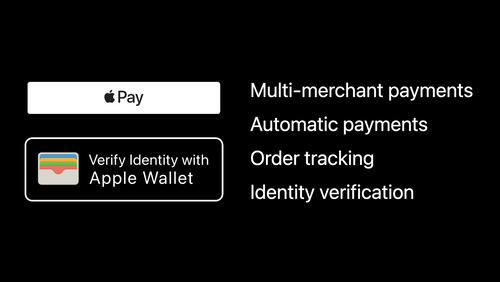 36:22
36:22  28:29
28:29  24:07
24:07 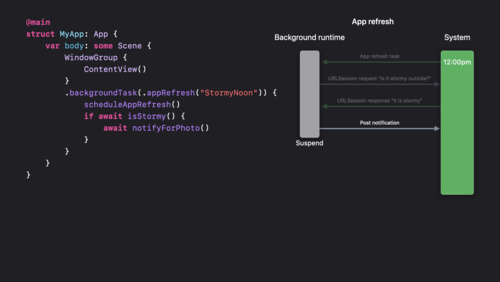 12:49
12:49  15:48
15:48  19:27
19:27 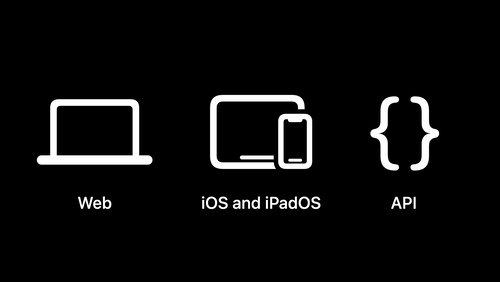 9:15
9:15  13:42
13:42  19:12
19:12  18:26
18:26  24:06
24:06  108:53
108:53  108:53
108:53  13:41
13:41  70:10
70:10  70:10
70:10  17:49
17:49  13:01
13:01  17:22
17:22  22:58
22:58 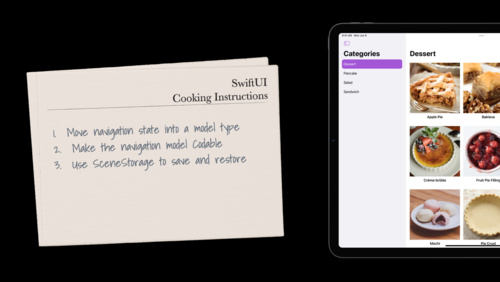 26:06
26:06 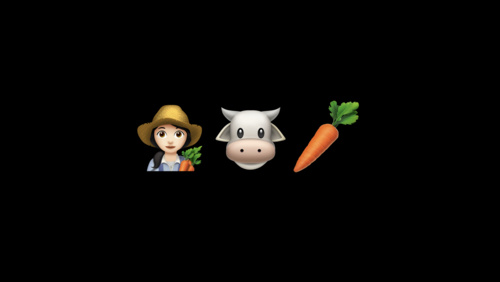 27:29
27:29 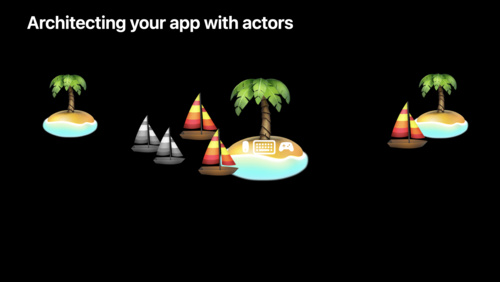 28:54
28:54  38:16
38:16  24:04
24:04  14:02
14:02 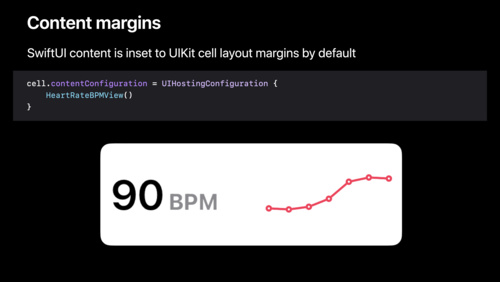 26:09
26:09  19:48
19:48  8:45
8:45  1:20
1:20  3:00
3:00  1:22
1:22  1:21
1:21  1:04
1:04 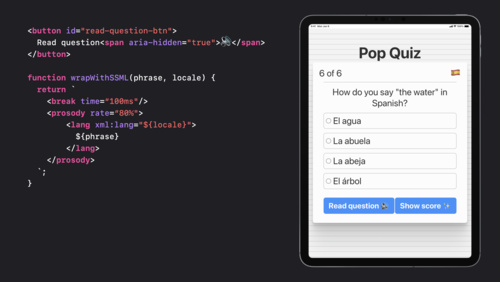 14:53
14:53  21:40
21:40  16:03
16:03  21:01
21:01  22:37
22:37  25:33
25:33  23:30
23:30  17:35
17:35  11:29
11:29  13:20
13:20  14:30
14:30 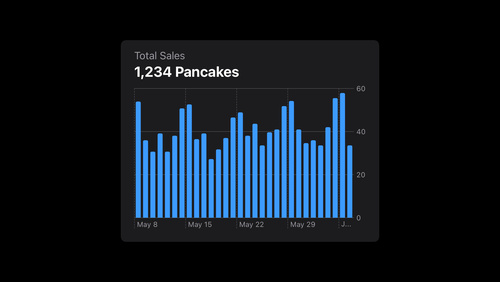 25:01
25:01  22:04
22:04  9:38
9:38  17:41
17:41  18:02
18:02  9:26
9:26  22:24
22:24  25:54
25:54  15:28
15:28  37:19
37:19  14:54
14:54  19:44
19:44  20:36
20:36  14:36
14:36  10:27
10:27  14:12
14:12  18:38
18:38  24:57
24:57  10:07
10:07 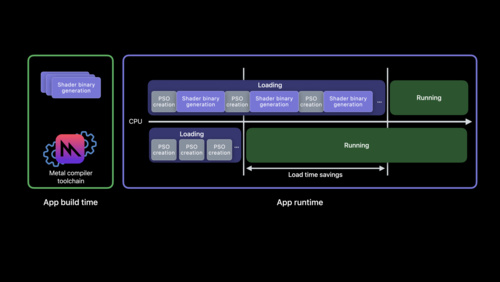 13:48
13:48  22:24
22:24  34:14
34:14  15:44
15:44  22:11
22:11  29:51
29:51  17:44
17:44  31:23
31:23  16:08
16:08 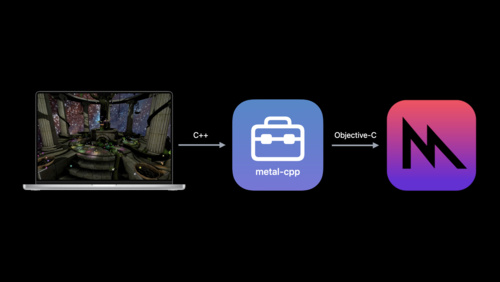 26:58
26:58  38:26
38:26  26:00
26:00  7:10
7:10  26:21
26:21  19:51
19:51  12:14
12:14  21:24
21:24  12:37
12:37  18:42
18:42  18:37
18:37  18:37
18:37  18:08
18:08  14:28
14:28  20:04
20:04  15:27
15:27  24:02
24:02 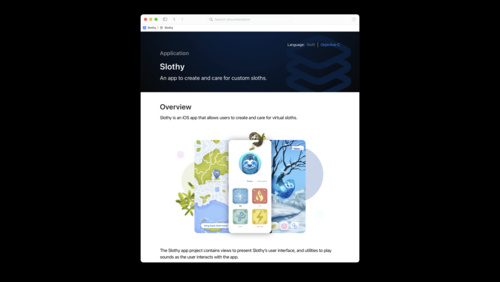 17:53
17:53  11:09
11:09  13:33
13:33  17:13
17:13  25:15
25:15  27:06
27:06  15:24
15:24 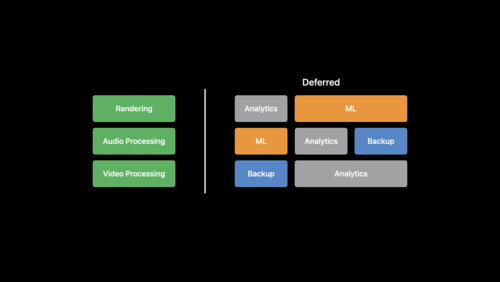 18:57
18:57  31:09
31:09  13:12
13:12  38:23
38:23  10:14
10:14  15:48
15:48 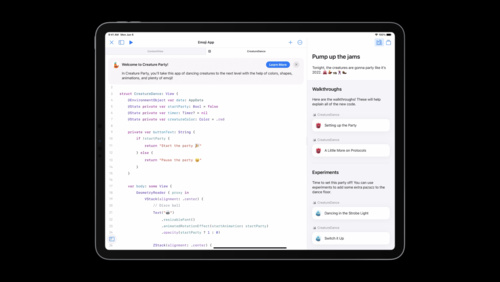 20:26
20:26  23:00
23:00  14:08
14:08  19:25
19:25  31:47
31:47  19:41
19:41 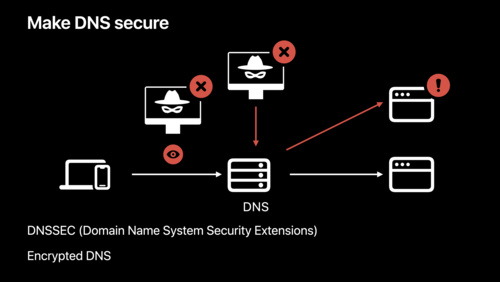 18:23
18:23 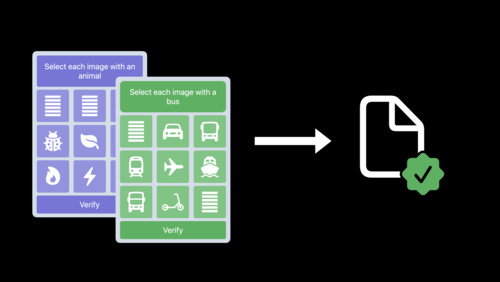 12:38
12:38  5:43
5:43 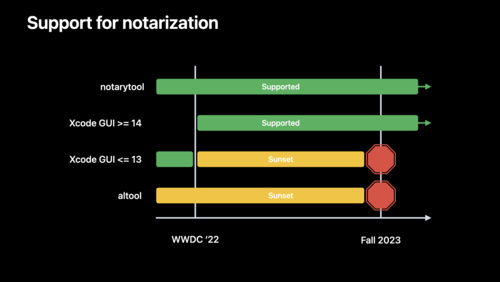 8:34
8:34  23:55
23:55  20:23
20:23 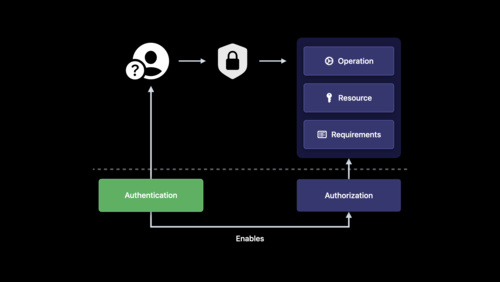 15:56
15:56  24:25
24:25  21:47
21:47  13:53
13:53 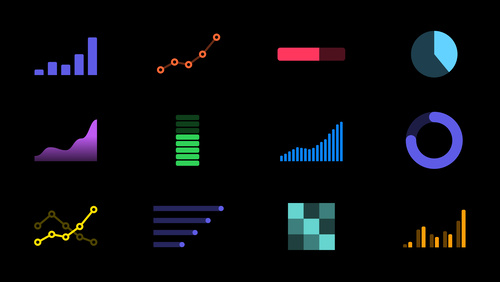 15:43
15:43  24:07
24:07  12:09
12:09  32:08
32:08  14:26
14:26  10:00
10:00  16:29
16:29  12:11
12:11  18:22
18:22  23:30
23:30  13:25
13:25 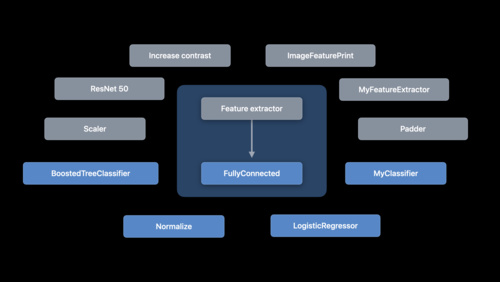 25:31
25:31  16:46
16:46  17:19
17:19  18:15
18:15 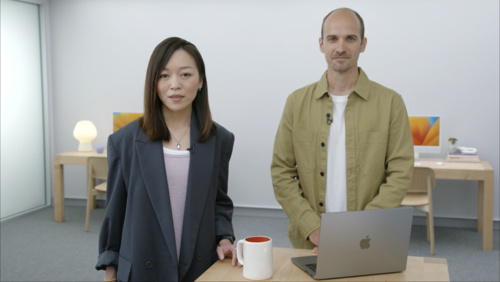 22:21
22:21