WWDC21
フィルタリングは適用されていません
ビデオを絞り込む
フィルタリングは適用されていません
ビデオを絞り込む
 13:25
13:25  14:14
14:14  9:52
9:52  14:26
14:26  15:31
15:31  15:30
15:30  22:38
22:38  10:30
10:30  19:09
19:09 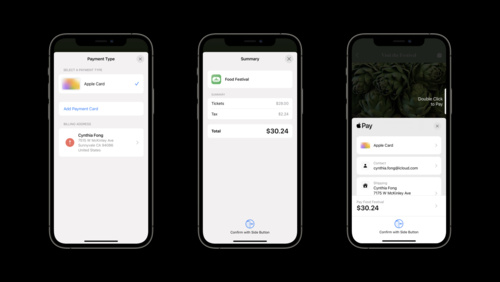 18:41
18:41  21:06
21:06  34:06
34:06  21:50
21:50  33:43
33:43  22:18
22:18  18:21
18:21  24:55
24:55 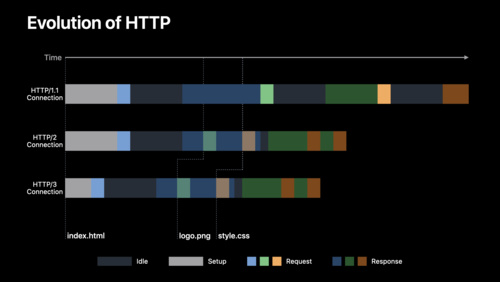 19:51
19:51 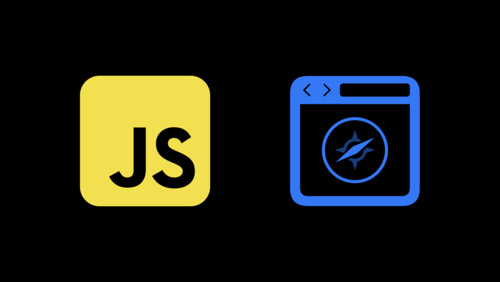 21:44
21:44  14:32
14:32 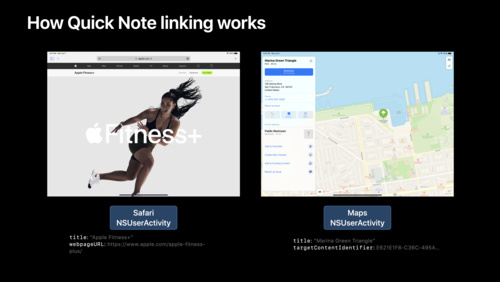 14:46
14:46  25:21
25:21 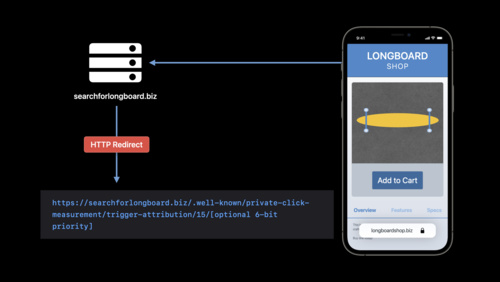 22:31
22:31  36:32
36:32 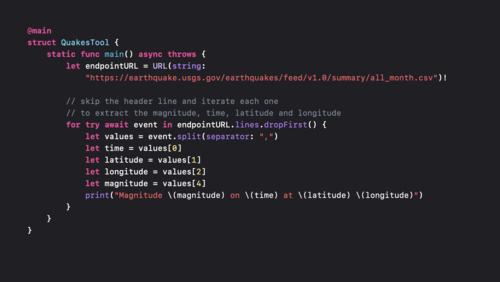 14:21
14:21  30:30
30:30 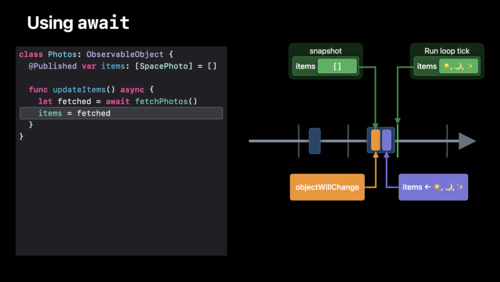 22:54
22:54  27:04
27:04  20:42
20:42 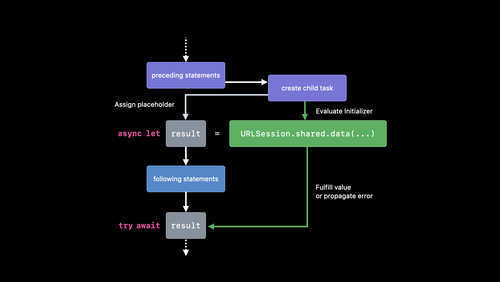 27:54
27:54 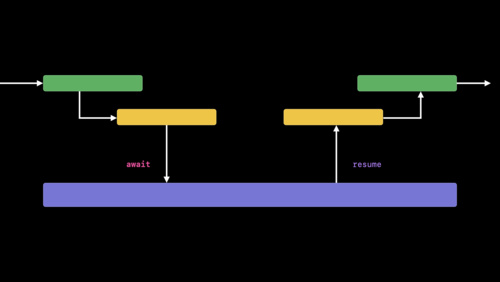 33:39
33:39 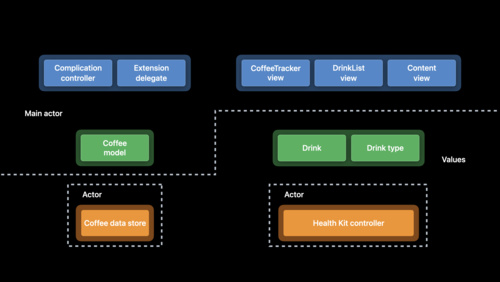 61:00
61:00 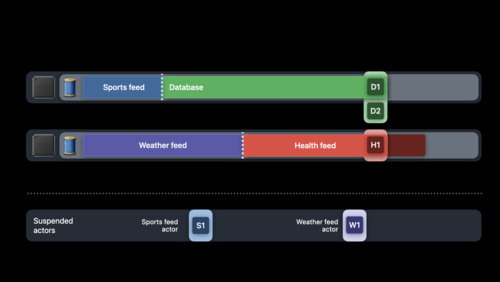 39:18
39:18 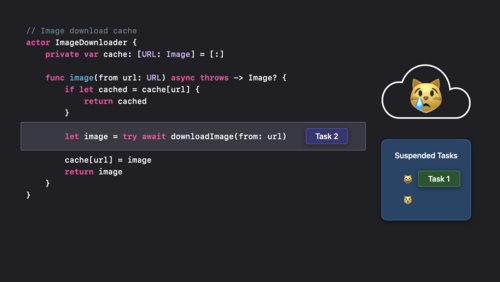 28:32
28:32 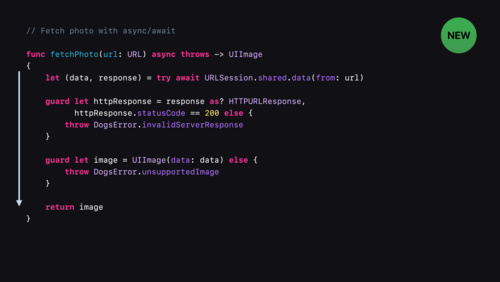 13:40
13:40  46:56
46:56  54:09
54:09  16:33
16:33  24:35
24:35  11:42
11:42  10:57
10:57  28:10
28:10  11:10
11:10 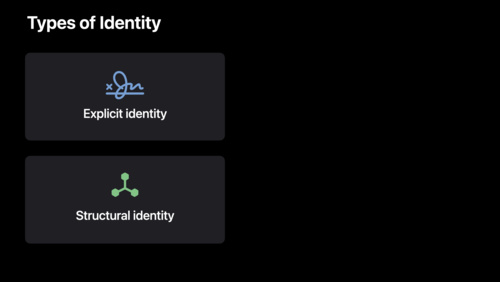 40:17
40:17  41:04
41:04  15:06
15:06 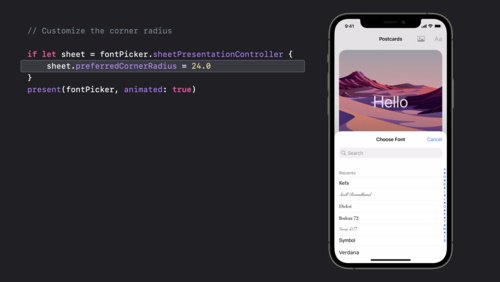 12:12
12:12  20:23
20:23  10:35
10:35  23:26
23:26  19:24
19:24  22:30
22:30  19:43
19:43  17:36
17:36  16:50
16:50  36:34
36:34  14:40
14:40  10:12
10:12  6:20
6:20  10:26
10:26  22:09
22:09  8:54
8:54 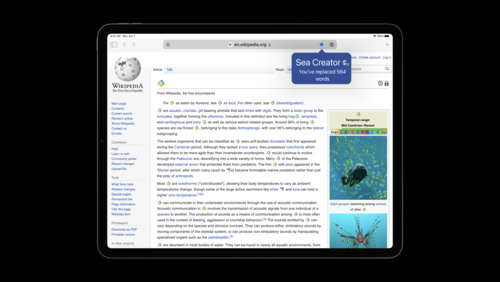 16:55
16:55  16:14
16:14  17:49
17:49  26:51
26:51  20:09
20:09  20:59
20:59  22:13
22:13  14:26
14:26  8:05
8:05  15:48
15:48 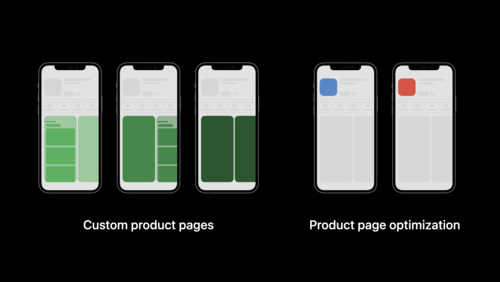 8:21
8:21  21:32
21:32  33:50
33:50  26:49
26:49 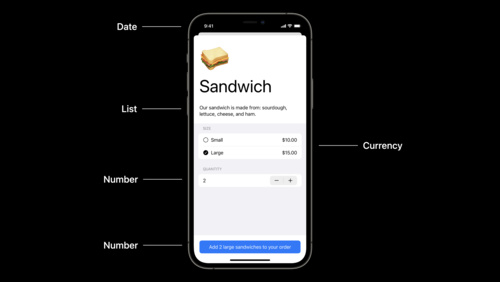 37:35
37:35  1:14
1:14  17:08
17:08  106:49
106:49  106:49
106:49  13:22
13:22  26:33
26:33  17:29
17:29  17:28
17:28  2:30
2:30  73:26
73:26  73:26
73:26  12:47
12:47  20:31
20:31  37:30
37:30 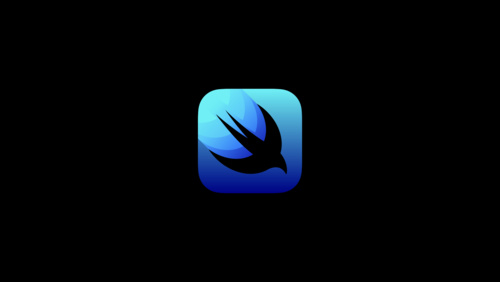 40:13
40:13 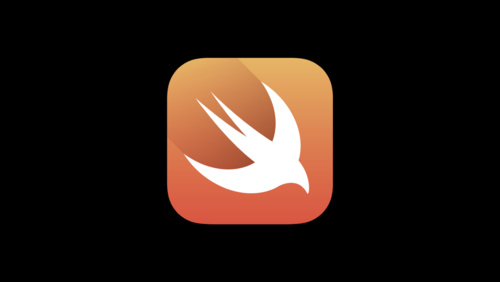 32:45
32:45  1:16
1:16  1:40
1:40  26:52
26:52  20:08
20:08  19:41
19:41 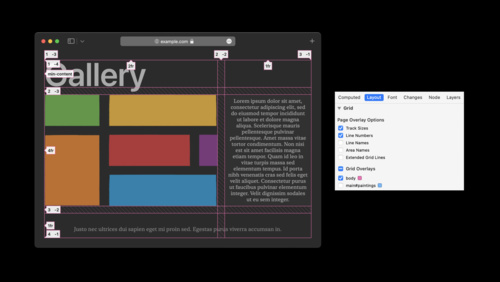 28:40
28:40  1:46
1:46  16:32
16:32  22:51
22:51  17:46
17:46  11:16
11:16 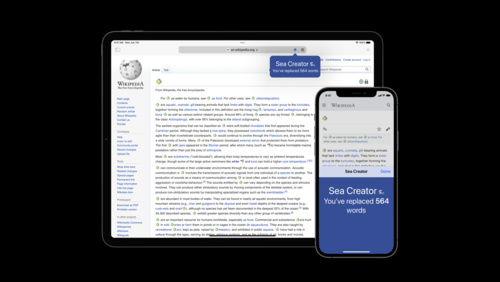 38:11
38:11  36:16
36:16  19:46
19:46  19:15
19:15  24:20
24:20  26:52
26:52  15:19
15:19  15:55
15:55  14:16
14:16  27:04
27:04  32:44
32:44  29:36
29:36  9:28
9:28  16:51
16:51  7:50
7:50  9:03
9:03  34:16
34:16 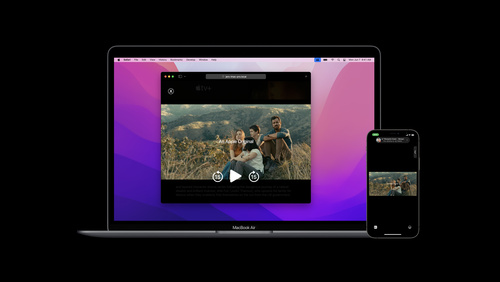 12:02
12:02  25:09
25:09  37:58
37:58  15:19
15:19  10:33
10:33  13:02
13:02  17:46
17:46  18:17
18:17  20:28
20:28  29:34
29:34  21:12
21:12  24:52
24:52  39:53
39:53  29:50
29:50  29:48
29:48 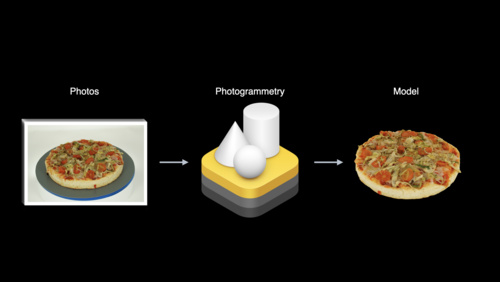 27:56
27:56  37:28
37:28  26:31
26:31  25:07
25:07  29:53
29:53  8:40
8:40  23:56
23:56  14:51
14:51 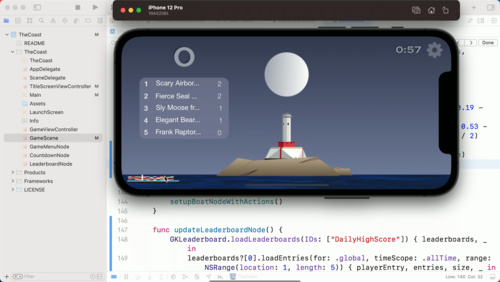 25:55
25:55  23:20
23:20  13:39
13:39  22:51
22:51  7:22
7:22  18:38
18:38  9:34
9:34  15:08
15:08  17:42
17:42  31:49
31:49 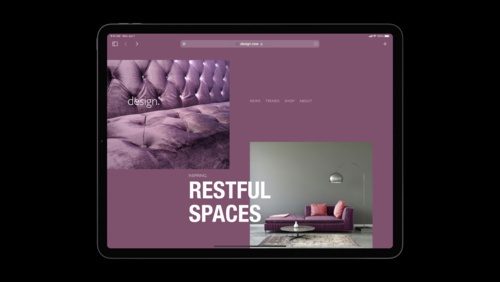 33:32
33:32  19:41
19:41  16:32
16:32  16:00
16:00  25:47
25:47  10:12
10:12  15:00
15:00  16:35
16:35  32:27
32:27  24:24
24:24  22:13
22:13  13:51
13:51  11:49
11:49  23:49
23:49  15:27
15:27  25:37
25:37  6:24
6:24  14:26
14:26 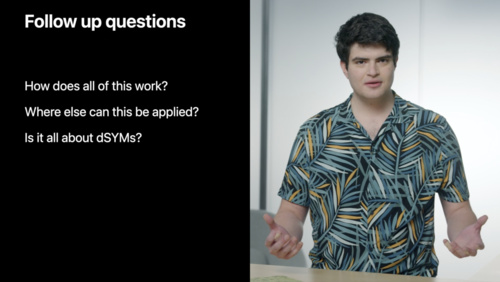 37:20
37:20  9:13
9:13 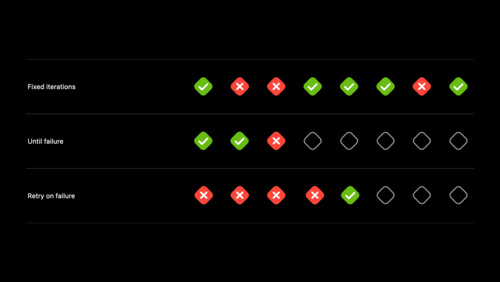 9:01
9:01  9:16
9:16  12:34
12:34 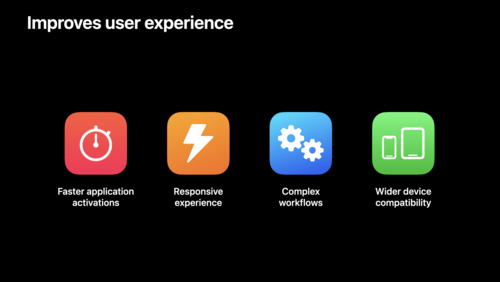 29:26
29:26  24:00
24:00  21:48
21:48  15:53
15:53  14:10
14:10 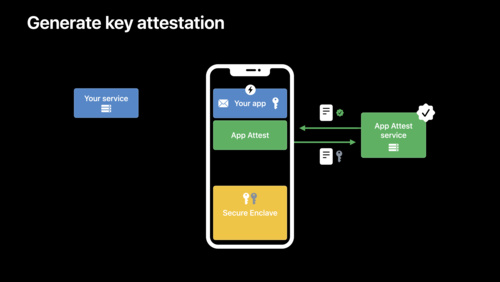 19:15
19:15  33:57
33:57  7:56
7:56 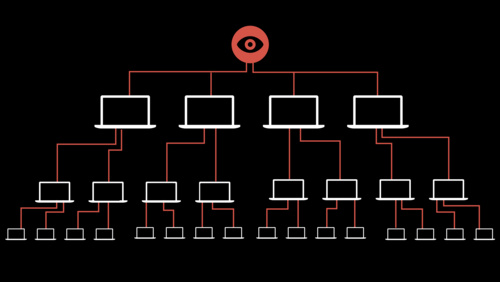 11:56
11:56 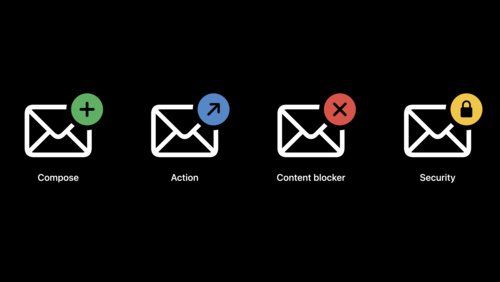 18:21
18:21  18:24
18:24  10:31
10:31  20:49
20:49  29:26
29:26  23:01
23:01  11:34
11:34  17:58
17:58  16:49
16:49  19:57
19:57  36:02
36:02  14:39
14:39  14:22
14:22  24:30
24:30  29:12
29:12  19:16
19:16  19:12
19:12  17:58
17:58  26:49
26:49  15:07
15:07  18:25
18:25