App Store Connect Help
App Store Connect Submit for Notarization
Submit for Notarization
If you’ve set up alternative distribution, you can choose to make your app version eligible for distribution only on alternative app marketplaces or websites (in the European Union (EU)) by selecting to have it evaluated based on the Notarization Review Guidelines (a subset of the App Review Guidelines). Otherwise, App Review uses the App Review Guidelines to evaluate your app version to make it eligible for distribution on the App Store, alternative app marketplaces, and websites (in the EU) if approved. After you've added your app as eligible for distribution on a marketplace in App Store Connect or an alternative distribution domain using the App Store Connect API, follow these steps.
Required role: Account Holder, Admin, or App Manager. View role permissions.
-
In Apps, select your app.
-
In the sidebar, click the app version you want to submit.
-
Scroll down to the App Review Information section, click Edit under Review Type.
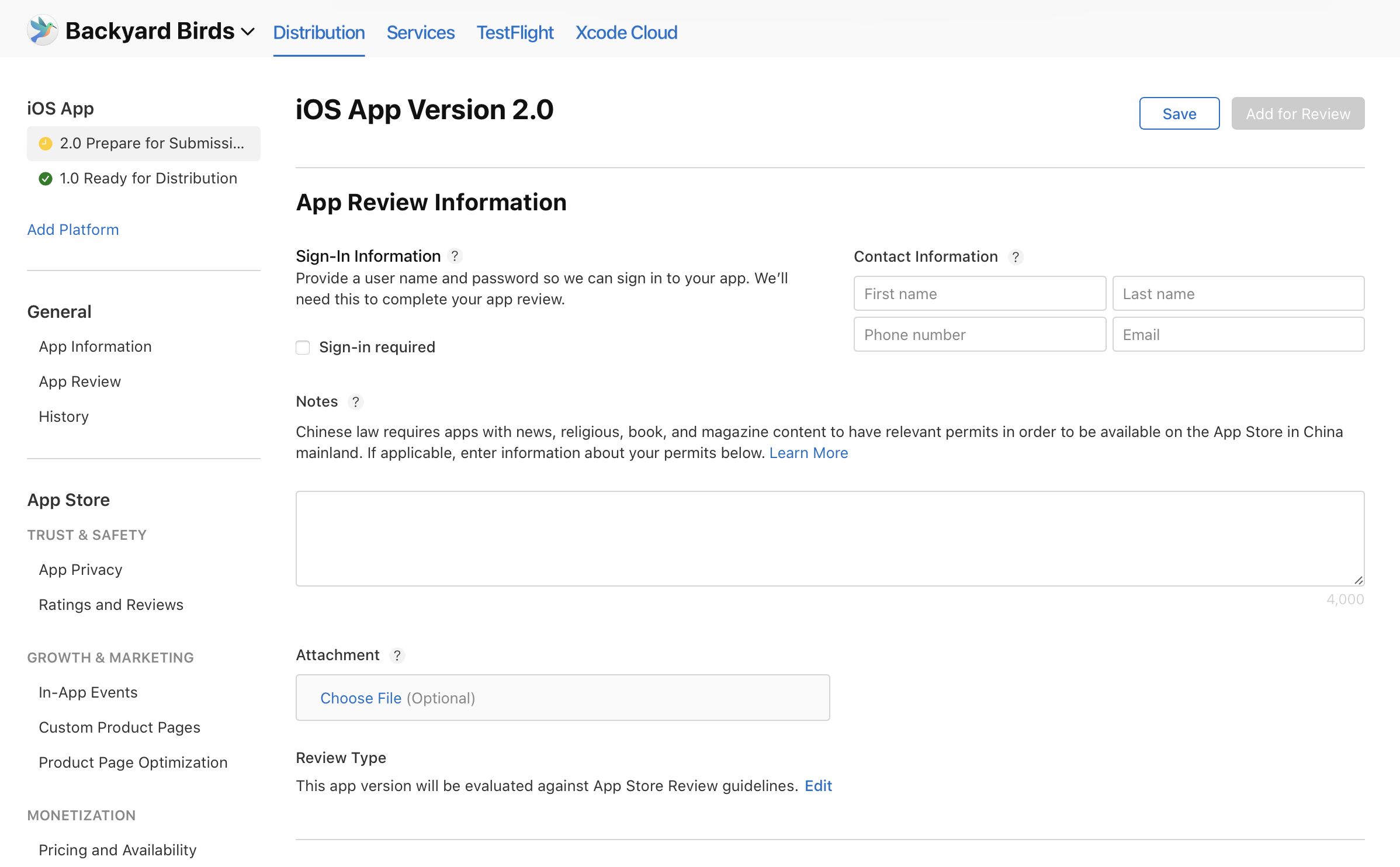
-
Select “Notarization” and click Save.
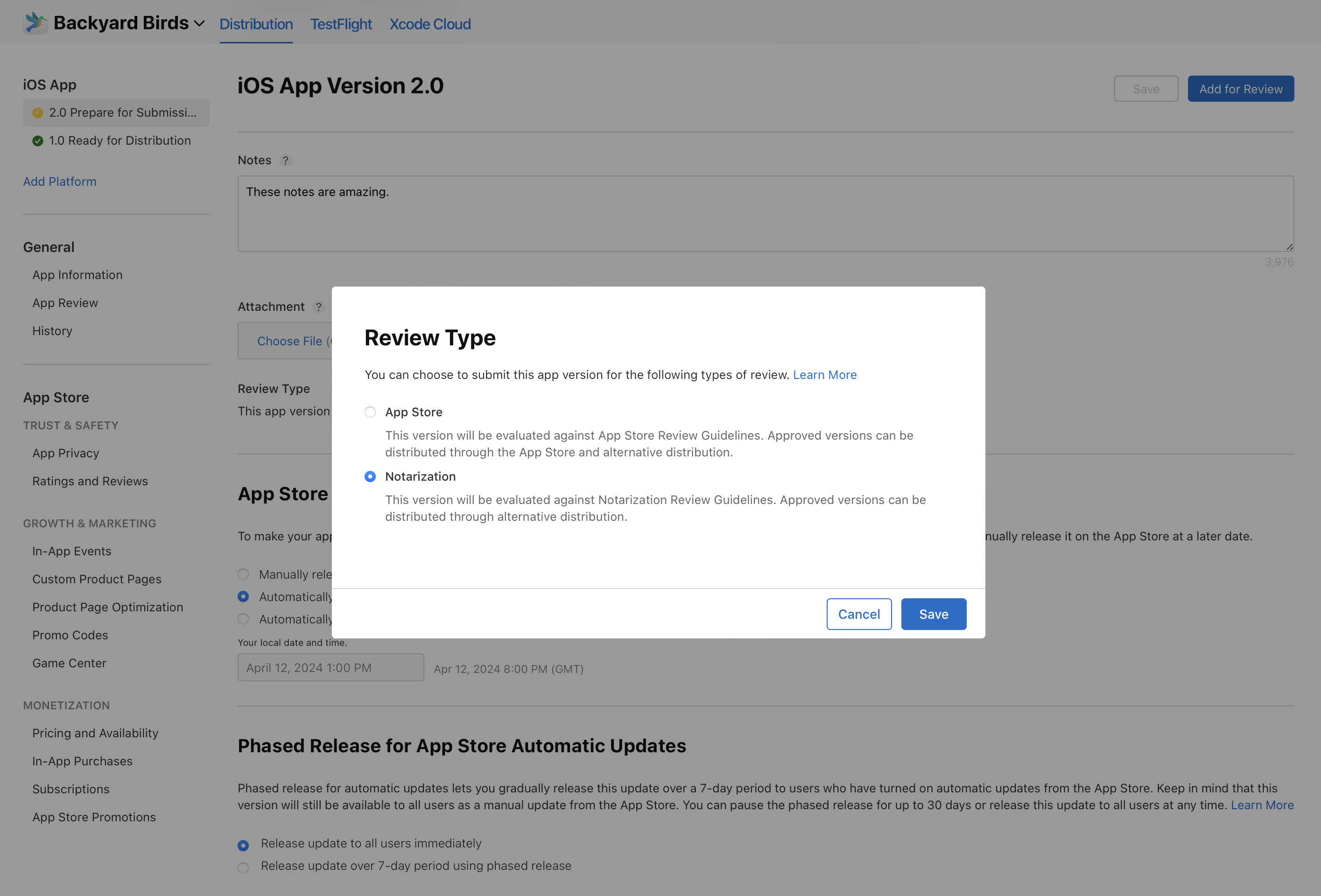
-
On the top right, click “Add for Review”. The app status changes to “Ready for Review”. If you changed any app information, you need to click Continue in the dialog that appears.
-
Click “Submit to App Review”. The app status changes to “Waiting for Review”. When the review process starts, the app status changes to “In Review”. Learn about the tasks you can do in these statuses.
The app version is accepted, an alternative distribution package automatically generates.
Required, localizable, and editable properties for Notarization
The tables below show the app and version properties required to submit your app for Notarization. The tables also indicate the properties that you can localize and edit at any time without submitting a new version of your app.
Learn about the required, localizable, and editable properties for App Store distribution.
App information
|
Property |
Required |
Localized |
Editable |
||||||||
|---|---|---|---|---|---|---|---|---|---|---|---|
|
Name |
|
|
|||||||||
|
Subtitle |
|
||||||||||
|
Rating |
|
||||||||||
|
Bundle ID |
|
||||||||||
|
SKU |
|
||||||||||
|
Content Rights |
|||||||||||
|
License Agreement |
|
|
|||||||||
|
Primary Language |
|
|
|||||||||
|
Primary Category |
|
||||||||||
|
Secondary Category |
|||||||||||
|
Availability in the Republic of Korea2 |
|
||||||||||
|
Availability in China mainland3 |
|
||||||||||
1 Custom License Agreement text box can include localized text.
2 Required for developers who enroll as an organization and distribute apps on the App Store in South Korea.
3 Required for apps that meet certain criteria to be available on the App Store in China mainland. Learn about availability requirements.
4 Enter at any time, but submits for review with the next version submission.
Platform version information
|
Property |
Required |
Localized |
Editable |
||||||||
|---|---|---|---|---|---|---|---|---|---|---|---|
|
Screenshots |
|
|
|||||||||
|
App Preview |
|
||||||||||
|
Promotional Text |
|
|
|||||||||
|
Description |
|
|
|||||||||
|
Keywords |
|
||||||||||
|
Support URL |
|
|
|||||||||
|
Marketing URL |
|
||||||||||
|
Version Number |
|
||||||||||
|
Copyright |
|
||||||||||
|
Routing App Coverage File |
|
||||||||||
|
App Review Information |
|
|
|||||||||
|
Version Release settings |
|||||||||||
|
What’s New in this Version |
|
||||||||||
|
Phased Release for Automatic Updates |
|||||||||||
|
Reset overview rating |
|||||||||||
App privacy
|
Property |
Required |
Localized |
Editable |
||||||||
|---|---|---|---|---|---|---|---|---|---|---|---|
|
Privacy Policy URL |
|
|
|||||||||
|
Privacy Choices URL |
|
||||||||||
|
Data Types |
|
||||||||||